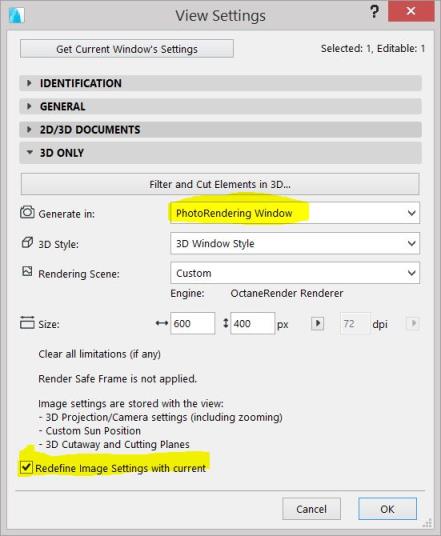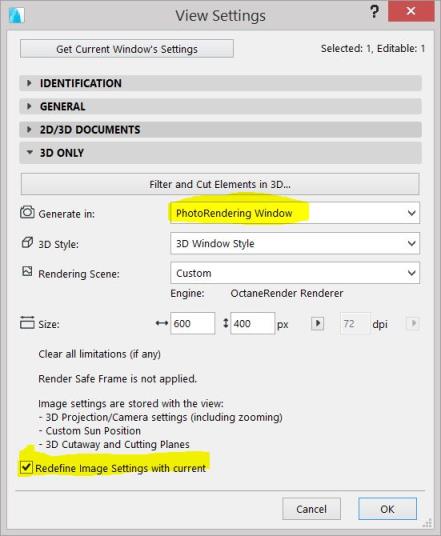
For Batch RenderingThe process of assigning sequential portions of frames to be rendered across multiple systems. you can use the standard workflow in ArchiCAD by using the Publisher to set your Batch Renderings and publish your saved views to rendered files.
You can save a RenderTarget to an ArchiCAD View and this way you can use multiple Views with different settings for Batch Rendering. Be sure you have your 3D views set to use the PhotoRendering window at the setting you want.
Refer to section Saving RenderTargets.
Tip: You can use the View Maps for working on the scene (with View settings generated in 3D window) and make a copy of the View Maps to another View Map folder to use only for Batch Rendering.
Then ‘Redefine the Image Settings with current’ in the View Settings after having set the correct PhotoRendering Settings for the Batch Rendering such as PhotoRendering Window for generating and the Pixel Size (Resolution/Film Settings).