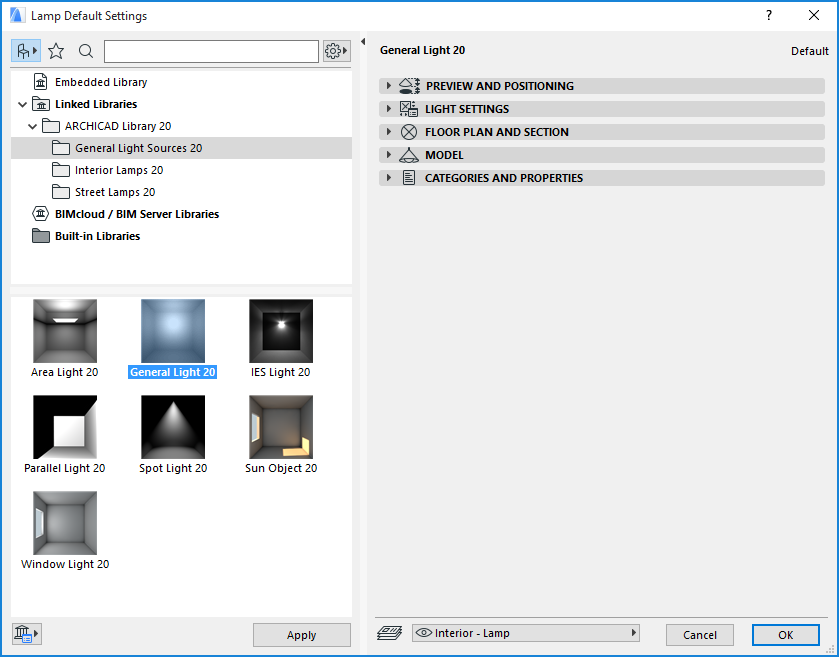

The General light sources from the ARCHICAD Library do not have physically geometry and therefor are not usable in the plugin.
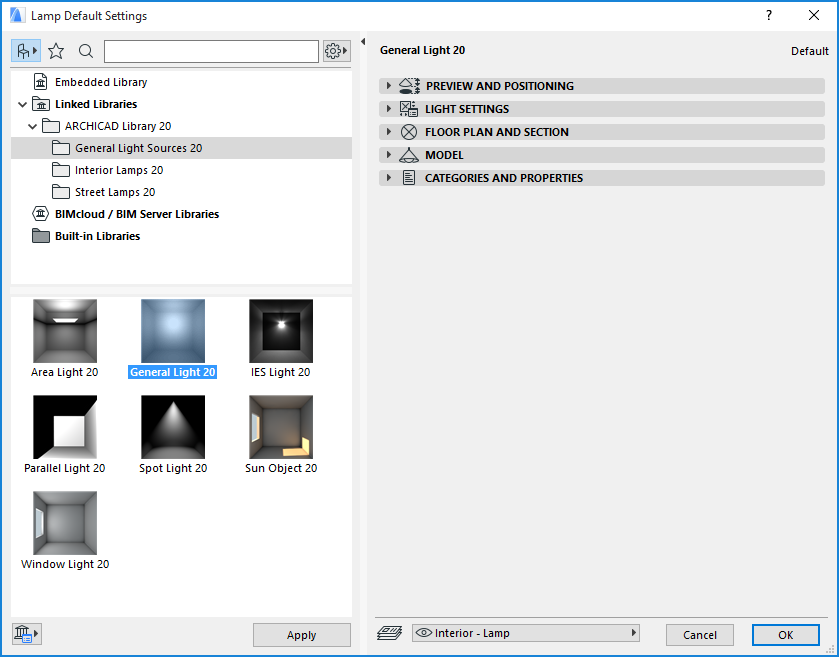

Note: When you place ArchiCAD lamps in the scene, then keep in mind that the General ArchiCAD light sources (Area Light, General Light, IESAn IES light is the lighting information representing the real-world lighting values for specific light fixtures. For more information, visit http://www.ies.org/lighting/. Lights, etc.) cannot be used as Octane Lighting.
The ArchiCAD lamp objects from the ArchiCAD Library (like the example above on the right) sometimes do have materials (i.e. ‘GDL_Bulb’) and in Octane you can assign an emitter material to it.
ArchiCAD lamps might have a lot of polygons, so not always serve as good Octane emitters.
Another disadvantage of using the ArchiCAD lamp material is that different GDL Lamp Objects (i.e. Interior Lamps and Street Lamps) may have the same material name for the lamp bulb and when adjusting the material, it has effect on both. (see next figure lamps 1A and 1B).
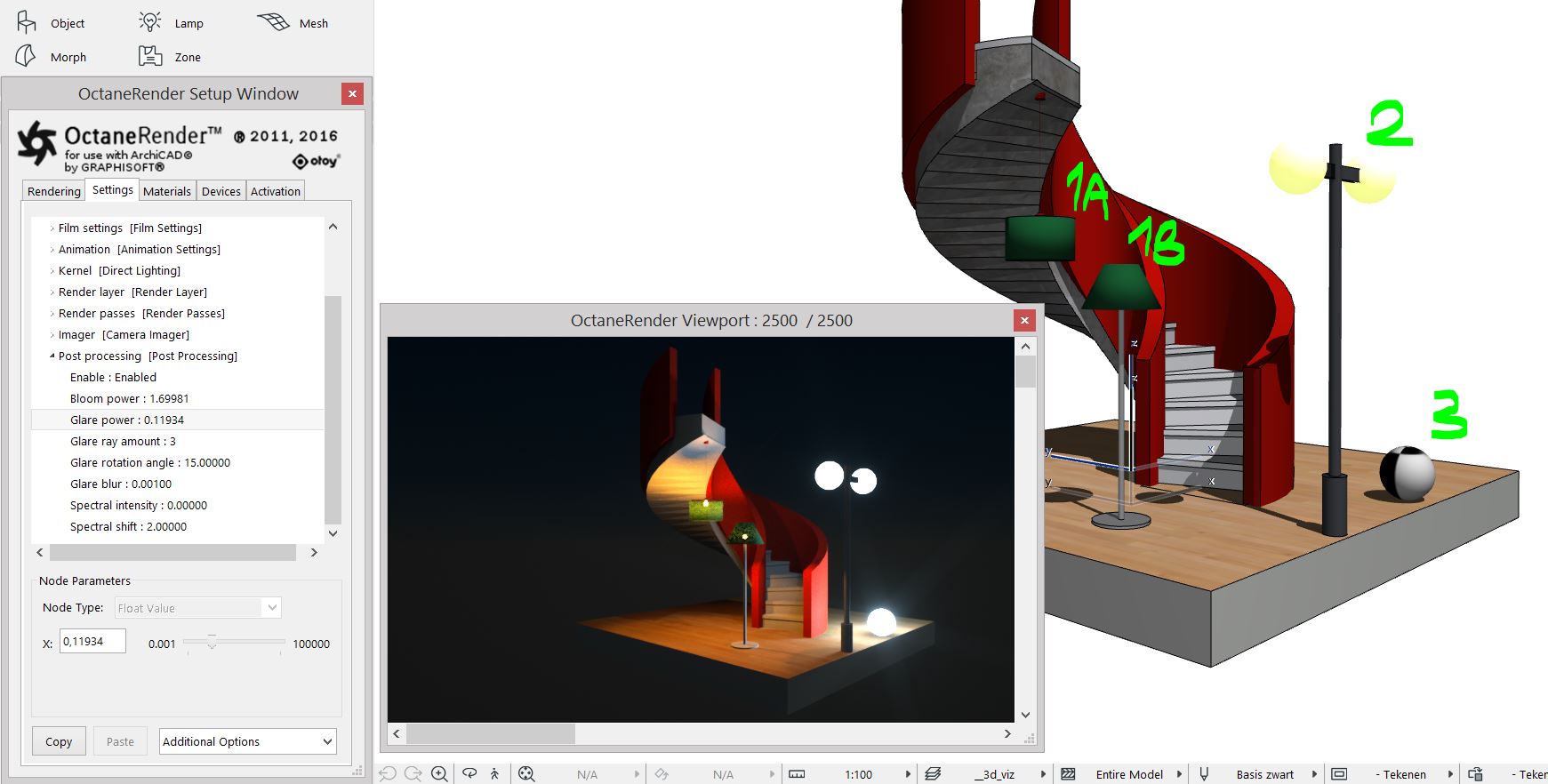
As alternative you can assign an emitter material to a part of the Lamp Object, i.e. the glass globes of a street lamp (see example lamp 2).
Or you can add a new object (i.e. a small globe) to the scene to use as a light ball and place it strategically with the an ArchiCAD Object or use it as a separate Lamp Object (see example lamp 3).
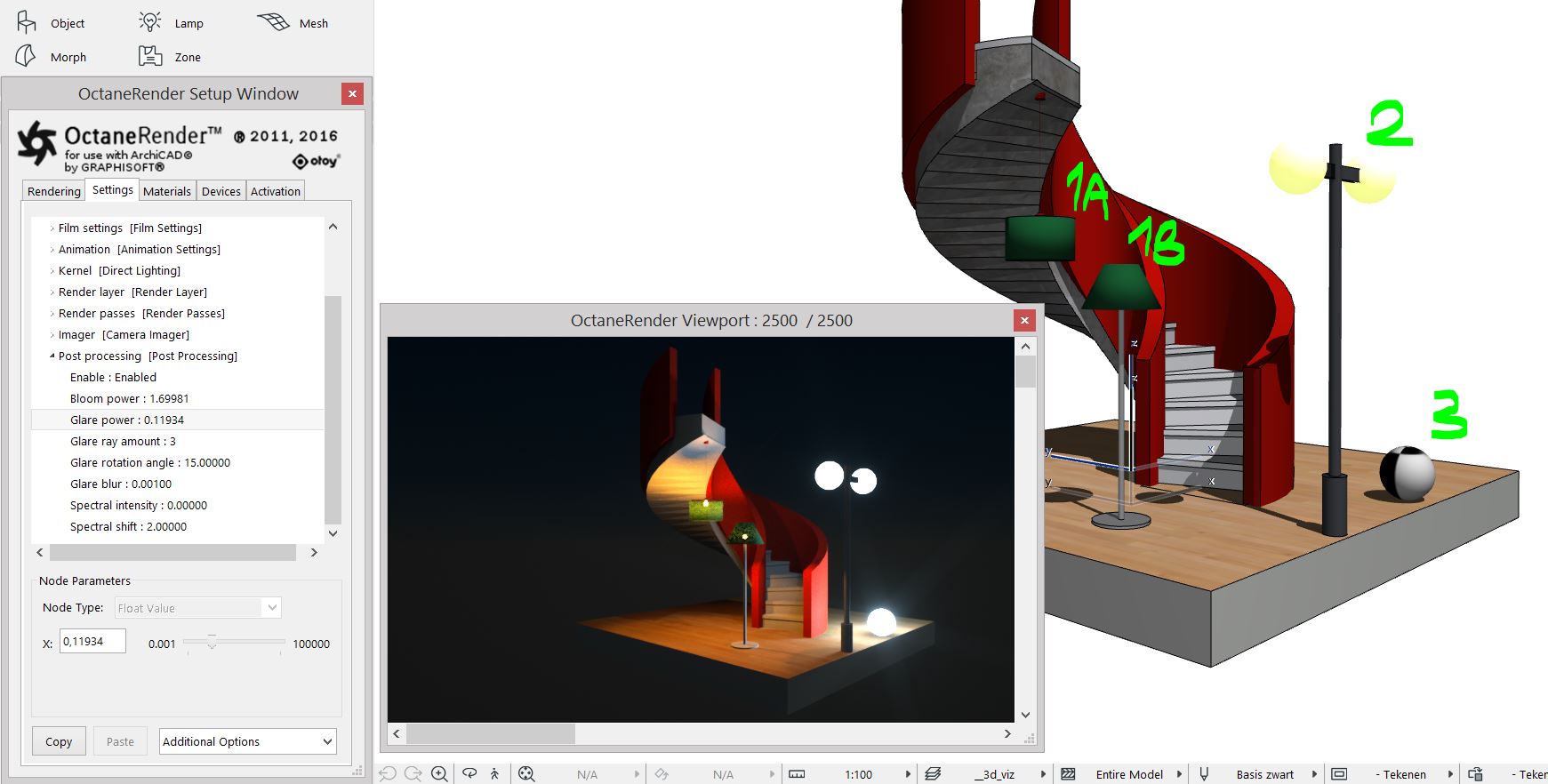
For the lighting you can create new objects assigned with a new material (i.e. ‘Lamp-Emitter’) and place it strategically with a placed ArchiCAD lamp objects, not using its own ‘Bulb’ material (see figure above).
Or create your own Lamp, i.e. a Globe Object on the floor as a Floor Lamp or A Cylinder Object hanging on the ceiling).
Note: Geometry in the ArchiCAD scene with an Ambient Value → 1 will be converted to a Diffuse materialUsed for dull, non-reflecting materials or mesh emitters. in Octane with a power of the ArchiCAD ambient intensity.
Some ArchiCAD materials have been incorrectly configured and have a high emission percent when they shouldn’t – and you will need change the ‘emission’ pin to ‘Not Connected’ on the Octane MaterialThe representation of the surface or volume properties of an object. in these cases.
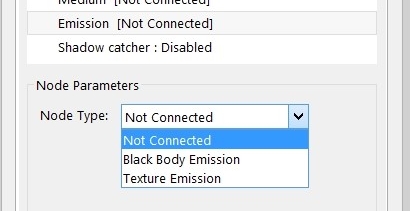
Where possible, use a single polygon geometry item as an emitter.
ArchiCAD materials which have an Emission Attenuation greater than the plugin Configuration ‘Emission Percent’ will be converted to an Octane diffuse emitter material. These types of materials will typically be lights, and you will need to adjust the ‘power’ setting on the emission node (it will generally be too high).
(See figure below Configuration from the ‘Settings Tab’).

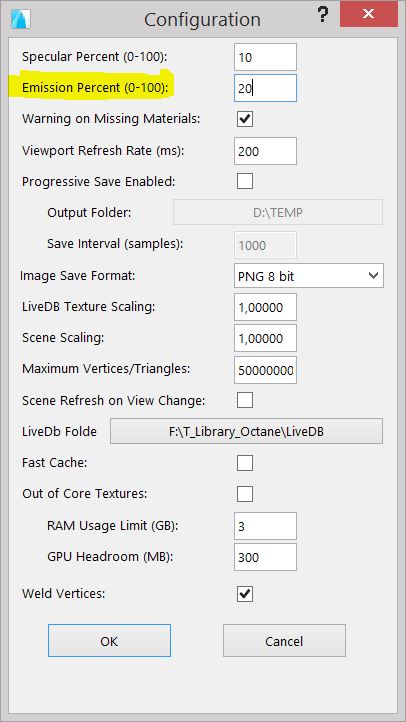
Figures below shows the settings used for the Emitter and the setup.
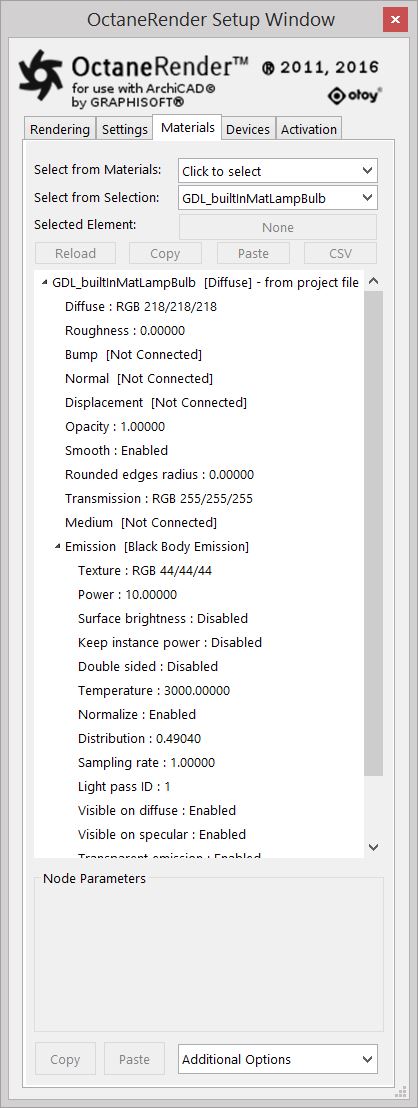

Figures below shows the result.
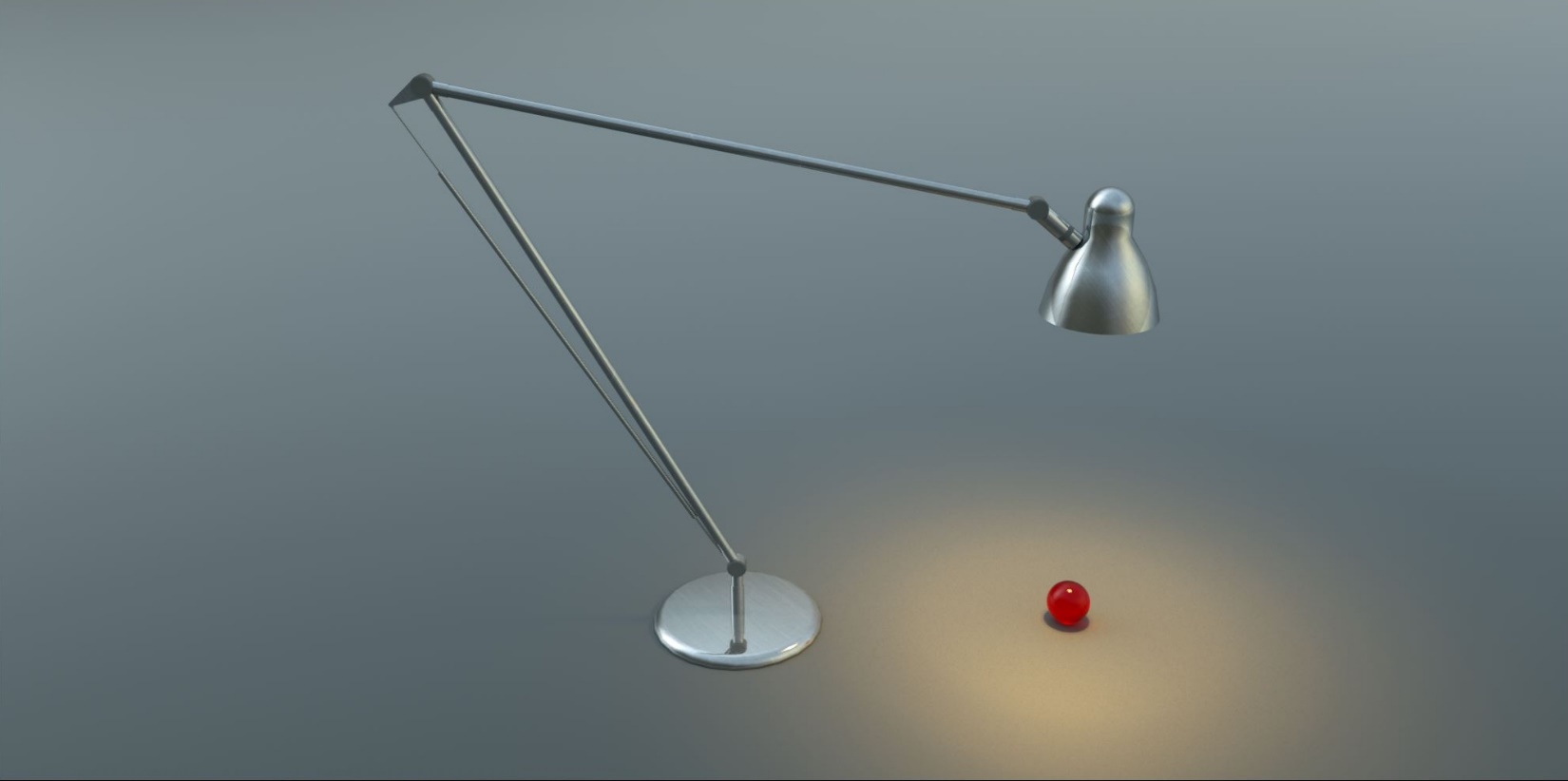
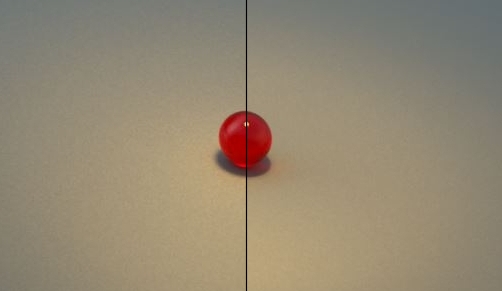
On the left the Bulb Material from the ArchiCAD lamp object is used for emission.
On the Right the ArchiCAD Cylinder Object is used for emission with same Black BodyAn opaque object that emits thermal radiation. In Octane, this is used to designate illumination properties for mesh emitters. Emission settings. Notice the difference in noise.