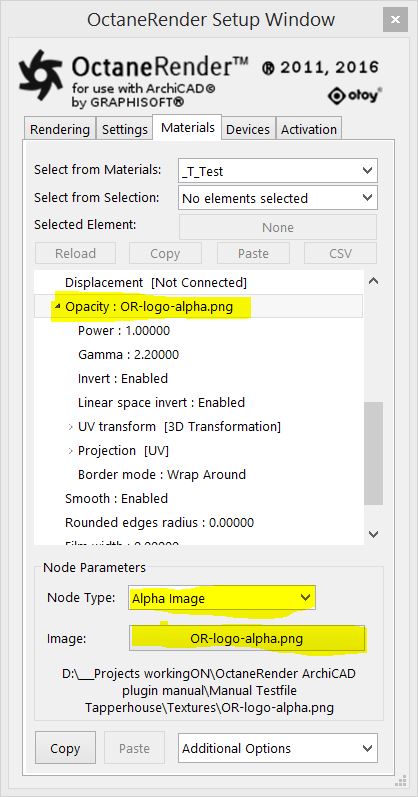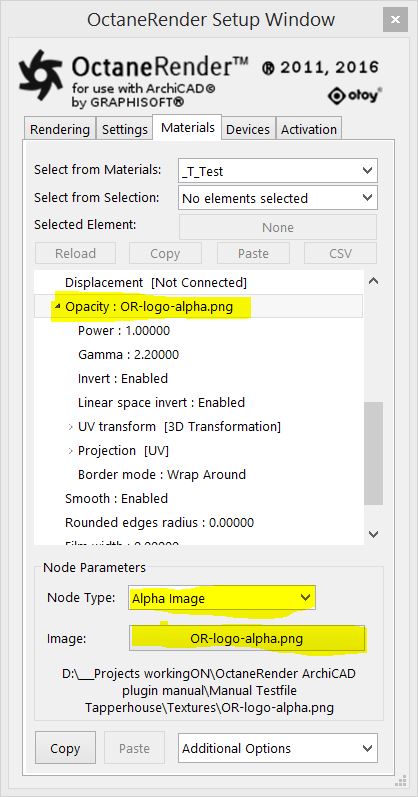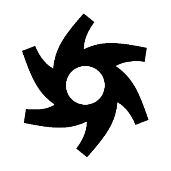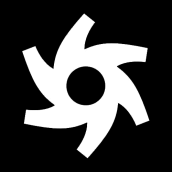Open topic with navigation
Alpha Image
The Alpha Image texture utilizes the image's native alpha channel to provide transparency. This texture only accepts PNG, TIF, and images.
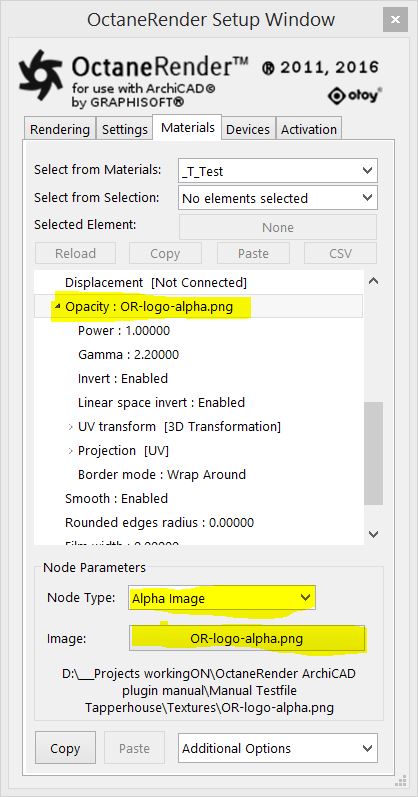

Alpha Image Parameters:
- Power - Controls image brightness. Lowering the value makes the image look darker.
- Gamma - Controls input image luminance, and tunes or color-corrects images if needed.
- Invert - Inverts the texture values.
- UV Transform - Positions, rotates, and scales the surface texture.
- Projection - Accepts OctaneRender® Projection nodes. If nothing is connected to this input, the Image texture uses the surface's UV texture coordinates by default. This also changes the UV set if the original surface contains more than one UV set. For more details, see the Octane Projections section of this manual.
- Border Mode - Sets the behaviour of the space around the image if it doesn't cover the entire geometry.
- Wrap Around is the default behaviour, which repeats the image in the areas outside the image's coverage. If you set this parameter to White Color or Black Color, the area outside the image turns to white or black, respectively.
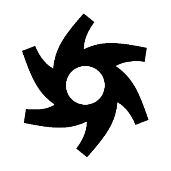
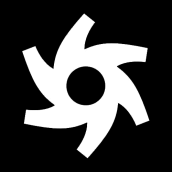
Both Alpha images can be used for the example above by switching Enabled/Disabled for the input Invert.
Open topic with navigation