
AbsorptionDefines how fast light is absorbed while passing through a medium. means that the material slightly absorbs light while passing through. The color resulting from this absorption is dependent on the distance light travels through the material. With increased distance it will get lighter, and if the absorption is colored it will get more desaturated. It works in a subtractive way, so you need to configure the inverted colour instead to get an absorption colour desired.

Absorption Parameters:

Figure 1: Specifying a blue hue in the Absorption parameter absorbs blue more quickly, thus giving the object an orange appearance. The object on the left has no absorption medium, the object in the middle has ‘Invert absorption’ disabled and object on the right has ‘Invert absorption’ enabled.
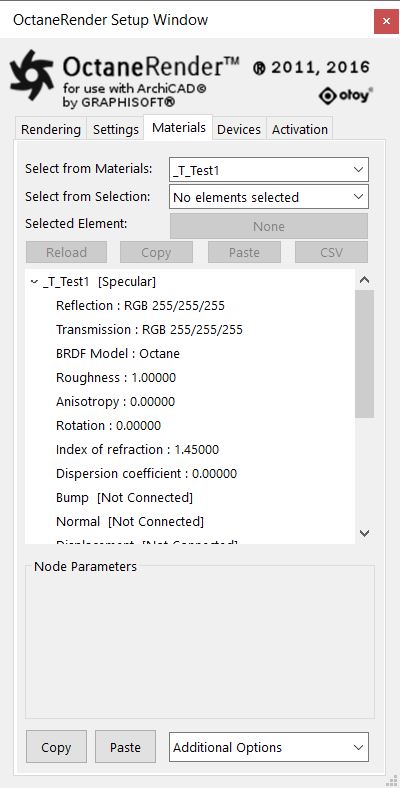
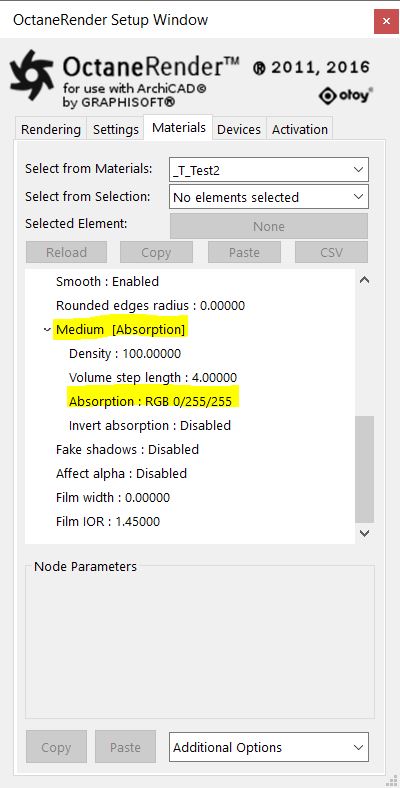
Figure 2: The parameters on the left show the Reflection and TransmissionA surface characteristic that determines if light may pass through a surface volume. setting for all object in the previous example. The parameters on the right show the Absorption setting for the objects in the middle.