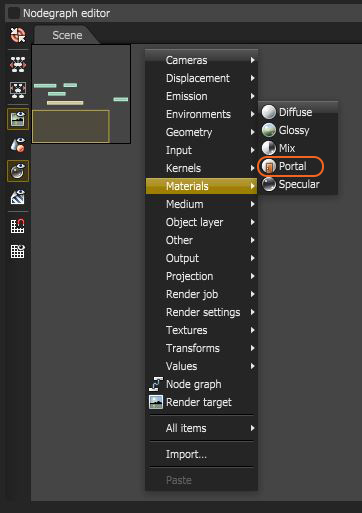
Figure 2: The Portal material is found in the Materials section of the pop-up window.
PortalA technique that assists the render kernel with exterior light sources that illuminate interiors. In interior renderings with windows, it is difficult for the path tracer to find light from the outside environment and optimally render the scene. Portals are planes that are added to the scene with the Portal material applied to them. nodes can be accessed by right-clicking in the Nodegraph Editor and navigating to the MaterialsA set of attributes or parameters that describe surface characteristics. category then choosing Portal.
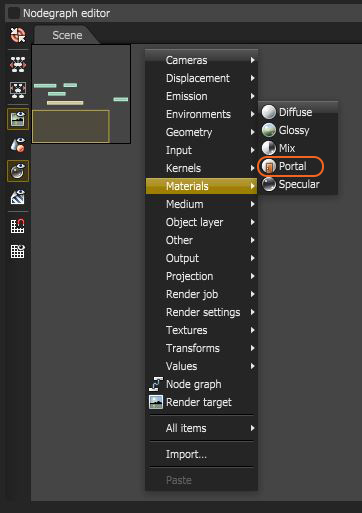
Figure 2: The Portal material is found in the Materials section of the pop-up window.
To set up a scene using Portal Materials it is important to make sure that every window or opening in the environment is covered by a portal plane. It will not work if only one window has a portal over it when all other windows do not have a portal over them. And the normal direction of the portal plane should be facing inwards towards the interior or the scene will not render properly. Portal planes should not be blocked by other geometry such as a glass surface. Objects with the Portal material applied will not be visible in the rendering as geometry.
It is best to try to use the least amount of geometry for portals, eg only a few simple rectangular planes are best, dense geometry used for portal planes can slow down rendering. It is possible to use a single piece of portal geometry to cover several openings such as multiple windows on a single wall however if the geometry is too large that can reduce rendering efficiency. Its important to strike a balance between coverage of openings and the size of the geometry that uses the portal material.
The Portal MaterialThe representation of the surface or volume properties of an object. option should be used with the Pathtracing and PMC kernels, it will not work when rendering with the Direct Light kernel.
The two images in Figure 3 show the results of rendering without and with a portal material. The scene shows a glass sphere rendered in a room lit by light coming through a window. The scene is rendered using 500 samples. Notice the first image, that does not have a portal plane placed over the opening, is noisier than the second image which does use a portal plane.

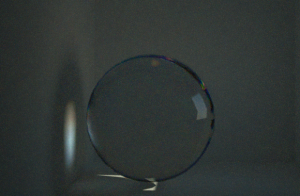
Figure 3: Two images rendered without and with a portal plane. Notice that the second image has less noise thanks to the use of a portal plane.