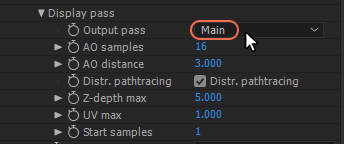
Octane’s Render Passes allow users to separate the different aspects of a scene, respectively rendering each aspect across multiple images. This is particularly useful in fine-tuning projects, compositing, and creating remarkably detailed and photo-realistic images. Render passes can be accessed from the Display Pass rollout under the Render Settings(figure 1). Note that each render pass needs to be selected and rendered manually.
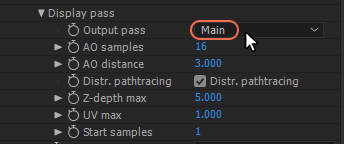
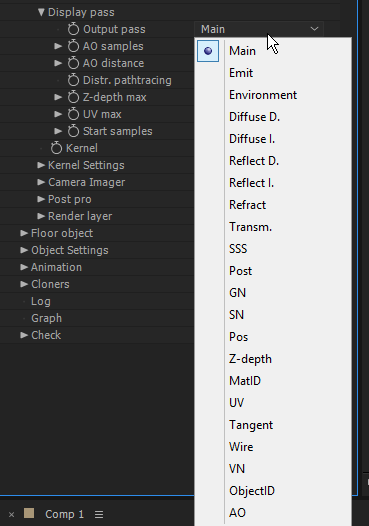
Figure 1: Accessing the render passes from the Display Pass rollout.
The passes are classified as either of the following:
The classifications group together similar scene components for use in the compositing process.
Beauty Passes
The beauty passes provide a rendered view of the different aspects lighting the scene, such as shadows, highlights, reflections, illumination and color. Beauty passes are rendered together with the main beauty pass (the normal rendering). I.e. each one of these requires its own film buffer that needs to be stored additionally to the main film buffer on the device.
Post ProcessingEffects such as Bloom and Glare that are applied after a scene has been rendered. Passes
Post Processing passes provide a view of the post processing effects on the scene. If the post processing node is enabled and a post-processing effect is applied on the scene, the post processing render pass negates these effects and separates it from the main pass.
Render Layer Passes
These passes allow for further separation of scene assets that may have been placed on various render layers. Please see the Render LayersRender layers allow users to separate their scene geometry into parts, where one part is meant to be visible and the rest of the other parts “capture” the side effects of the visible geometry. The layers allow different objects to be rendered into separate images where, in turn, some normal render passes may be applied. The Render layers are meant for compositing and not to hide parts of the scene. section for more detail.
Lighting Passes
A light pass isolates the contribution of a light source. Each light pass behaves as if all the other lights in the scene are switched off. The individual light passes can be added together to recreate the original render in post or to further adjust the individual contributions of each light during post.
To use light passes in OctaneRender, each light emitter needs to be identified and mapped to the desired light pass. This can be done by assigning the Light Pass ID in each of the Emission nodes that are in the scene.
Info Passes
Info passes provide a view of the effects of the normals, UVs and geometric data provided in the scene. The info passes are rendered one by one using only one additional film buffer either at the end or when needed. This is to save GPUThe GPU is responsible for displaying graphical elements on a computer display. The GPU plays a key role in the Octane rendering process as the CUDA cores are utilized during the rendering process. memory and because they are fast to calculate. The maximum samples (Max samples) for Info passes can be adjusted without affecting the maximum samples set toward the final rendered image.
MaterialThe representation of the surface or volume properties of an object. Passes
Material Passes include all characteristics associated with scene materials.