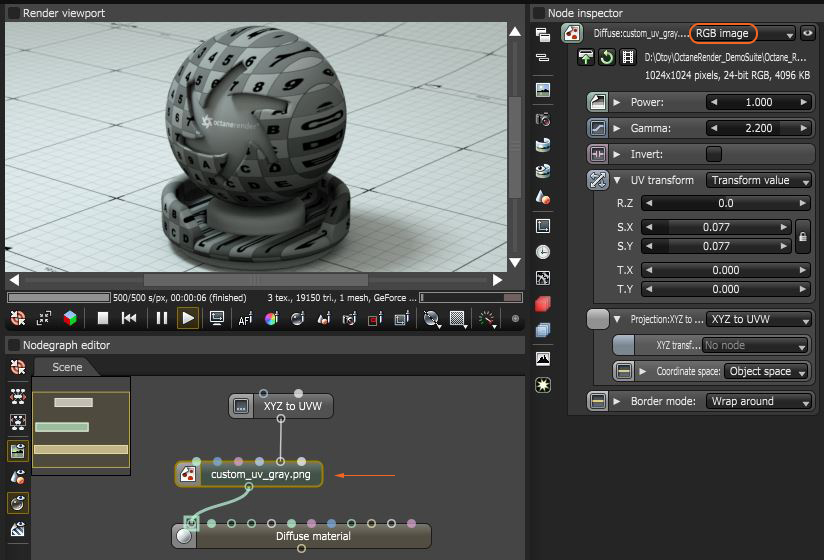Open topic with navigation
RGB Image (Color Image)
RGB Image texture is used to connect an external image file to any material parameters that accept a texture map (Figure 1).
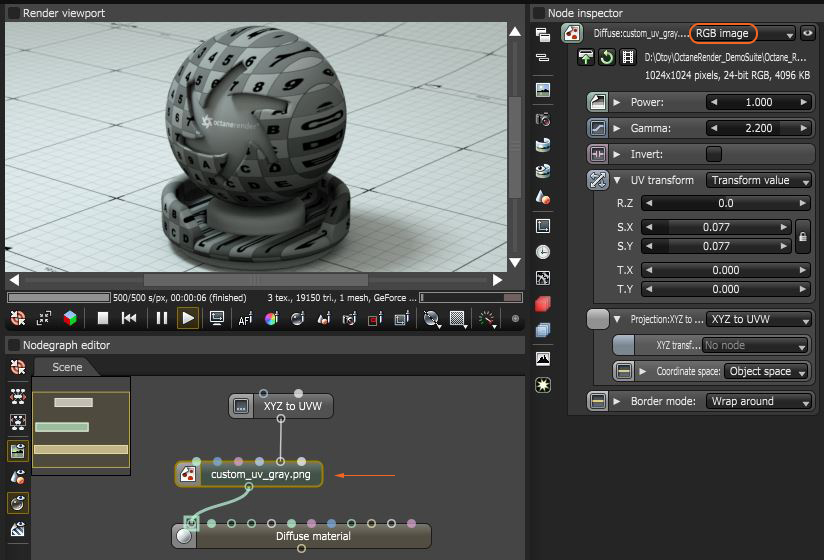
Figure 1: The RGB Image node is being used to import a PNG image into the pin of a .
To create an icon of the image click on the eyeball icon in the upper right. The drawer icon is used to replace the image, the circular arrow reloads the image and the filmstrip icon allows you to load an animated sequence.
The RGB Image texture will convert all images to three channels including images that are greyscale. To use memory resource efficiently only use the RGB Image texture for color inputs. For greyscale channels such as bump use the Greyscale Image texture.
Parameters
Power
Controls the brightness of the image, lowering the value will cause the image to appear darker on the surface.
Controls the luminance of the input image and can be used to tune the image or color correct the image if needed.
Transform
These settings can be used to position, rotation, and scale the texture on the surface.
Invert
Inverts the color values of the image.
Projection
Input accepts an Octane projection node. If nothing is connected to this input the image texture will use the surface’s UV texture coordinates by default. Projection nodes are described in the Octane Projection node section of this manual.
Border Mode
Sets the behavior of the space around the image if the image does not cover the entire geometry. The default behavior is Wrap around, which means that the image is repeated in the areas outside of the images coverage. If set to white or black, the area outside the image will be white or black respectively.
Open topic with navigation