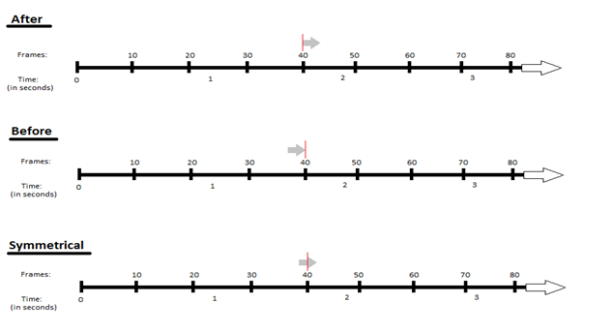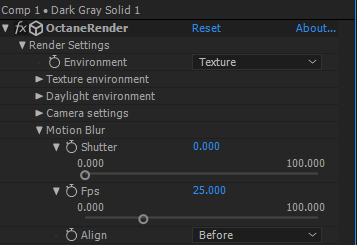
Blurring is a phenomenon common in photography especially when capturing fast-moving objects, it may result either when the camera has moved thereby the focal point when the camera shutter opened is no longer the same by the time the shutter is closed (camera blur) or when the object is moving too fast that the camera’s shutter speed is not fast enough to capture a sharp image of it (object motion blur).
In CG where objects are simply modelled and rendered, the images may be all sharp since the computer is actually able to generate all frames. Blurring effects are generally simulated through a variety of settings during the rendering.
In Octane for After Effects, blur effects are applied through OctaneRender Effect > Render Settings > Motion BlurAn optical phenomenon that occurs when a camera’s shutter opens and closes too slowly to capture movement without recording a blurring of the subject. and there needs to be animated geometry provided by alembic geometry within the .orbx scene.
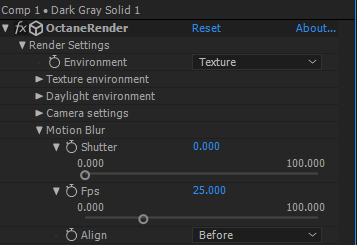
Shutter
This specifies the shutter time percentage relative to the duration of a single frame. It controls how much time the shutter stays open.
Fps (Frame Rate)
This specifies the number of frames per second, where a frame is a rendered image each processed and shown consecutively to simulate motion within a scene.
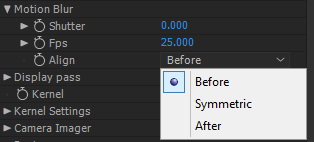
Shutter Alignment (Align)
The shutter alignment specifies how the shutter interval is aligned to the current time.
This determines when the camera shutter is triggered. This can be before, symmetrical or after, and applicable to each frame thereafter relative to the given frame rate.