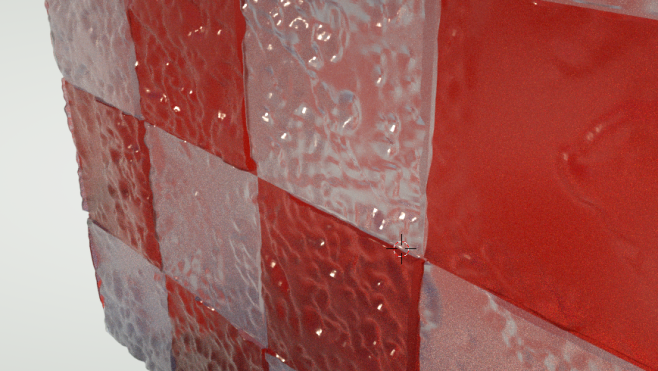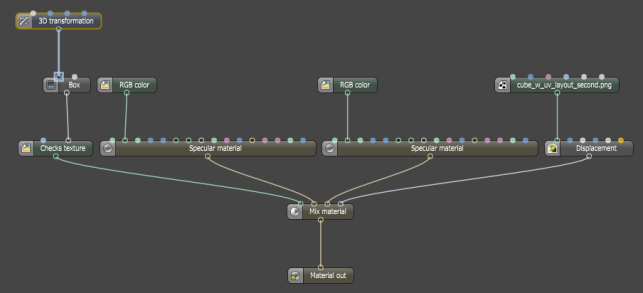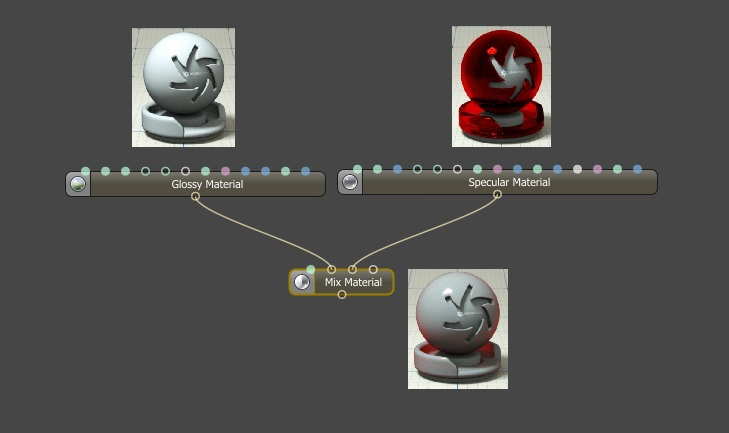
Figure 1: A Mix material is used to mix a glossy and specular materials together.
The Mix material is used to mix any two material types including other mix materialsUsed to mix any two material types.. It accepts any two material nodes as inputs and the mix amount may be controlled by a value, color, or texture. Figure 1 shows a white glossy material mixed with a red specular material using the default value of 0.5 (or 50%) an input for the Amount parameter.
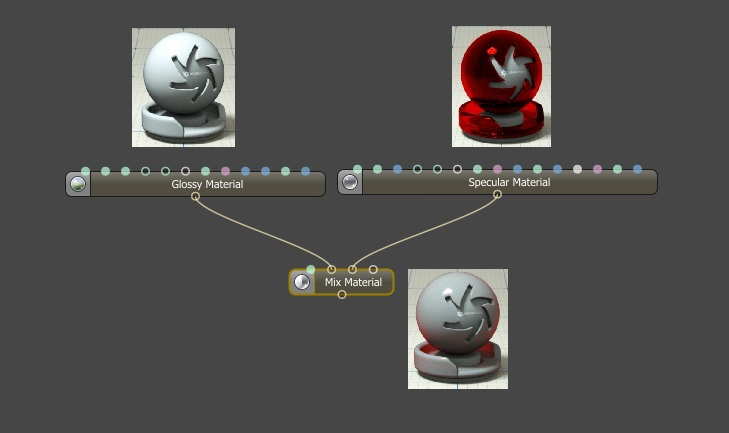
Figure 1: A Mix material is used to mix a glossy and specular materials together.
Figure 2 shows the result of the same Mix MaterialThe representation of the surface or volume properties of an object. setup with a Checks texture used an input for the Amount parameter.
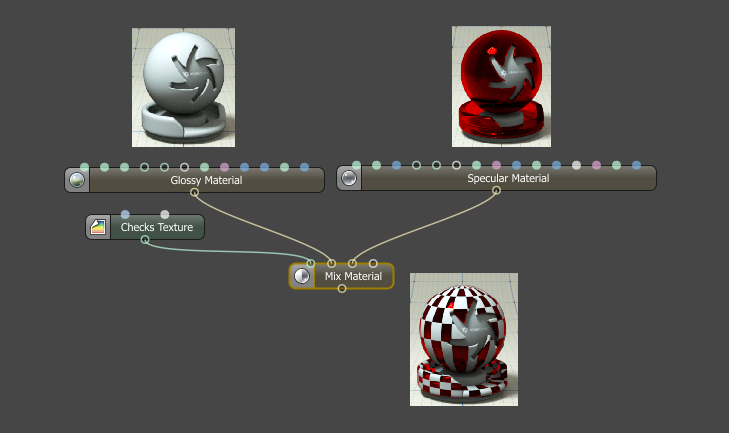
Figure 2: A Mix material is used to mix a glossy and specular materials together using a Checks texture to control the mix Amount.
In the example below, a white Glossy materialUsed for shiny materials such as plastics or metals. is mixed with a red Specular materialUsed for transparent materials such as glass and water.. A Checks texture node is used to control the mixing of the two materials.
The individual Displacements of the two materials are not used when these two materials are connected to a Mix Material node. Instead, The Mix Material node itself maps its own DisplacementThe process of utilizing a 2D texture map to generate 3D surface relief. As opposed to bump and normal mapping, Displacement mapping does not only provide the illusion of depth but it effectively displaces the actual geometric position of points over the textured surface., where an image texture may be plugged into, relative to the UV map for the object for which the mix is applied.