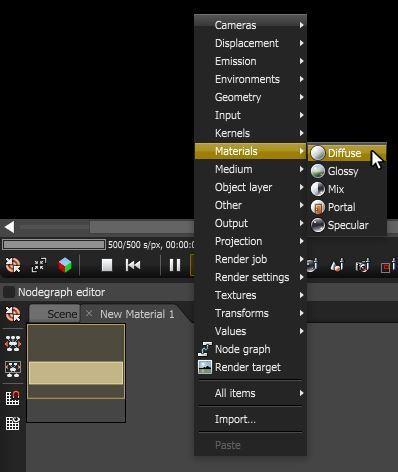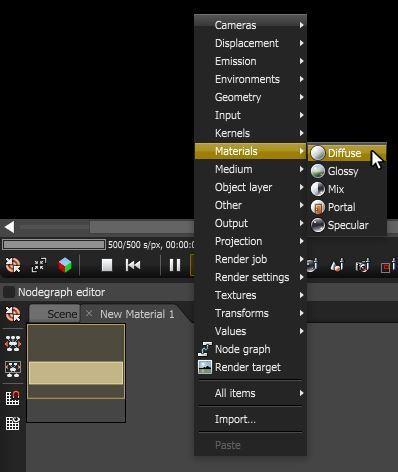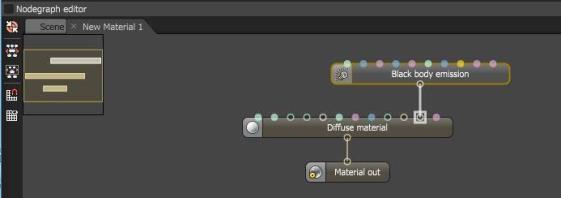Open topic with navigation
Mesh Emitters
allow an object to be used as a light source. These can be used in conjunction with both the Texture and the Daylight Environment lighting systems. In the current release of Octane For After Effects, Mesh Emitters must be created and edited via the Nodegraph Editor in Octane Interface.
In order to use a mesh as a light source, it requires a material type (Figure 1). An Emission node can then be connected to the emission pin of the diffuse material (Figure2).
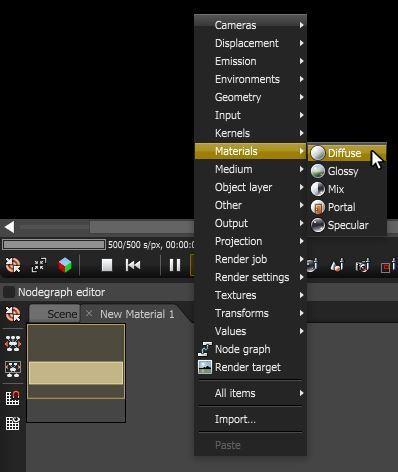
Figure 1: Right-clicking in the Nodegraph Editor to add a .
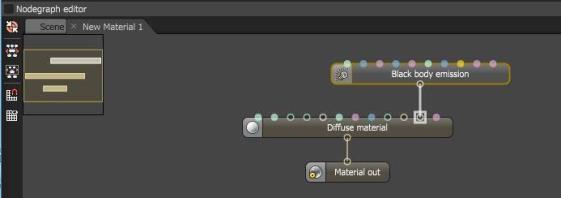
Figure 2: Connecting an Emission node to the Emission pin of a Diffuse material.
There are two types of Emission Nodes:
Blackbody Emission
The Blackbody Emission type uses Color Temperature (in Kelvin) and Power to control the color and intensity of the light
Texture Emission
This allows any valid texture type to set the light intensity. This can be used to create effects such as TV screens by using an Image Texture as the illumination source.
The Emission node parameters:
- Texture - Sets the efficiency of the light source. No light is 100% efficient at delivering the power at the specified wattage (a 100 watt light bulb does not actually deliver 100 watts of light.) The efficiency setting can be used to enter the real world values.
- Power - This is the wattage of the light source. Each light in the scene should be set to its real world wattage. This setting should not be used to balance the lighting power of the scene. Power gives the total power the light source is emitting (by default this is 100W). This power will be multiplied by the texture input, where 1.0 means 100% of the power (so by default 0.025 means 2.5% gives 2.5W of light).
- Surface Brightness - If enabled, Power will now specify the brightness of the surface, and not the total emitted power. Enabling this option will cause emitters to keep the surface brightness constant independent of the emitter surface area.
- Double Sided - Enabling this option will allow the emitter to emit light from both the front and back sides.
- Distribution - The distribution controls the pattern of the light. This can be set to an Image (Greyscale/RGB) so that an image texture or file can be loaded, the orientation or direction of the light is then adjusted through the image texture’s projection nodes.
- Sampling Rate - Controls how much weight is given to the emitter during the rendering process. The sampling rate determines which light sources will receive more samples.
- Light Pass ID - This is the ID of the light pass that captures the contribution of the emitter.
- Visible on Diffuse - This allows users to enable or disable the blackbody emission or texture emission light sources from casting illumination or shadows on diffuse objects. This is enabled by default. Disabling this option will disable emission, i.e. it won’t be visible in diffuse reflections, but still be fully visible in specular reflections. It will also be excluded from the direct light calculation.
- Visible on - This is an option to enable the light source to be visible on specular surfaces. This is enabled by default. This allows users to hide emitters on specular reflections / refractions only.
- Transparent Emission- This is an option to allow the light source to cast illumination on diffuse objects even if the light source is on a transparent material.
- Cast Shadows - This is an option to enable the light source to cast light and shadows on diffuse surfaces and provides users the means to disable direct light shadows for mesh emitters. This option only has an effect if the emitter is actually included in the direct light calculation, i.e. the "sampling rate" is > 0. This option is enabled by default.
Most of the emission parameters are common between Texture and Blackbody Emissions. The main difference is whether the color comes from the Blackbody temperature or from the texture settings of the diffuse material.
Blackbody Emissions have the following additional parameters:
- Temperature - The temperature (in K) of the light emitted by the blackbody emission.
- Normalize - A Boolean value providing the option to ensure all the normal vectors have the same length for the blackbody emission in order to keep the luminance of the emitted light from a blackbody constant if the temperature varies. This normalizes the power of the blackbody emitter (i.e., make it independent of the temperature). This is enabled by default.
Open topic with navigation