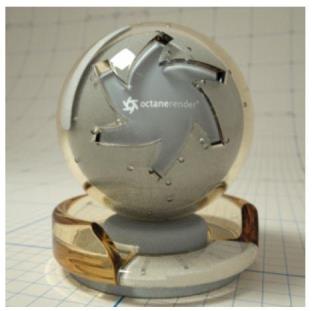
Figure 1: A sample render of the Octane Specular materialUsed for transparent materials such as glass and water..
Octane For After Effects integrates the OctaneVR Standalone Interface along with all its elements and materials, providing After Effects users the ability to harness the power of OctaneVR's node-based editing system.
There are five types of materials in Octane which can be applied to surfaces to achieve a variety of surface appearances and rendering effects.
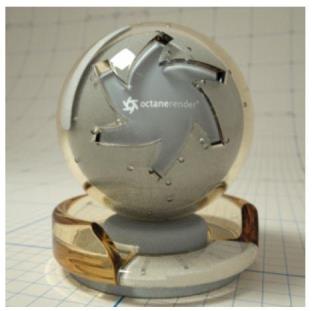
Figure 1: A sample render of the Octane Specular materialUsed for transparent materials such as glass and water..
MaterialsA set of attributes or parameters that describe surface characteristics. can be accessed via the OctaneVR Nodegraph Editor.
Opening the Nodegraph via the Object Settings
This allows users to edit existing materials and also create new materials by working with the Octane node tree in the Octane Interface. To do this, click on Object Settings > Object > Object Nodegraph > Edit button (figure 2).
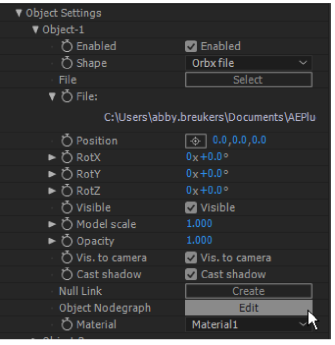
Figure 2: Access Materials via the Object Nodegraph.
Once the Octane Interface is opened, existing materials can be edited or new materials can be created. Right-click on an empty area in Octane’s Nodegraph Editor to invoke the context menu, hover on Materials to see the five Octane native materials available (figure 3).
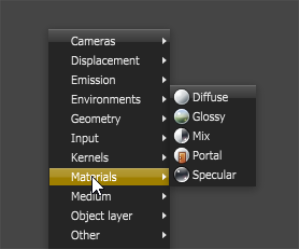
Figure 3: Accessing the Octane material types from the Nodegraph Editor.