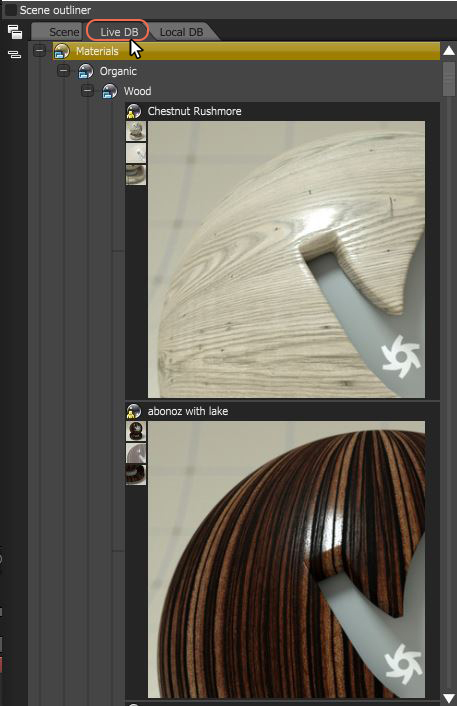
The LiveDB is Octane’s asset database.This stores not only materials but groups of nodes and even whole scenes shared by the Octane Community and the OctaneRender Team. The asset database makes it easier for moving groups of nodes, scenes and assets across a myriad of Octane plug-ins as well as Standalone scenes.
Most materials contain textures with images. The associated images are downloaded and saved to disk in a cache folder and the material name will be automatically added to the path.
The Octane LiveDB can be found in the Octane Interface's Scene Outliner as a tab (figure 1). To download one of the LiveDB assets, open the LiveDB tab in the Scene Outliner, right-click over the desired node and choose "Copy". Right-click in the node editor and choose "Paste" at the bottom of the pop-up menu to paste the node into your scene (figure 2).
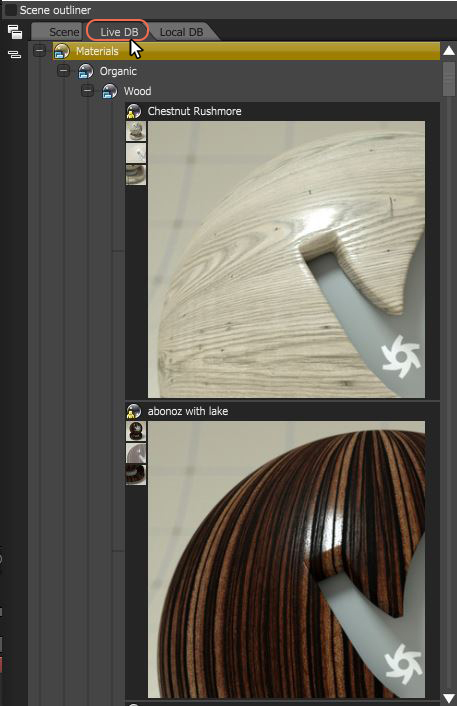
Figure 1: Accessing the LiveDB from the Scene Outliner window.
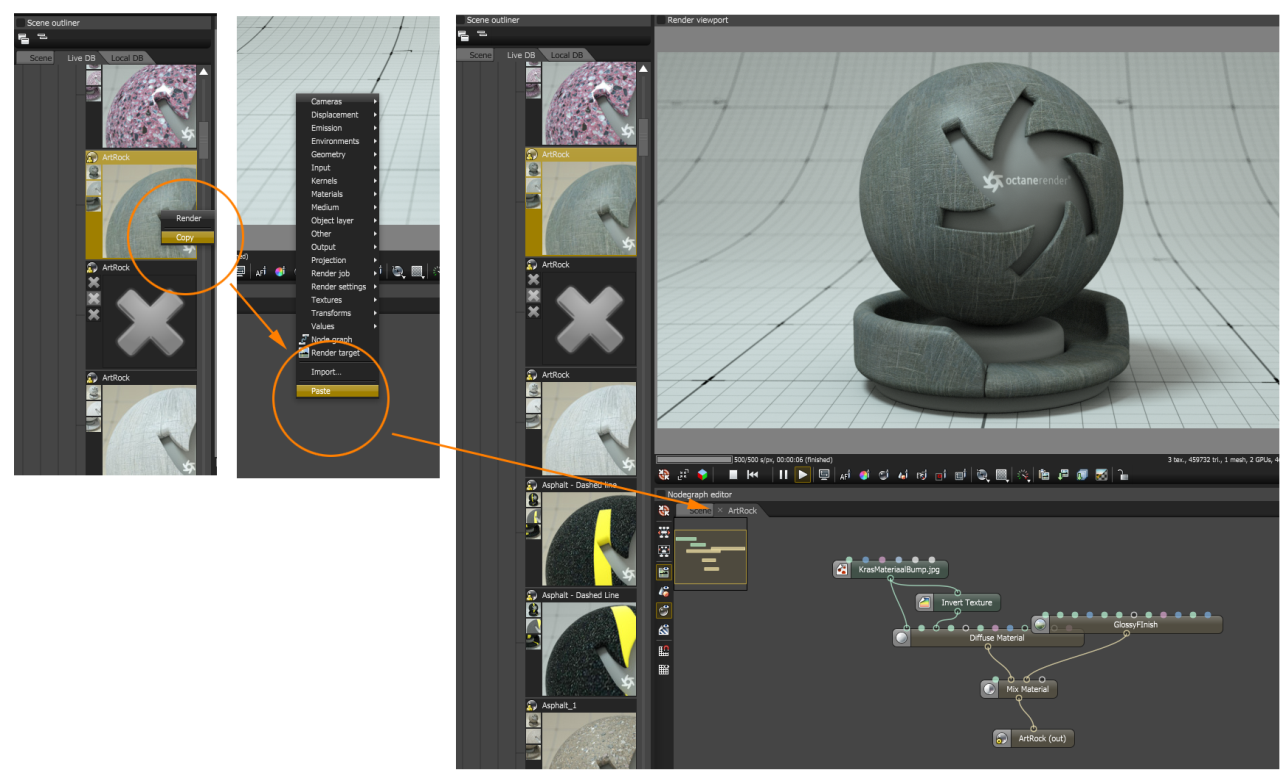
Figure 2: Copying and pasting a material from the LiveDB into the Nodegraph Editor.