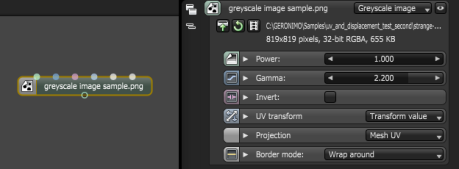
The image is interpreted as gray scale even if it is a full colour image, thus saving GPUThe GPU is responsible for displaying graphical elements on a computer display. The GPU plays a key role in the Octane rendering process as the CUDA cores are utilized during the rendering process. ram. The Invert checkbox can be used to invert the image (useful for bump and opacity maps.) It can be scaled from white to black as a uniform color.
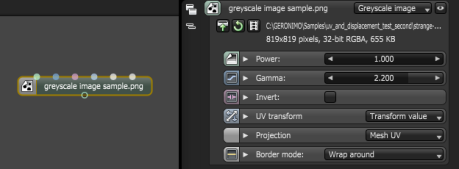
The Border Mode determines the texture lookup behavior when the texture coordinates fall outside [0,1].
When to use Floatimage versus Image Data Type?
There are some parameters where full colour data is not used (or useful). If a full colour image is loaded, it can take much more memory in the GPU than a grey scale image, even though the user only really wants the grey scale data. Since memory management is very critical for GPU rendering, the Floatimage type allows a user to load a full colour texture but it will be interpreted as a grey scale image and therefore use less video ram. If the full colour data is needed then use the Image data type (normal maps, diffuse maps).