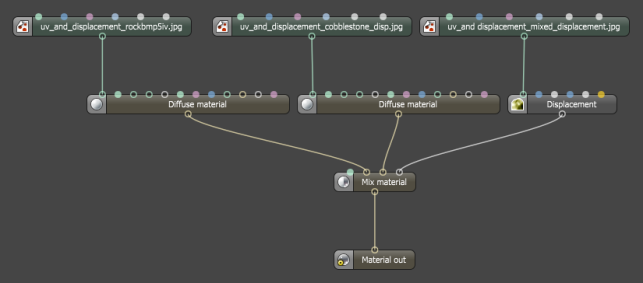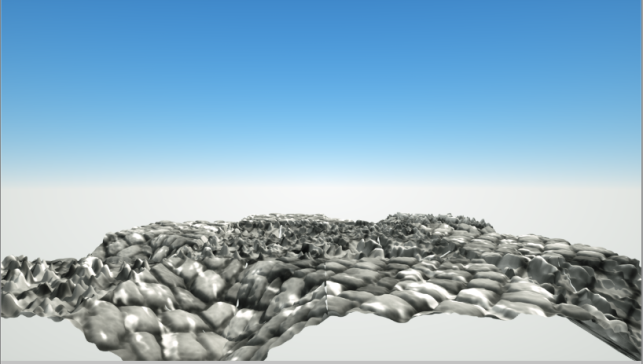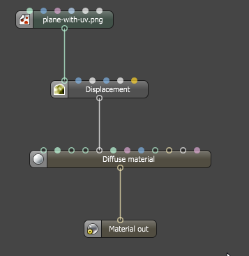
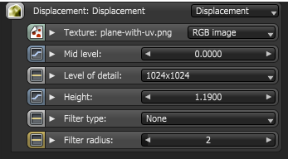
The displacement mapping allows the height of points on a surface to be adjusted based on an image value to give objects depth and detail. The displacement is a pin in the material nodes that needs to be connected to a displacement node. A displacement texture can be specified in the displacement node, as well as the amount of displacement (in meters), the offset (in meters) and the level of detail (i.e. the maximum resolution of the resampled displacement map). Image textures are supported and of RGBA images the red channel is used as height map.
DisplacementThe process of utilizing a 2D texture map to generate 3D surface relief. As opposed to bump and normal mapping, Displacement mapping does not only provide the illusion of depth but it effectively displaces the actual geometric position of points over the textured surface. only works with the texture image node over a mesh with an UV map. No other Octane nodes can be used for displacement.
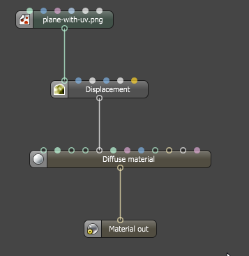
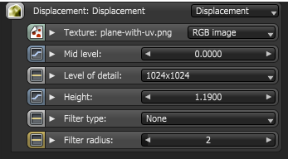
The UV map in the displacement texture is taken into account. The “shift” parameter in the displacement node has been replaced by a new option “mid-level”. The old parameter defined the shift of the displacement in meters, while the new parameter defines it in texture value range. So if you for example have a Zbrush export that has 0-displacement defined at 0.5, you set the “mid-level” to 0.5 and can then scale the displacement height independently.
The Displacement parameters are:
Mid-Level
This is the value in the image which corresponds to zero displacement. The range is always normalized to [0,1]. Mid-level sets the displacement geometry offset from zero level (for shifting the displacement). It also defines the shift in texture value range.
Level of details
Level of details. This controls the resolution of the internal displacement map.
Height
Height sets the displacement strength or the amount of displacement in meters.
Filter Type
Specifies which filter type to use on displacement map texture.
Filter Radius
This is the number of nearest pixels to use for the filtering. The higher it is, the smoother the displacement map. This is only valid if a filter is enabled.
Currently the displacement in Octane is not compatible with bump/normal mapping – displacement cannot be used together with a normal map or a bump map on the same material. Rendering a material which has a normal map and bump map along that material that has the displacement will result in artifacts.
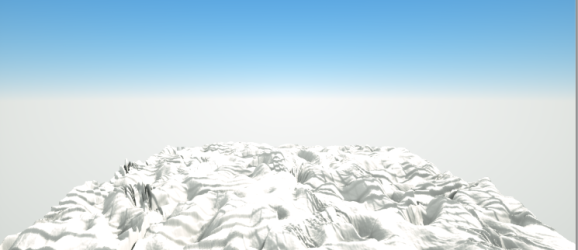
Displacement in MixedThe ratio of diffuse and specular reflection. MaterialsA set of attributes or parameters that describe surface characteristics.
The individual Displacement of the two materials are not used when two materials are connected to a Mix MaterialThe representation of the surface or volume properties of an object. node. Instead, The Mix MaterialUsed to mix any two material types. node itself maps its own Displacement, where an image texture may be plugged into relative to the UV map for the object for which the mix is applied.