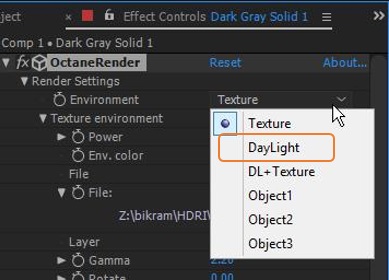
The Daylight Environment system simulates an outdoor lighting setup using real-world parameters. Daylight Environment lighting can be set through the OctaneRender Effect > Render Settings > Environment:
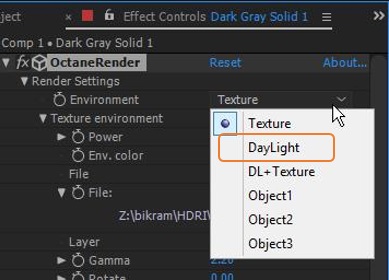
The Daylight Environment may also be set through the Octane Interface:
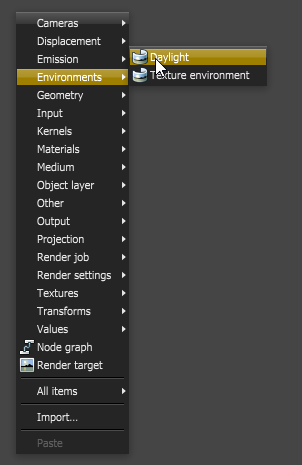
After adding the Daylight Environment node into the node tree, it is essential to tell After Effects that an Octane Node is being used for the environment. This is done by adding an Environment Out node and ensuring that the Daylight Environment node is connected to this and the Render Target node:
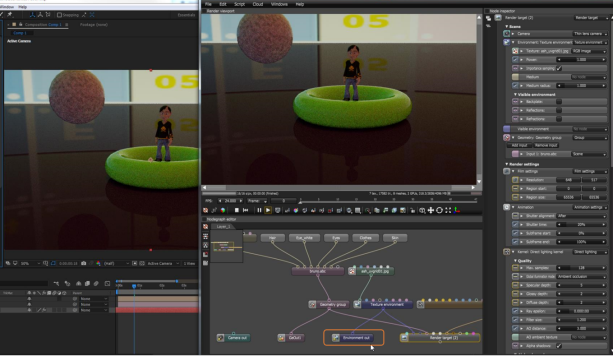
Daylight Environment specific parameters:
Sky Turbidity
Adjusts the sharpness of the sun light’s shadows. A low value creates sharp shadows (like on a sunny day) and a higher value diffuses the shadows similarly to a cloudy day.
Power
Used to adjust the strength of the light. This can affect overall contrast and exposure level of the image.
North Offset
Used to adjust the actual North direction of the scene. This is useful for Architecture Visualization to ensure the direction of the sun is accurate to the scene.
Daylight Model
This specifies which daylight model to be used as the current environment. The old daylight model lights a scene with basic spectral radiance as the sun moves over the horizon at a relative distance from the object. The new daylight model is used to simulate full spectrum daylight as the sun moves along and bearing shorter rays as the sun moves closer to the normal plane.
Sky Color |
The base color of the sky, used by the New Daylight Model to customize the spectral shade of light. This can affect overall mood expressed by the image.
Sunset Color
The color of the sky and sun at sunset, used by the New Daylight Model to customize the spectral shade of light. This can affect overall mood expressed by the image.
Sun Size
Controls the sun radius in the daylight environment.
Ground Color
The base color of the ground, used by the New Daylight Model to customize the spectral shade of light. This can affect overall mood expressed by the image.
Ground Start Angle
The angle below the horizon where the transition to the Ground Color starts, measured in degrees.
Ground Blend Angle
The angle over which the sky color transitions to the Ground Color.
Sky Texture
This parameter accepts a texture map for the sky environment. This texture is the sky of the Daylight Environment.
Importance Sampling
This toggles the importance sampling of the sky texture similar to the importance sampg in the texture environment.
Medium
The medium in the environment (free space). This attribute is ignored when this environment is used as the visible environment.