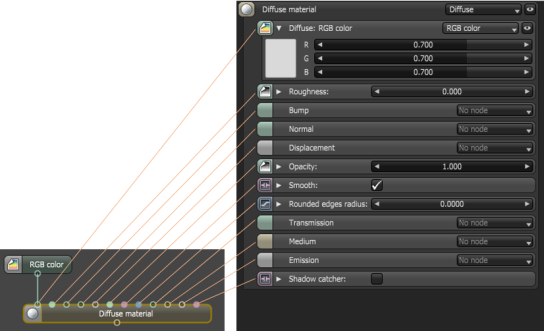
An Octane MaterialThe representation of the surface or volume properties of an object. is basically a node with some inherent attributes and some textures attached to it. The number of attributes may differ for each type of basic material. For example, the attributes of a DiffuseAmount of diffusion, or the reflection of light photons at different angles from an uneven or granular surface. Used for dull, non-reflecting materials or mesh emitters. Material are shown below.
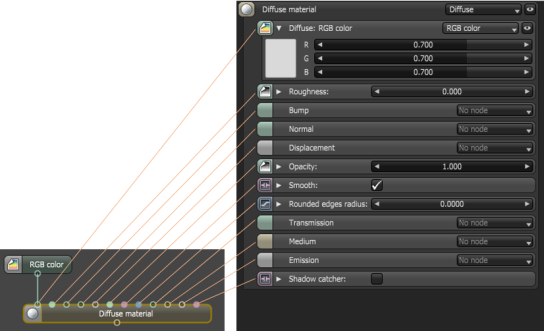
An input of the node can be an immediate value (e.g. RGB-texture or Float-texture as default if no connection to this attribute exists), or sub-texture. More complex materials can be created by applying an assembly of procedural textures and texture maps.
Example 1:
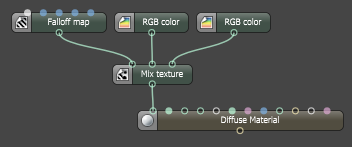
Connecting two RGB Color nodes to a Mix node which is then connected to the Diffuse input of a Diffuse materialUsed for dull, non-reflecting materials or mesh emitters..
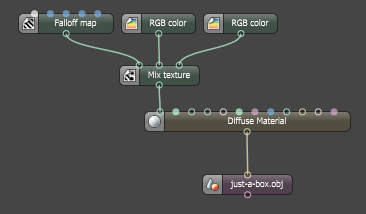
The material is then applied by connecting the node to the specific geometry.
Example 2
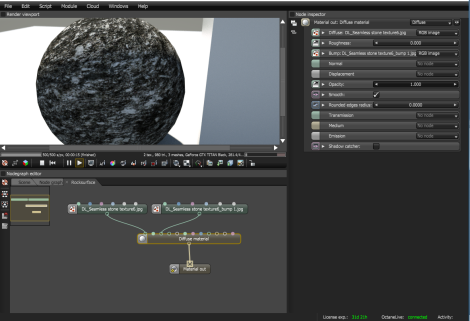
Using an image texture for the Diffuse and a bump map to enhance some details.