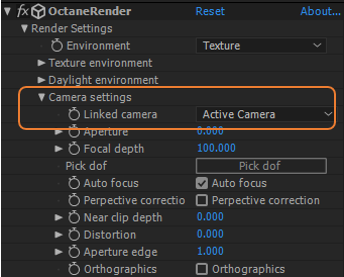
OctaneRender for After Effects interoperates with the After Effects Native Cameras. By default, the “Linked camera” in OctaneRender Effect Camera Settings will be set to the currently “Active Camera” which is the camera used in the After Effects camera layer.
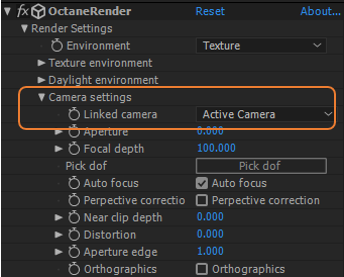
However, from the OctaneRender Effect > Camera Settings > Linked Camera, an Octane native camera can be linked to any one of the other available cameras from the drop-down list in your project.
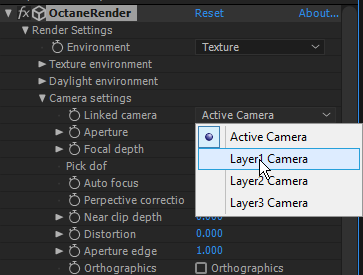
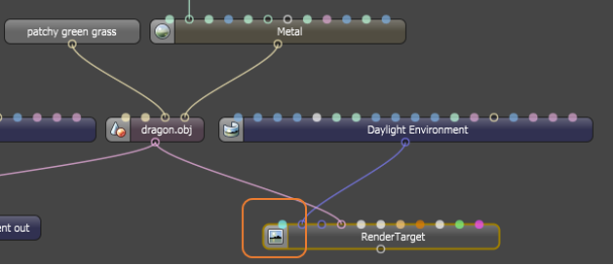
If you are working in the Octane Interface and creating an Octane native camera node, on Octane’s Node Graph Editor make sure that the Octane native camera is connected to both a Render Target node and a Camera Output node:
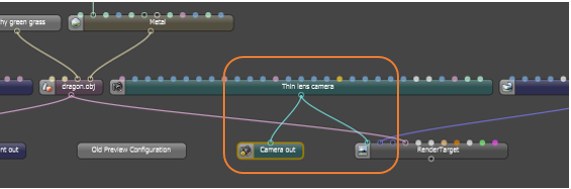
The following attributes can be set from within OctaneRender Effect Camera Settings:
ApertureDetermines how much light enters a camera lens. A large aperture produces a narrow depth of field and a small aperture produces a wide depth of field.
The aperture is the radius of the lens opening of the camera used in the scene, measured in centimeters. Choosing a low value will have a wide depth of fieldThe distance between the nearest and farthest objects in a scene that appear acceptably sharp in an image. Although a lens can precisely focus at only one distance at a time, the decrease in sharpness is gradual on each side of the focused distance, so that within the DOF, the unsharpness is imperceptible under normal viewing conditions. source: wikipedia (https://en.wikipedia.org/wiki/Depth_of_field) where everything is in focus. Choosing a high value will create a shallow depth of field (DOFThe distance between the nearest and farthest objects in a scene that appear acceptably sharp in an image. Although a lens can precisely focus at only one distance at a time, the decrease in sharpness is gradual on each side of the focused distance, so that within the DOF, the unsharpness is imperceptible under normal viewing conditions. source: wikipedia (https://en.wikipedia.org/wiki/Depth_of_field)) where objects in the foreground and background will be out of focus.
Focal depth
The depth of the plane in focus, measured in meters. If you are having trouble seeing a result when you adjust this setting, double-check to make sure that Auto Focus is enabled. Auto-Focus will override the Focal Depth setting.
Auto focus
If enabled, the focus will be kept on the closest visible surface at the center of the image, regardless of the aperture, the aperture edge, and focal depth values.
Perspective correction
If Up-vector is vertical, enabling this option keeps vertical lines parallel.
Near clip depth
Distance from the camera to the near clipping plane, measured in meters.
Distortion
This adjusts the spherical and cylindrical distortion. The rendered image displays the entire sphere and uses equidistant cylindrical projection also known as lat-long projection.
Aperture edge
This controls aperture edge detection at all points within the aperture. The lower values will give more pronounced edges to out of focus objects affected by the a shallow depth of field (DOF) such as objects in the foreground and background. The aperture edge modifies the bokeh effect of the depth of field. A high value increases the contrast towards the edge.
Orthographics
If enabled, the camera will render an orthographic view. If disabled, the camera will show a perspective view.