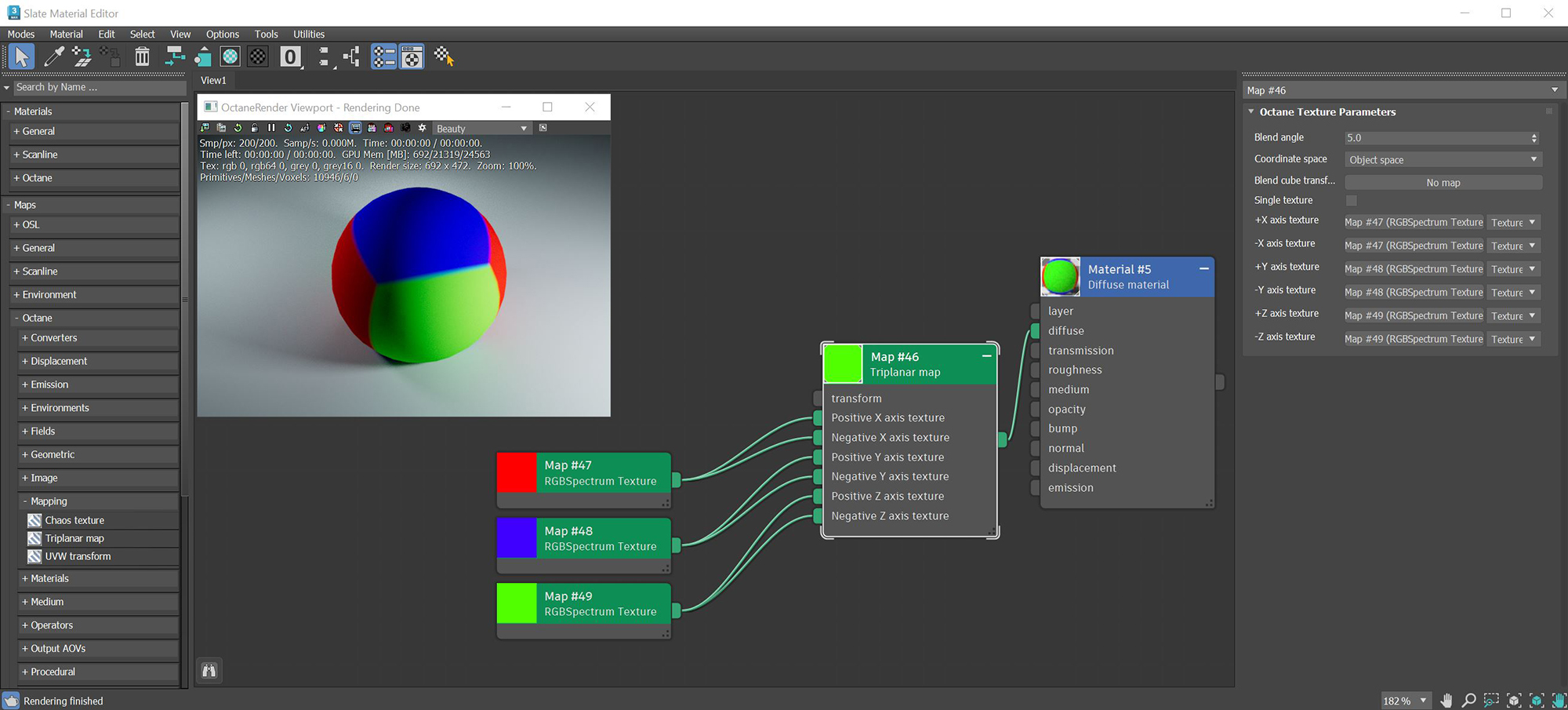Triplanar Map
The Triplanar map assigns 2D textures on objects that do not have UV coordinates. This node works by projecting one or more textures along either object or world space X,Y, and Z axes. In the following image (Figure 1), different colored RGB Spectrum maps connect to all six texture position inputs of the Triplanar map node.
|
|
Triplanar Map
|
Figure 1: RGB Spectrum maps connects to a Triplanar map's six input pins
Triplanar Map Parameters
Blend Angle - Changes the blending from one Planar projection to the next based on the angle specified.
Coordinate Space - Switch between Object and World space projection.
Blend Cube Transform - Accepts a Transform node for scaling, rotating, or translating the texture.
Single Texture - Sets all six planes to use the same texture.
Axis Textures - Inputs for the textures based on positive and negative XYZ textures.