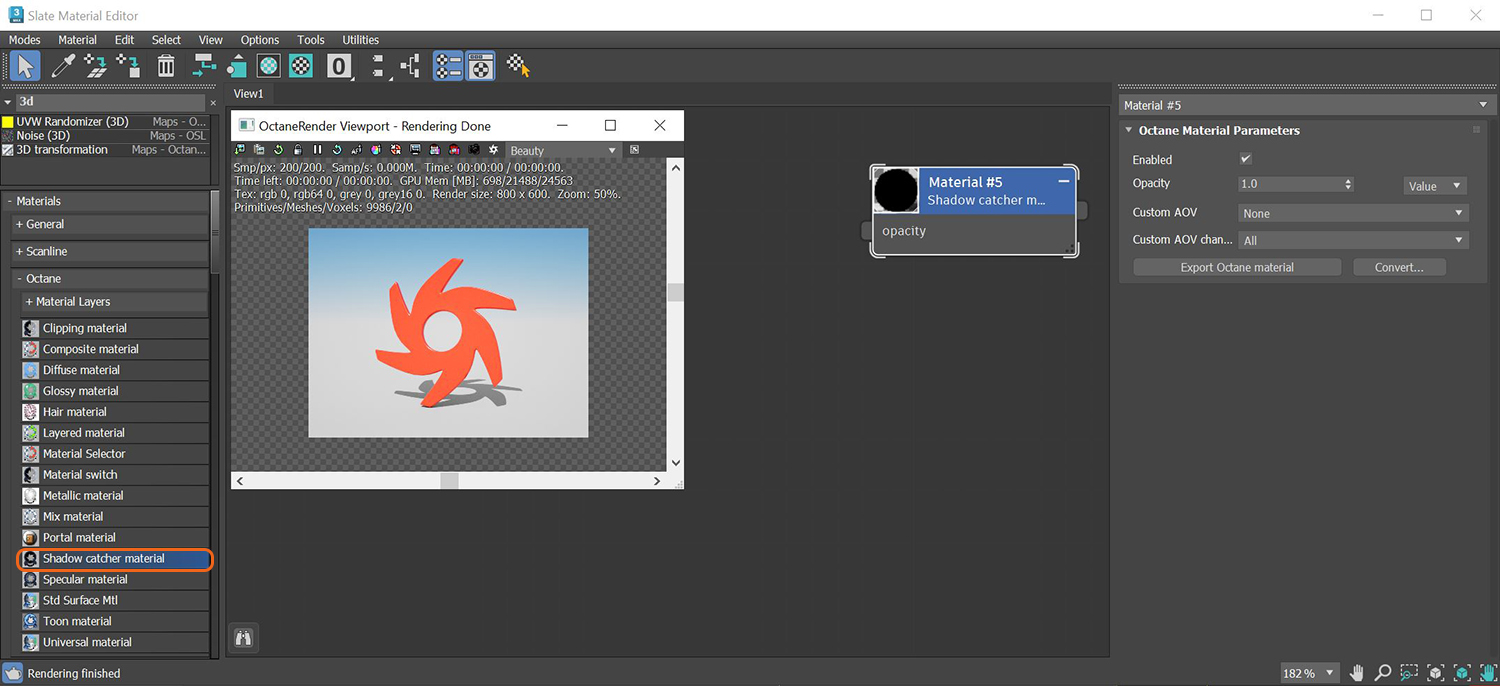Shadow Catcher Material
The Shadow Catcher option creates shadows cast by objects onto the surrounding geometry. The shadows cast are not limited to a ground plane, but can be cast onto other surfaces of varying shapes.
You can enable Shadow Catcher by activating the Shadow Catcher option on the Diffuse material. The objects receiving the shadow should have the Diffuse material applied to it. There is a dedicated Shadow Catcher material available in the Slate Material Editor as well.
In the Render Settings window, activate Alpha Channel and disable Keep Environment. When the image is rendered, the shadows appear over the transparent parts of the surface. You can use this image in a compositing package to merge the object and the shadows into the composition.
|
|
Shadow Catcher
|
Figure 1 : The Shadow Catcher material applied to a ground plane
Shadow Catcher Parameters
Enabled - The material is transparent unless there is some direct shadow cast onto the material, which makes it less transparent depending on the shadow strength.
Opacity - Control visibility strength.
Custom AOV - Writes a mask to the specified custom AOV.
Custom AOV Channel - Determines whether the custom AOV is written to a specific color channel (R, G, or B) or to all the color channels.
Export Octane Material - Opens a dialog window that provides options for exporting the Material to ORBX, the Local DB, or the Live DB.
Convert - Provides options for converting this material to other Octane-specific material types.