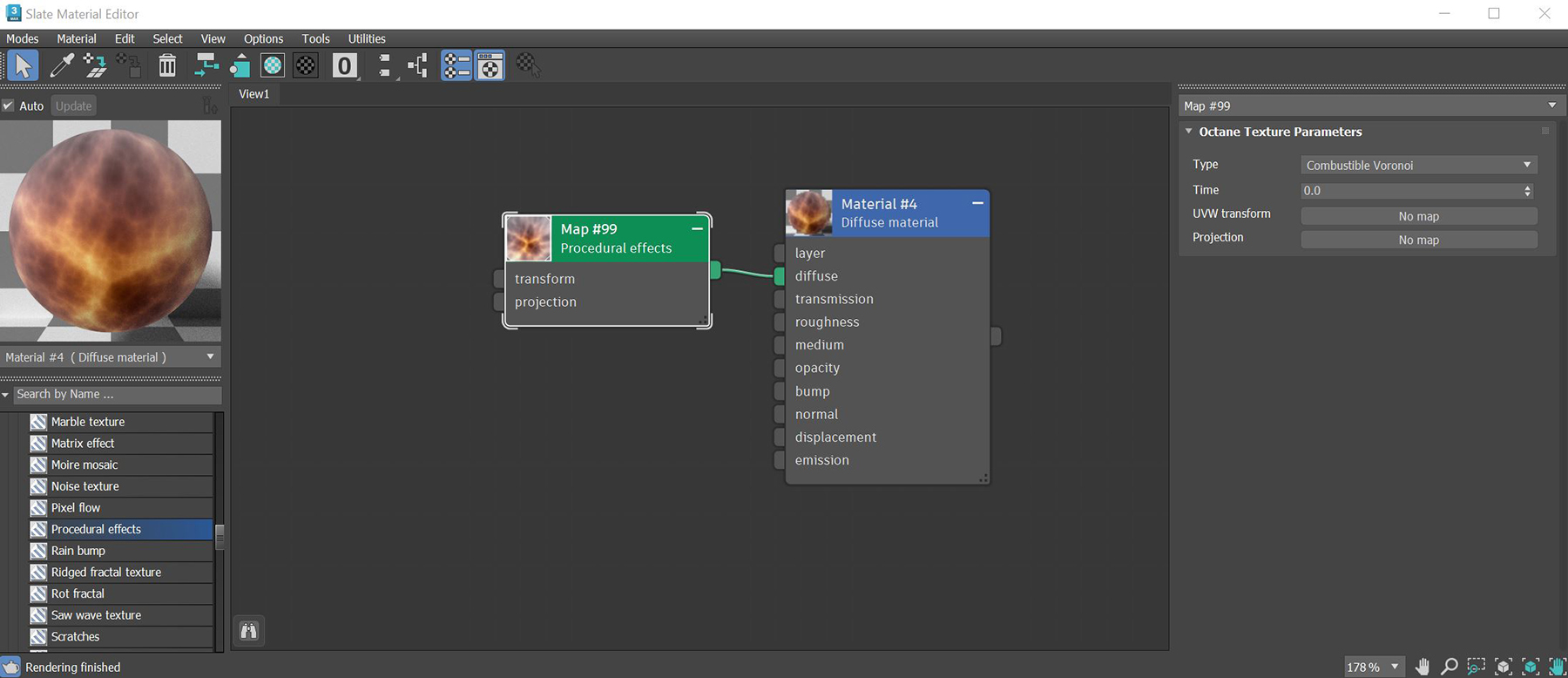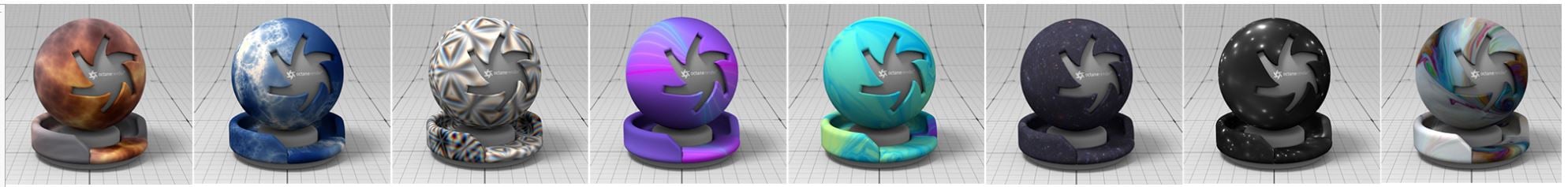Procedural Effects
The Procedural Effects texture node provides numerous procedural texture types typically used to construct effects-based materials (figure 1).
|
|
Procedural Effects
|
Figure 1: The Procedural Effects node and it's associated parameters
Procedural Effects Parameters
Type - Determines the effect type to be used (figure 2).
|
|
Procedural Effects
|
Figure 2: A few examples of the procedural effect types available (from left to right) - Combustible Voronoi, Fractal, Kaleidoscope, Neon Strips, Paint Colors, Particles, Star Scroller, Wavey Colors
Time - The animation time stamp used to pan the textures across a surface.
Transform - Positions, scales, and rotates the surface texture.
Projection - Sets how the texture projects onto the surface.