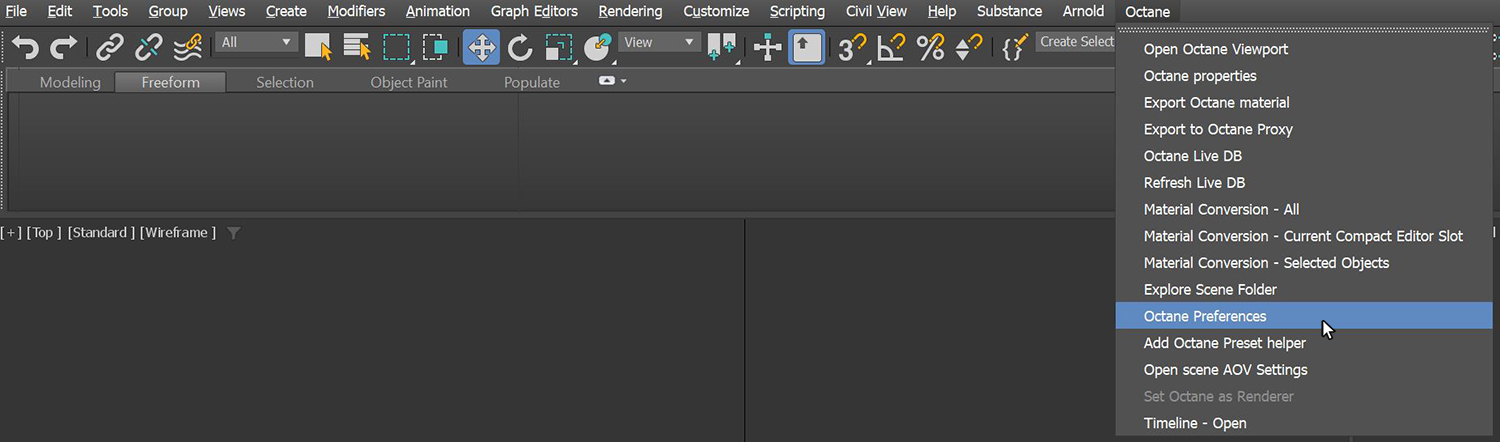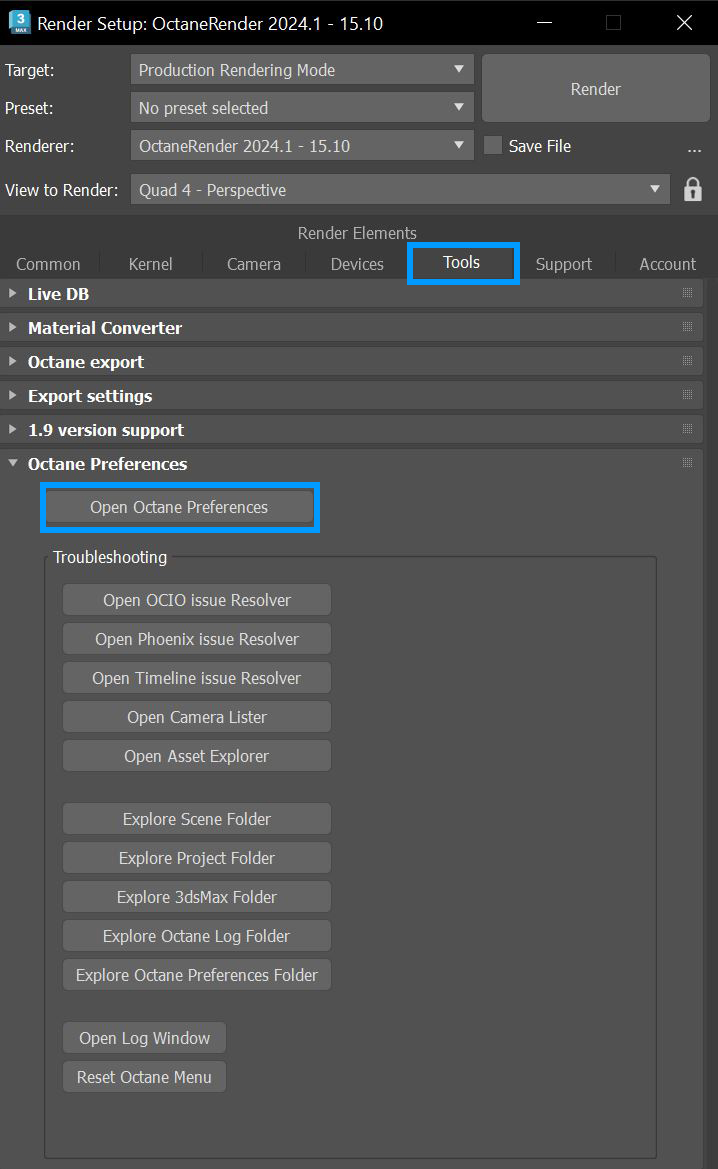Octane Preferences
The Octane Preferences Setting window contains a large list of parameters and settings related to OctaneRender® within 3ds Max®. The plugin lets you control and streamline how it handles object data generated by third-party applications and other OctaneRender-supported plugins. These settings include access to tools like OctaneRender's log files and related folders, access to settings used for conversions, and toggle features for troubleshooting. You can access the Octane Preferences from the Octane menu (Figure 1), or the Tools tab in the Render Setup window (Figure 2).
|
|
Octane Preferences
|
Figure 1: Accessing the User Global Settings from the Octane menu
|
|
Octane Preferences
|
Figure 2: Accessing the Octane Preferences from the Tools tab