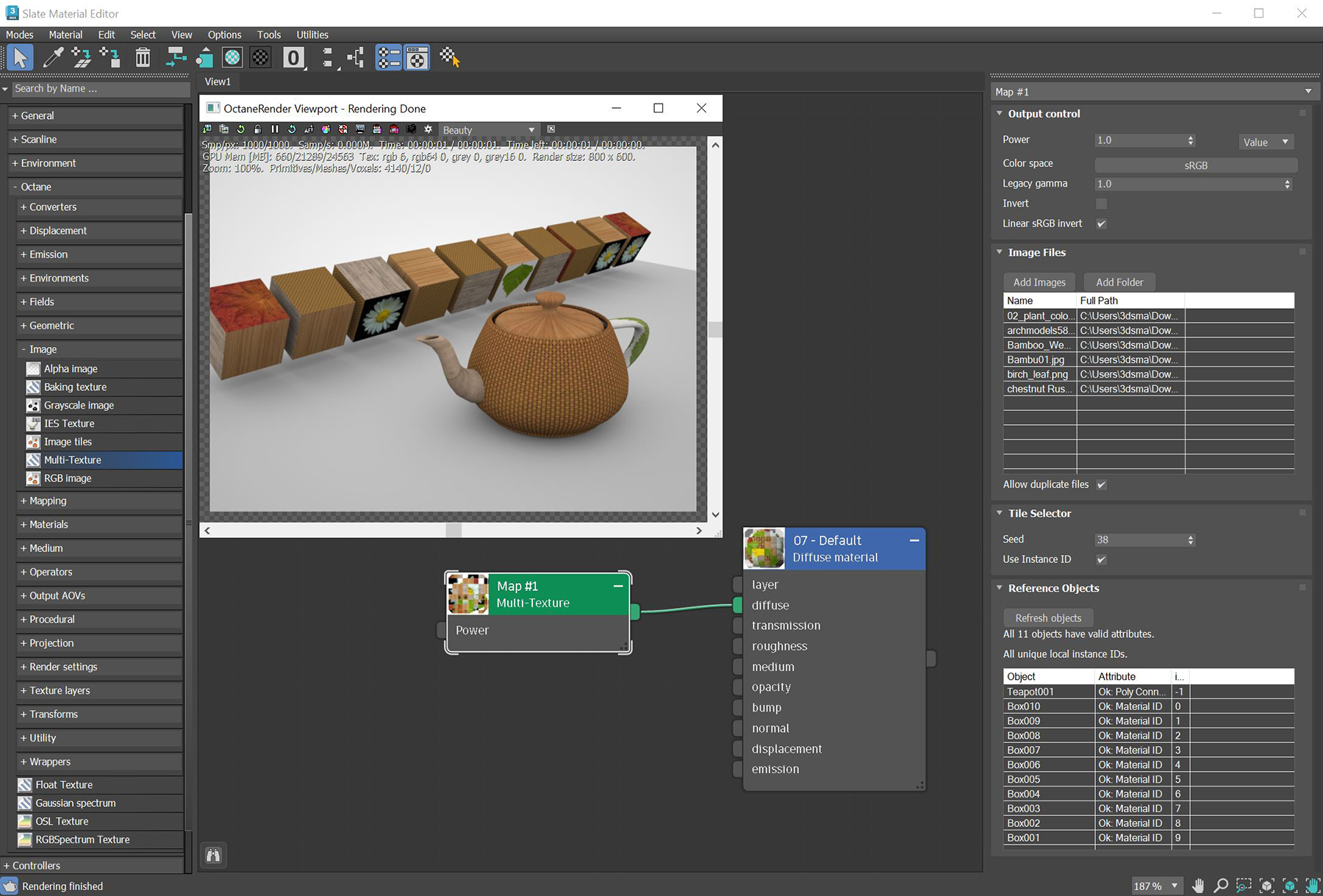Multi-Texture
The Multi-Texture node applies multiple textures randomly to an object (figure 1).
|
|
Multi Texture
|
Figure 1: Multiple imported texture maps applied randomly to objects in the scene using the Multi-Texture node
Multi-Texture Parameters
Add Images - Adds texture maps to the list of images to randomly apply.
Seed - Seed value for the random generator.
Use Instance ID - Uses object istance IDs to randomly distribute images.
Refresh Objects - Checks for objects referencing this texture node in the scene and adds them to the list.
More information on how to use the Multi-Texture node can be found here.