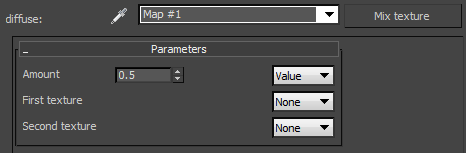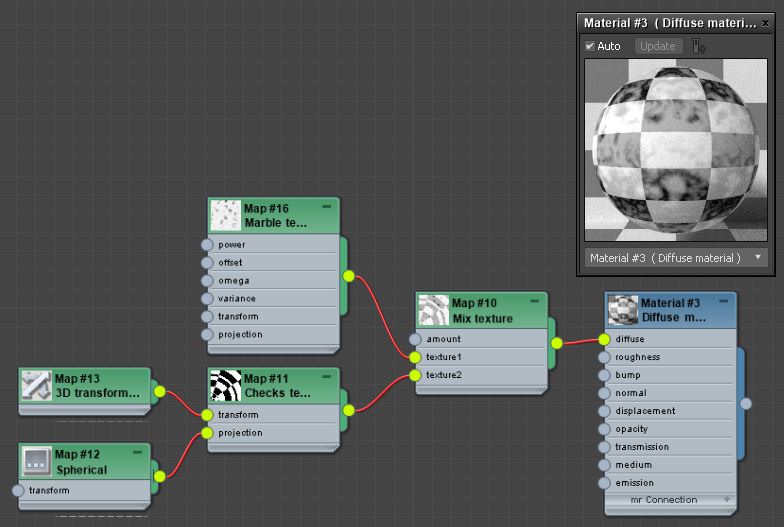Mix Texture
The Mix texture mixes two textures together with a value, color, or texture map. Values in-between blend the two textures together in a linear fashion.
|
|
Texture Mix
|
Figure 1: Mix texture parameters
In the example below, a Mix texture blends the Marble texture map with a Checks texture map . The Blend value is set to 0.05.
|
|
Mix Texture
|
Figure 1: A Mix texture blending Marble and Checks textures together