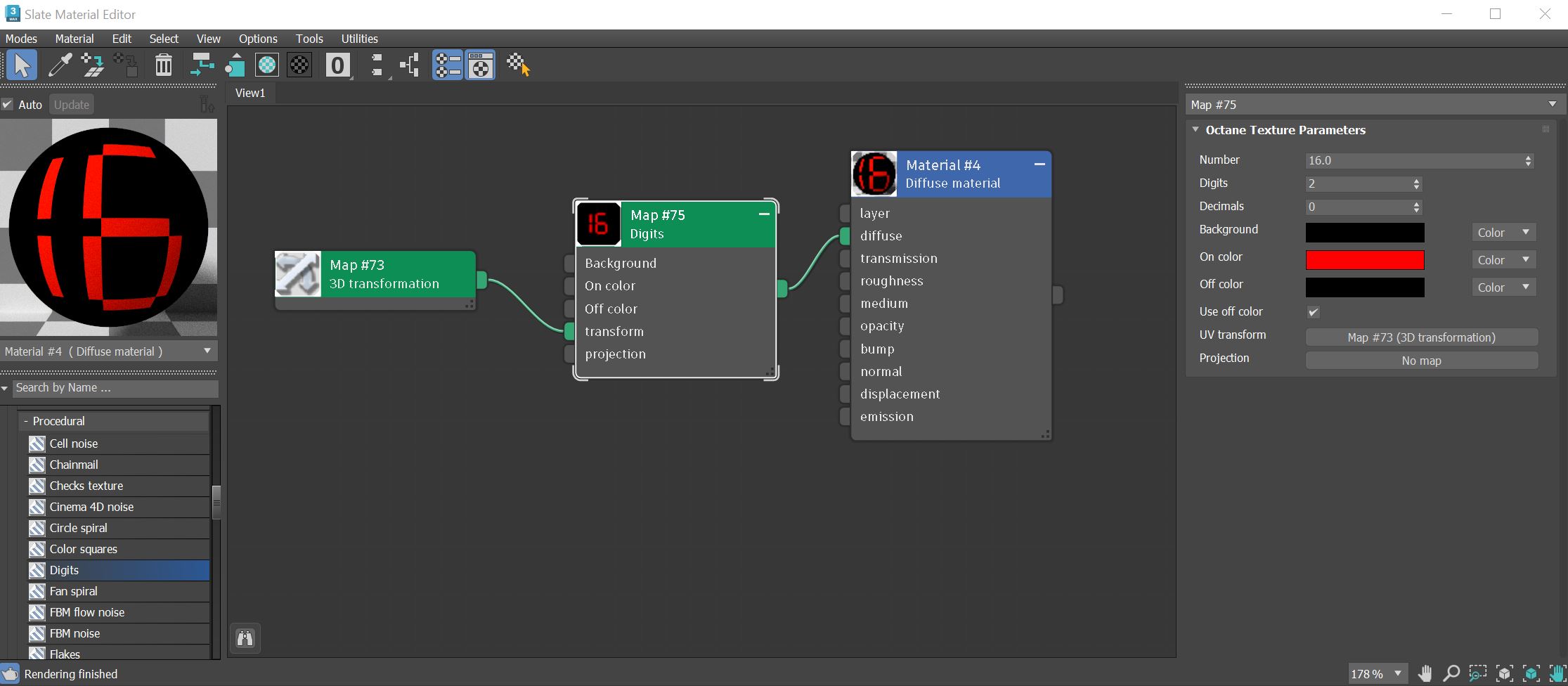Digits
The Digits procedural texture produces digital numbers specified in the Number parameter for the texture node (figure 1).
|
|
Digits
|
Figure 1: The Digits texture applied to a Diffuse material
Digits Parameters
Number - Sets the digital value to be displayed.
Digits - Specifies the number of digits to be displayed.
Decimals - Adds decimal places to the displayed digits.
Background - Sets the color behind the digits.
On Color - The primary color for the digits.
Off Color - The color for the disabled component on each digit.
Use Off Color - When active, the Off Color will be displayed.
Transform - Positions, scales, and rotates the surface texture.
Projection - Sets how the texture projects onto the surface.