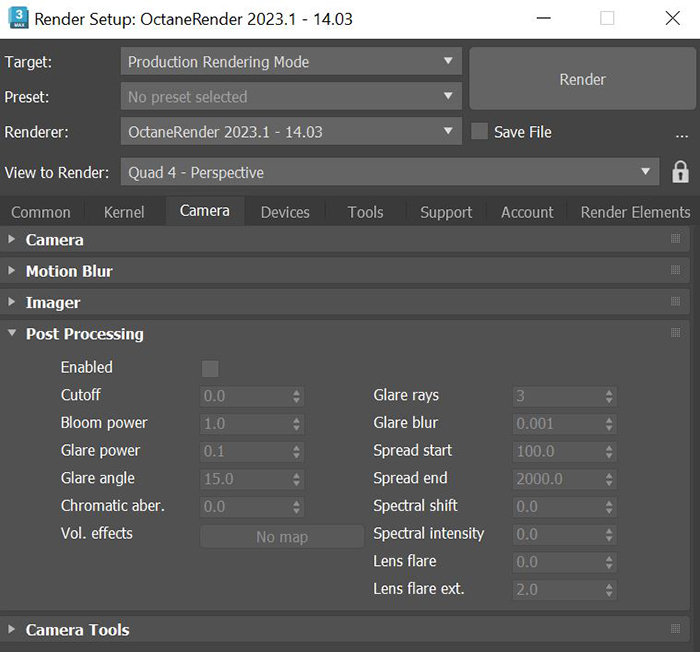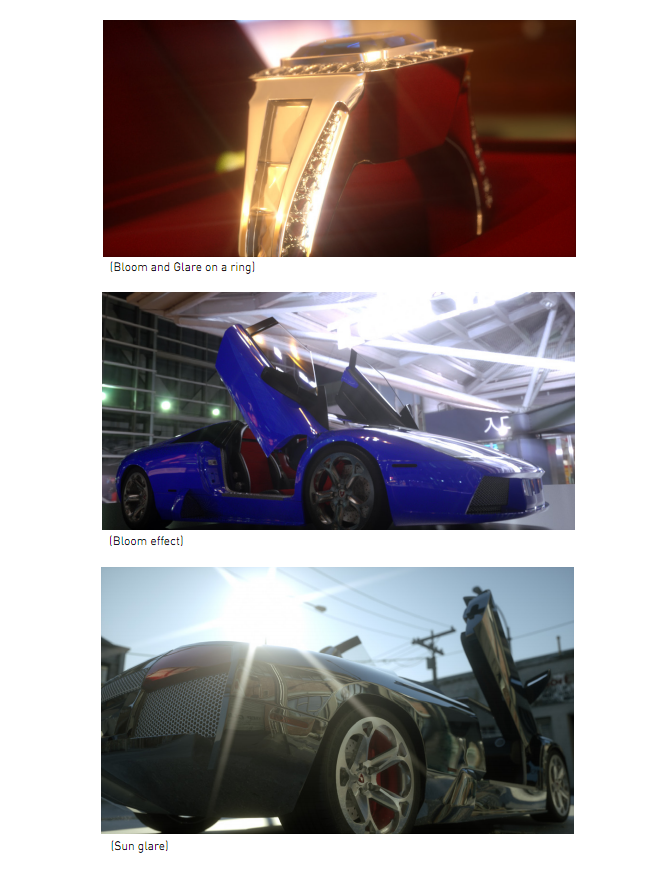Camera Post Processing Settings
The Post-Processing provides lens effects to help mimic a real camera. Shown below are the Post-Processing parameters under the Render Setup window, but similar settings are found under the Modify Panel of Octane Camera and Universal Camera.
|
|
Camera Post Processing
|
Figure 1: Octane Post Processing settings in the Render Setup window
Post Processing Parameters
Enable - Enables post-processing effects on the render. Post-processing is disabled by default.
Cutoff - Applies bloom/glare to pixel values above the Cutoff value.
Bloom Power - Controls the size and intensity of the halo around the sun, light source, or reflective Glossy materials.
Glare Power - Controls the size and intensity of the glare originating from reflective Glossy materials.
Glare Angle - Adjusts the glare rotation relative to the object. A glare angle of -90 and 90 results to one main horizontal glare, and a glare angle of 0 results to one main vertical glare.
Chromatic Aberration - Controls the intensity of the color fringingon the edges of objects.
Volume Effects - Allows for a Post Volume Effects node to be added. See the Post Processing Effects article for more details.
Glare Rays - Controls the number of visible rays radiated or reflected.
Glare Blur - Controls the glare sharpness. Smaller values result in a crisp linear glare, and this is softened with higher values.
Spread Start/End - The minimum and maximum blur radius as a proportion of the image width and height (whichever is larger).
Spectral Shift - Adjusts the spectrum displacement as the source's emitted light frequency changes. The shift is evident by a color change, similar to the doppler effect.
Spectral Intensity - Adjusts the intensity distribution of the rays across a source. This affects the radiant energy's brightness.
Lens Flare - Determines the intensity of the lens flare.
Lens Flare Extent - Controls the overall length and distance between the lens flare highlights.
Sample Images With Post-Processing Applied
|
|
Post Processing Node
|
Figure 2: Renders using post-process effects