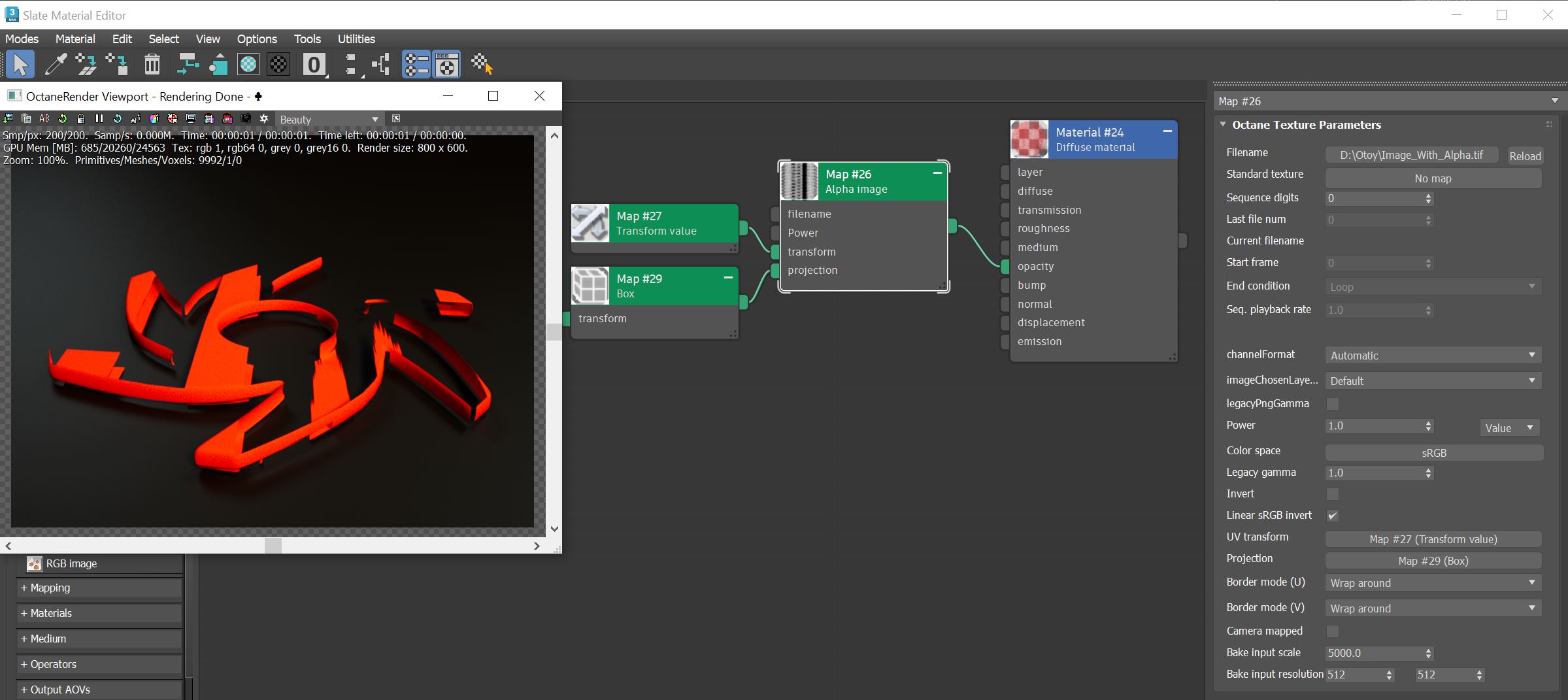Alpha Image
The Alpha Image utilizes an Image's native Alpha channel to provide transparency. This type accepts PNG, TIF, and EXR image types.
|
|
alpha image
|
Figure 1: Alpha Image parameters
Alpha Image Parameters
Filename - Imports the texture map to be used with the instanced geometry.
Standard Texture - Connects non-OctaneRender® Texture nodes to an OctaneRender material network.
Sequence Digits - Specifies the number of digits at the end of the image filename. Setting to 0 disables the sequence.
Last File Num - Determines the last image number to be used with an image sequence.
Current Filename - Displays the current image being rendered.
Start Frame - Specifies which frame on the timeline the image sequence will start to play.
End Condition - Determines the image sequence's playback type once the sequence ends.
Seq. Playback Rate - Sets the playback rate for the image sequence.
Channel Format - Indicates the channel format to be used after conversion and compression.
Image Chosen Layer - Indicates the chosen layer nam, if the current image has multiple layers.
Legacy PNG Gamma - If true, PNG files with a gamma chunk will be converted to display gamma 2.2 while loading.
Power - Controls image brightness. Lowering the value makes the image look darker.
Color Space - Determines the color space of the imported image.
Legacy Gamma - Controls input image luminance, and tunes or color-corrects images if needed.
Invert - Inverts the texture values.
Linear sRGB Invert - Inverts the image after conversion to linear sRGB color space.
UV Transform - Positions, rotates, and scales the surface texture.
Projection - Accepts OctaneRender® Projection nodes. If nothing is connected to this input, the Image texture uses the surface's UV texture coordinates by default. This also changes the UV set if the original surface contains more than one UV set. For more details, see the Octane Projections topic in this manual.
Border Mode - Sets the behavior of the space around the image if it doesn't cover the entire geometry. Wrap Around is the default behavior, which repeats the image in the areas outside the image's coverage. If you set this parameter to
Camera Mapped - Sets the projection of the image to a perspective projection matching the current camera.
Bake input scale -Affects only 3D texmaps. For example, 'Marble' is a 3D texmap, but 'Checker' is not. 5000 is fine with a default scene. With other scene units, objects size, etc, it might be necessary to adjust this scale.
Bake Input Resolution - These parameters provide an on-the-fly texture baking approach. OctaneRender will render by using standard 3ds Max® CPU-calculated nodes and bake all textures every time it requests a scene translation. If there are many textures with high-baking resolutions, this increases the scene translation time by a lot.