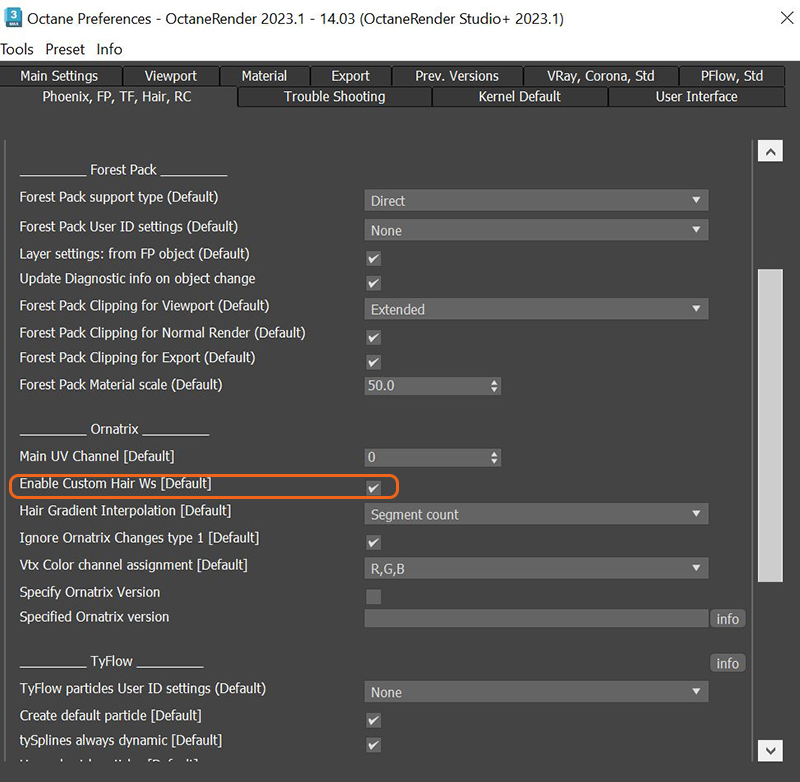
The W Coordinate texture accesses the OctaneRender® W coordinate system, which places Gradients on hair geometry. This is where you store inherent hair gradient interpolation, along with hair data exported from other 3D modelling applications. It takes into account the basis of the interpolation set in the Octane Global Preferences tab.
You must generate the W with a supported third-party plugin for this to work. When using the W Coordinate texture, make sure the Enable Custom Hair Ws option is enabled in the Octane Global Preferences tab. When you set W Coordinate Map as Gradient Texture input for hair material, the Texture uses third-party-generated Ws instead of automatic Ws from the host application.
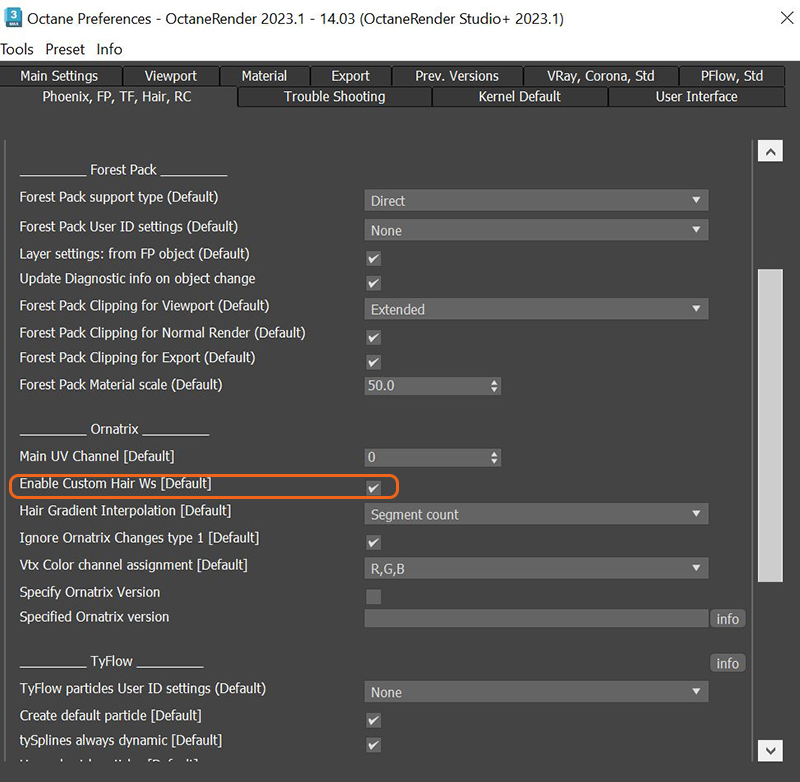
Figure 1: Setting the Hair Gradient Interpolation in the Octane Global Preferences
When you designate the W Coordinate texture as the Input texture of a Gradient texture, it tells OctaneRender to render the inputs as a gradient mapping based on either the hair length or the segment count per strand.
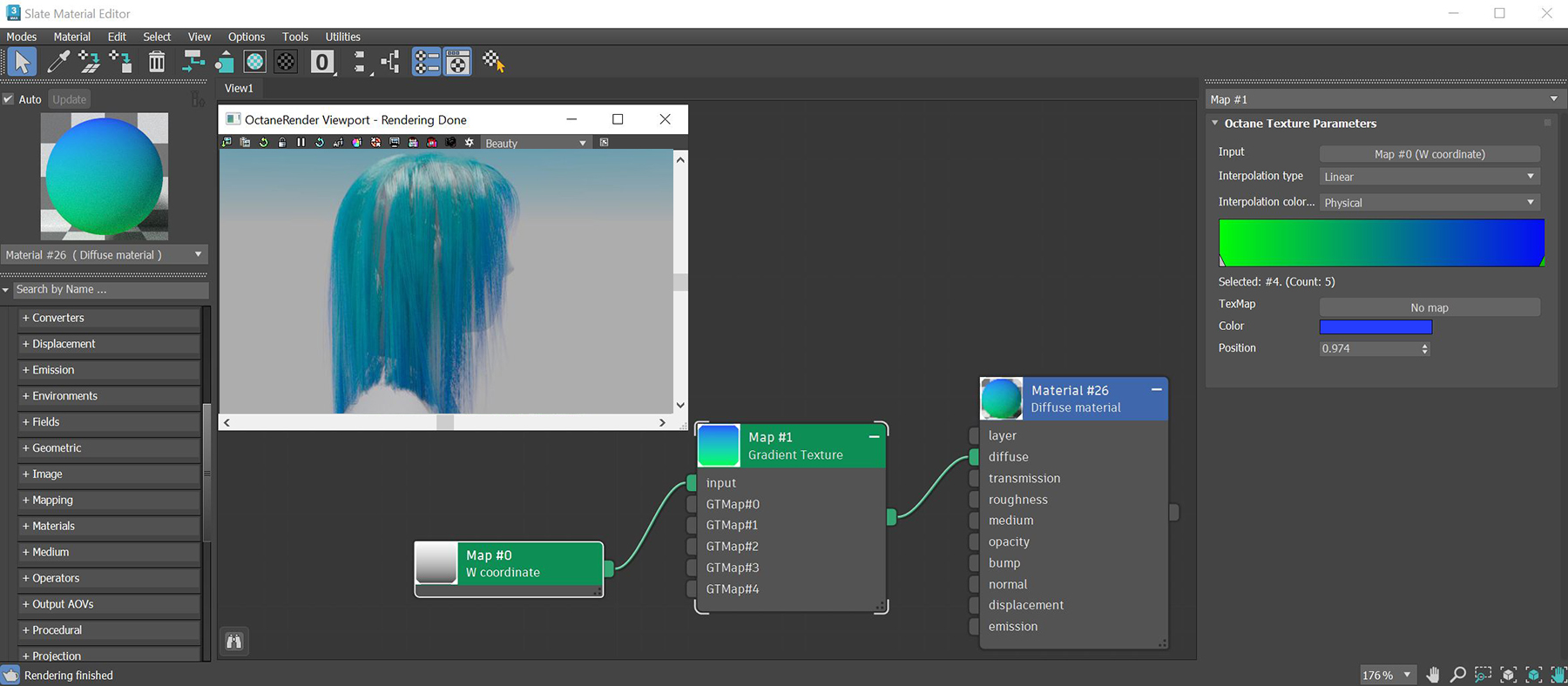
Figure 2: Hair segments with the W Coordinate coordinate applied to a Gradient Texture node