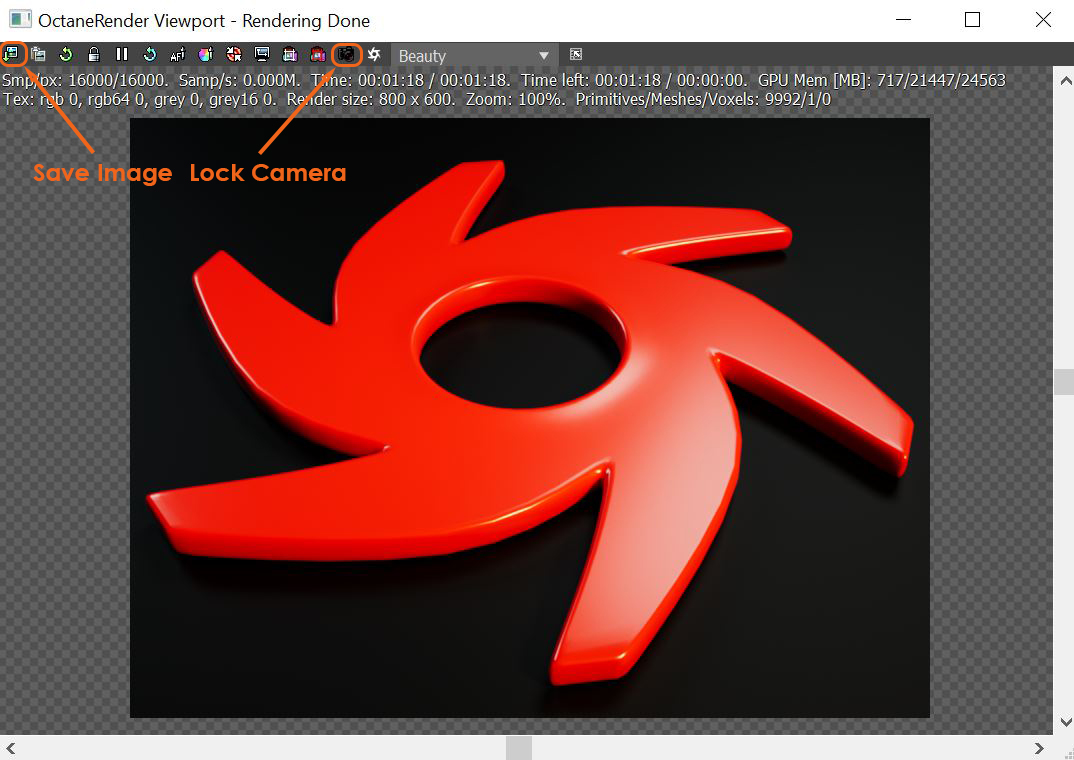Open topic with navigation
Using the OctaneRender® Viewport
The OctaneRender Viewport window is where you will do all your render work. The view will dynamic change to follow your active 3ds Max® Viewport. You can save your final still renders from here. For animation, use the standard 3ds Max render window. For beginners, the main tools to understand are the Save Image and Lock Camera button (figure 1).
-
 Save Image - Saves the current render from the OctaneRender Viewport to disk.
Save Image - Saves the current render from the OctaneRender Viewport to disk.
-
 Lock Camera - Locks the camera for the 3ds Max Viewport that you want to render. If you disable this function, 3ds Max restarts the render each time you select a different 3ds Max Viewport.
Lock Camera - Locks the camera for the 3ds Max Viewport that you want to render. If you disable this function, 3ds Max restarts the render each time you select a different 3ds Max Viewport.
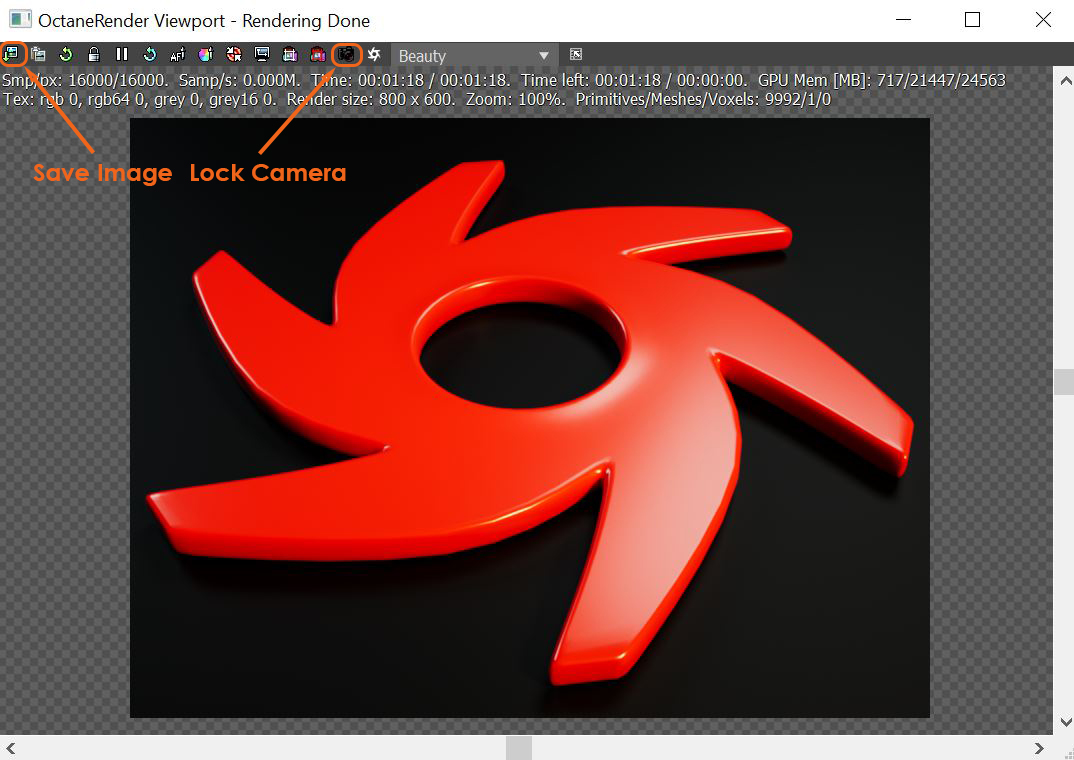
Figure 1: The OctaneRender Viewport window
Open topic with navigation
 Save Image - Saves the current render from the OctaneRender Viewport to disk.
Save Image - Saves the current render from the OctaneRender Viewport to disk. Lock Camera - Locks the camera for the 3ds Max Viewport that you want to render. If you disable this function, 3ds Max restarts the render each time you select a different 3ds Max Viewport.
Lock Camera - Locks the camera for the 3ds Max Viewport that you want to render. If you disable this function, 3ds Max restarts the render each time you select a different 3ds Max Viewport.