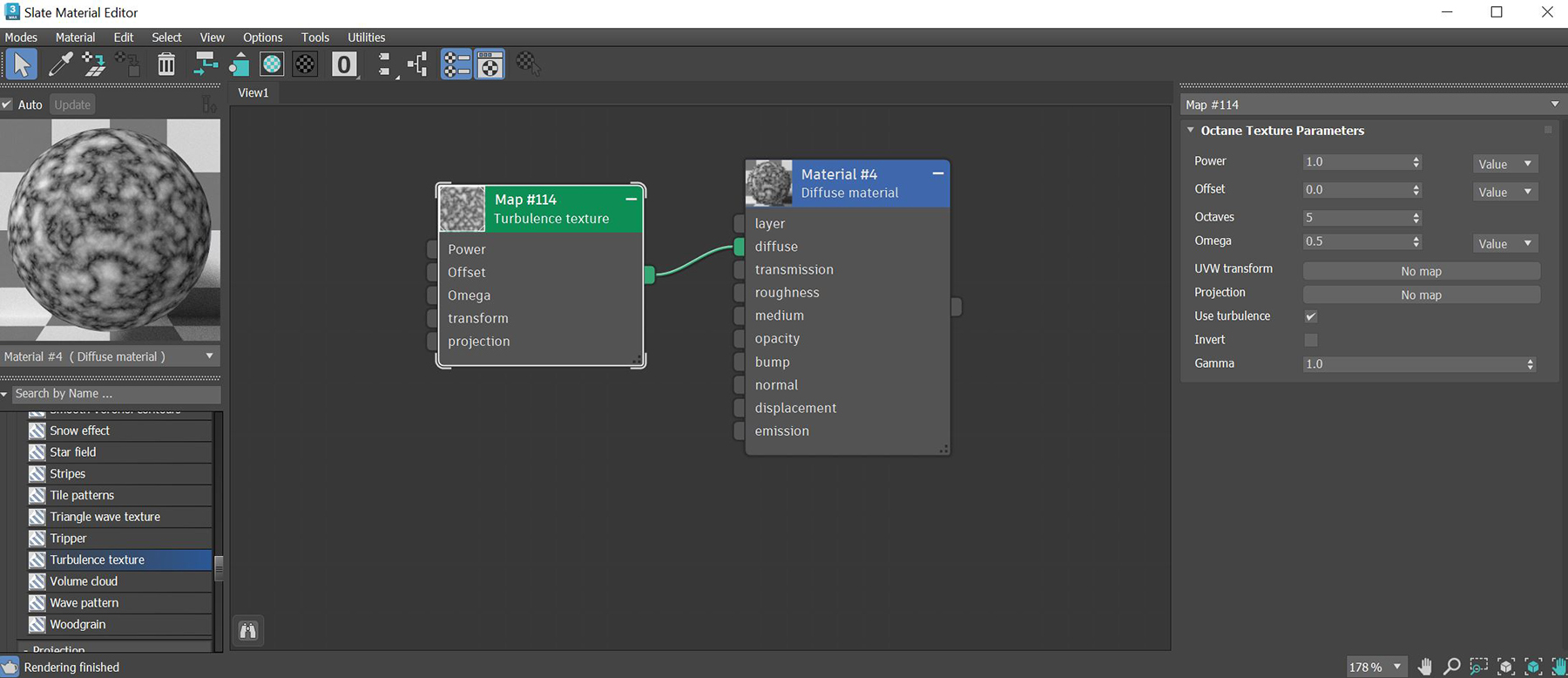
The Turbulence texture creates many different effects based on banded noise. This flexible Texture can create wood, marble, flesh, and many other useful textures (figure 1).
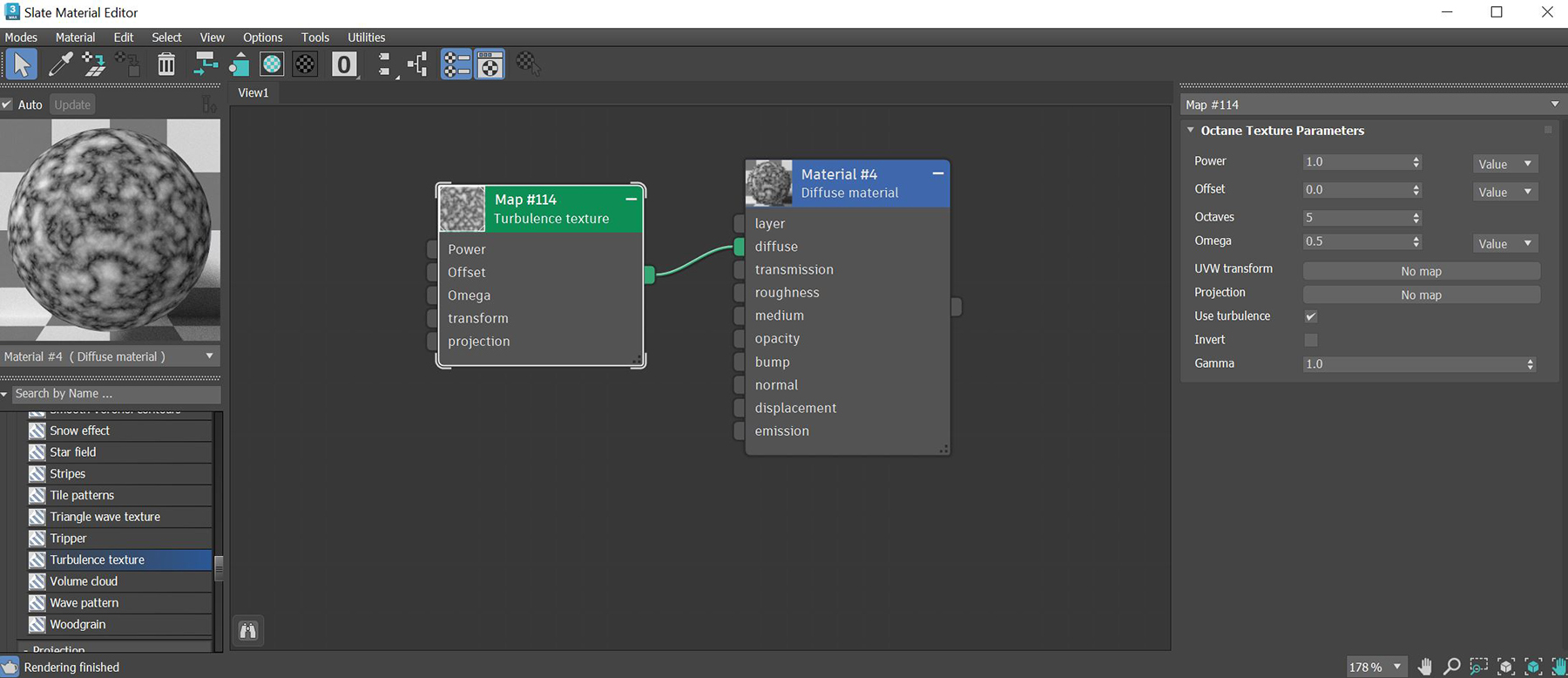
Figure 1: Turbulance texture parameters
Power - Controls overall texture brightness.
Offset - Shifts the Turbulence pattern in 3D space.
Octaves - Sets the noise detail's scale.
Omega - Controls fractal pattern detail.
UVW Transform - Positions, scales, and rotates the surface texture.
Projection - Determines how the texture projects onto the surface.
Use Turbulence - Toggles the turbulent noise calculation, which multiplies against procedural noise.
Invert - Inverts the Noise texture values.
GammaThe function or attribute used to code or decode luminance for common displays. The computer graphics industry has set a standard gamma setting of 2.2 making it the most common default for 3D modelling and rendering applications. - Adjusts the Noise texture's luminance values.