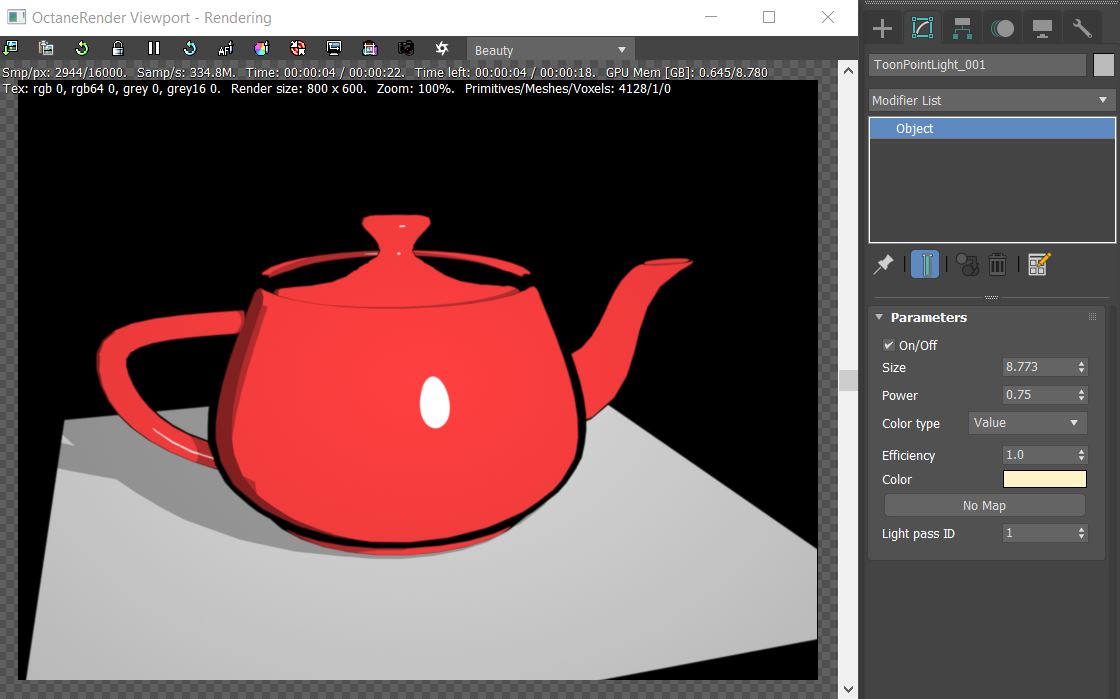
The Toon Point light works with Toon materials, as it was developed only for this MaterialThe representation of the surface or volume properties of an object. type. This adds a point light to the scene, much like the native point light in 3DS Max®. Position is important, but rotation has no effect as this light source type illuminates in all directions. The Size and Power parameters have no effect on the light source due to the stylistic nature of toon shading. The Efficiency parameter controls the light source's overall brightness when the Color Type is set to Value. If the Color Type is set to a color or texture, the Efficiency parameter has no effect.
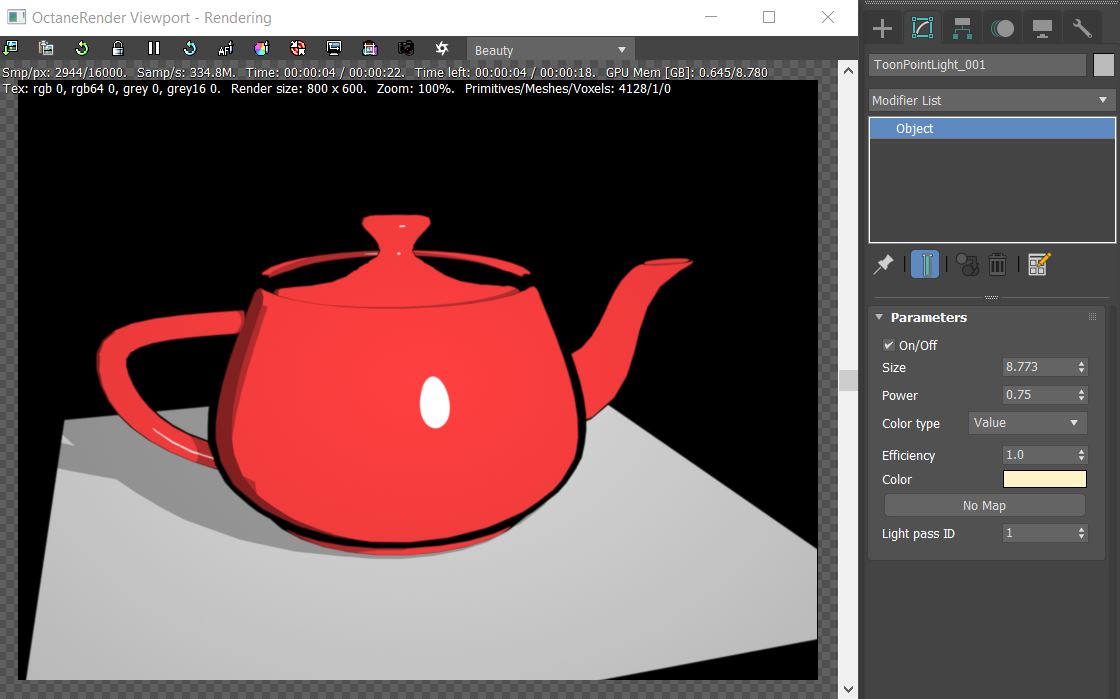
Figure 1: The Toon Point light
On/Off - Toggles this light type on and off.
Size - Defines the light object size.
Power - Strength of the light source.
Color Type - Defines how to color the light source.
Efficiency - When Color Type is set to Value, this defines a gray scale value for the light source betwen 0 and 1.
Color - When Color Type is set to Color, this defines a color value for the light source.
Texture - When Color Type is set to Texture, this defines a texture value for the light source. Initially set to No Map.
Light Pass ID - Light Pass ID numbers 1 - 8 capture the Octane Light emitter's contribution. Octane Light emitters (just like the Texture emitter and Black Body) have a Light Pass ID that assigns the Emitter to a Light Pass. You can assign multiple Emitters to the same Light Pass. If nothing is configured, all emitters contribute to Light Pass ID 1 by default.