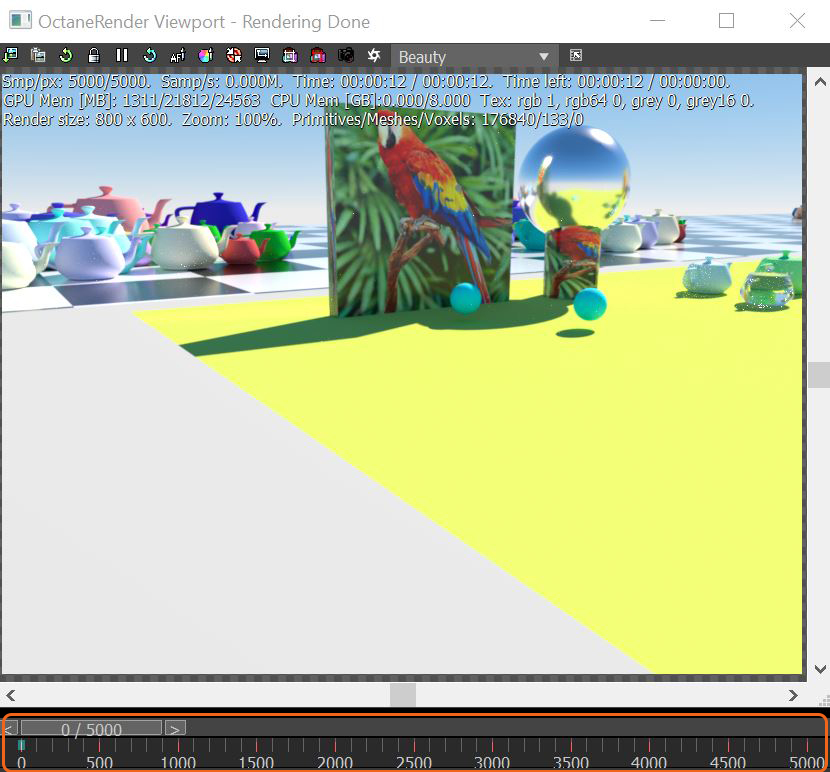
The Timeline - Open feature enables the Octane-specific timeline and it is meant to be used with the Animation Cache feature (Figure 1). Note that the Animation Cache feature is still experimental and several types of animation are not yet supported. It is designed to improve animation performance in the Octane viewport. When enabled, this feature will send all animated data to the Octane engine for all frames. This allows for faster scrubbing of the time-line compared to the 3ds® max time-line.
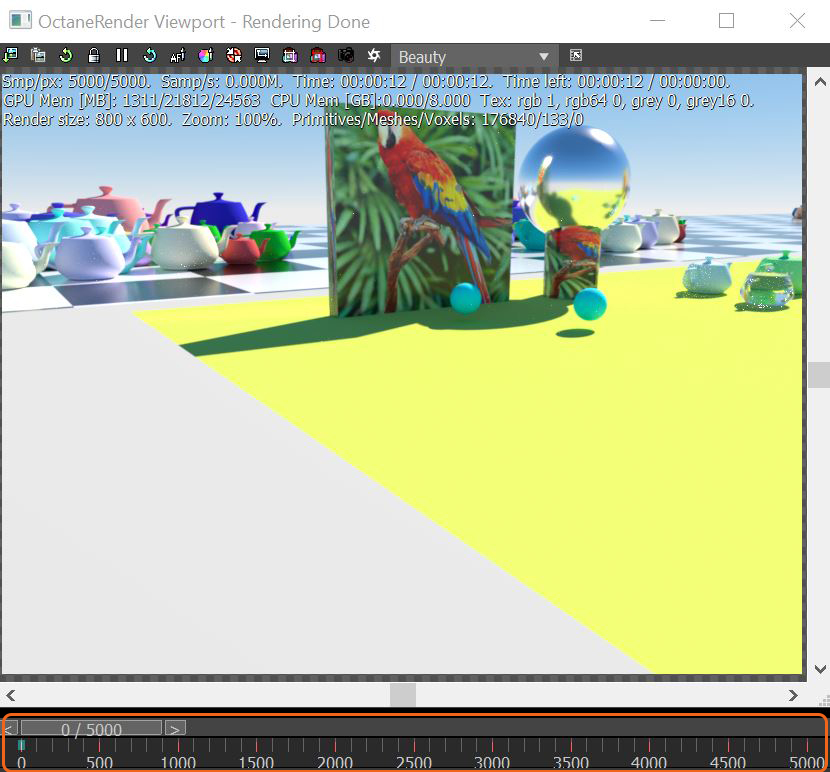
Figure 1: The Octane-specific time-line
The Animation Cache options can be found in the Render Setup window under the Kernel tab - Render View Settings (figure 2).
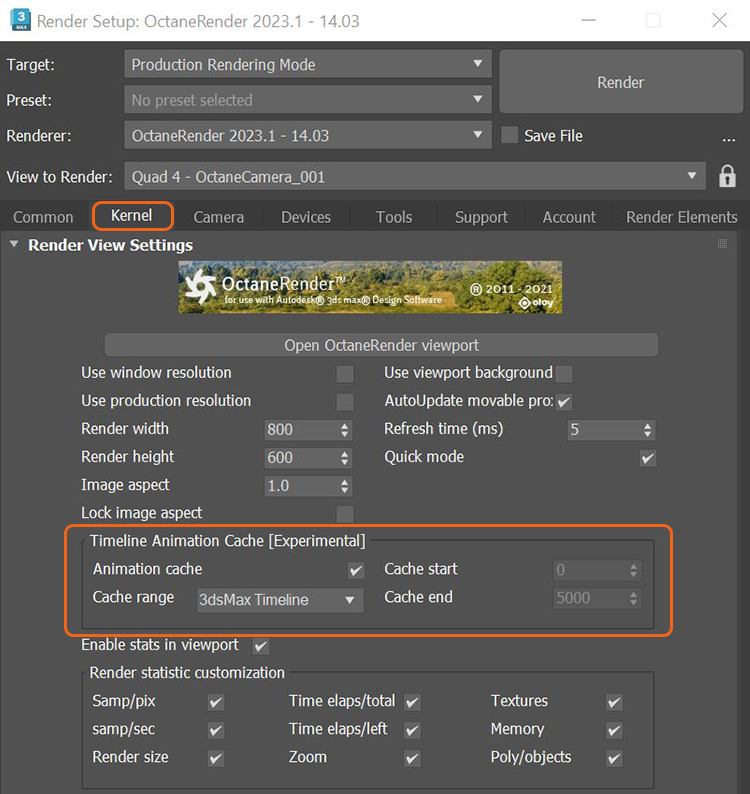
Figure 2: Accessing the Animation Cache options in the Render Setup window