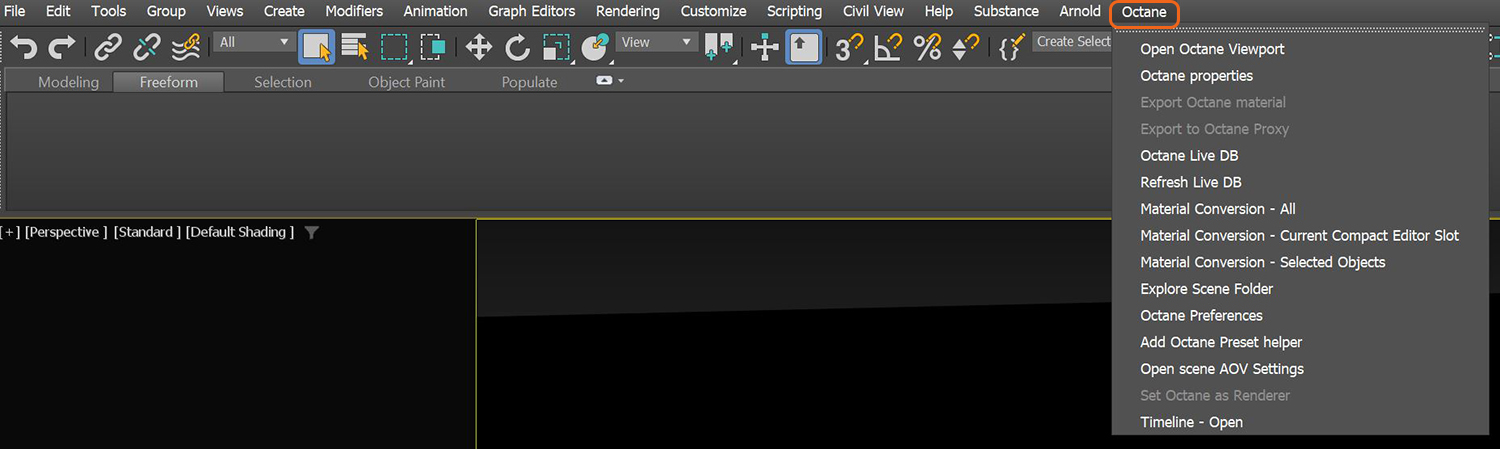
The Octane menu provides access to many of the key features and tools available in OctaneRender® for 3DS Max® (Figure 1).
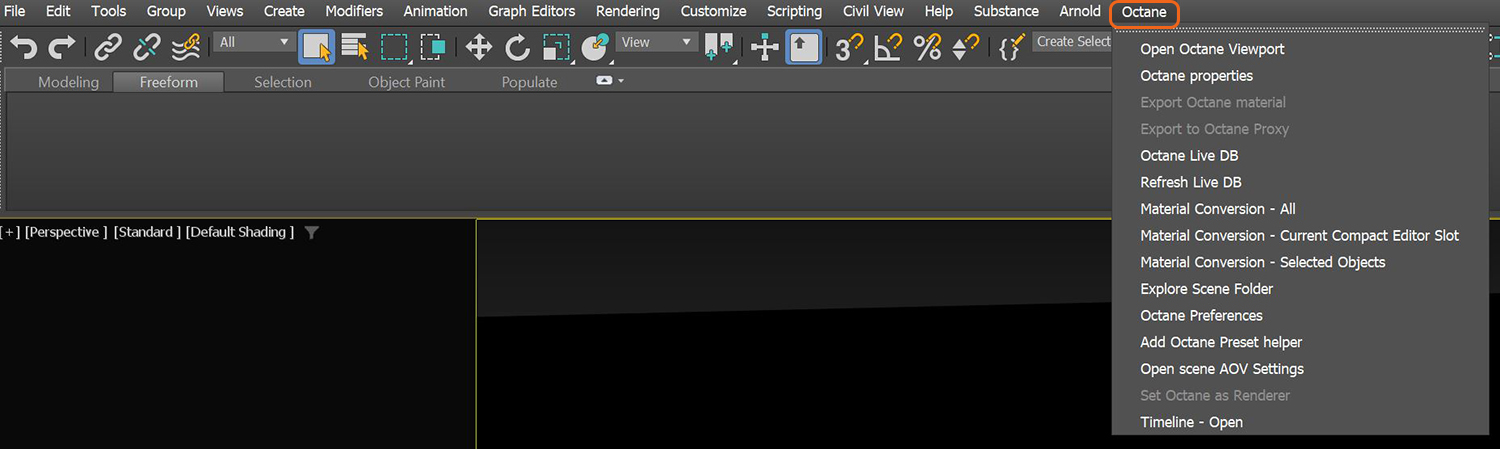
Figure 1: The Octane menu
The Octane menu is only visible in the default workspace. To make the Octane menu visible in a new workspace, go to Rendering > Render Setup. From the Render Setup window, go to Tools tab > User Global Preferences section, then click the Reset Octane Menu button (Figure 2).
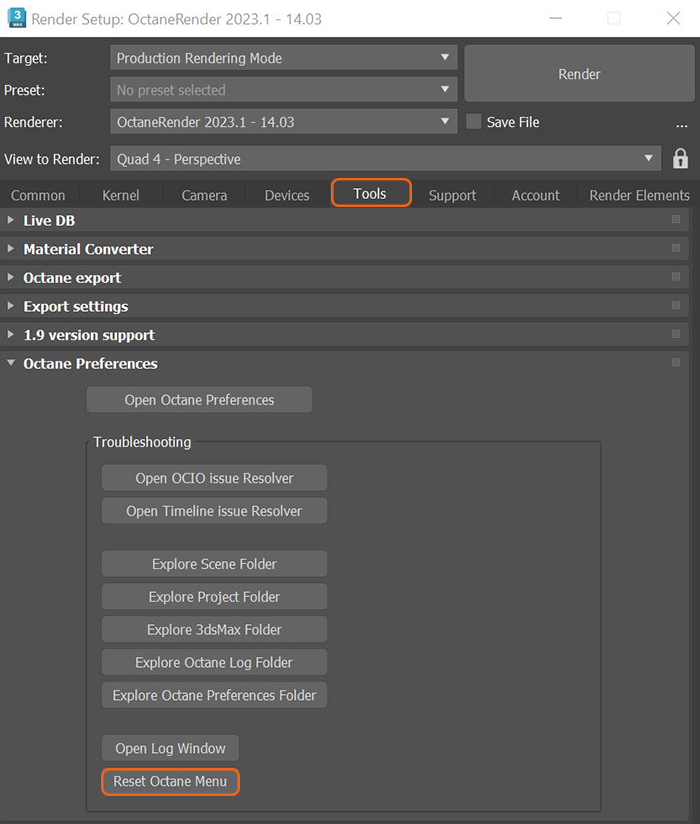
Figure 2: The Reset Octane menu button