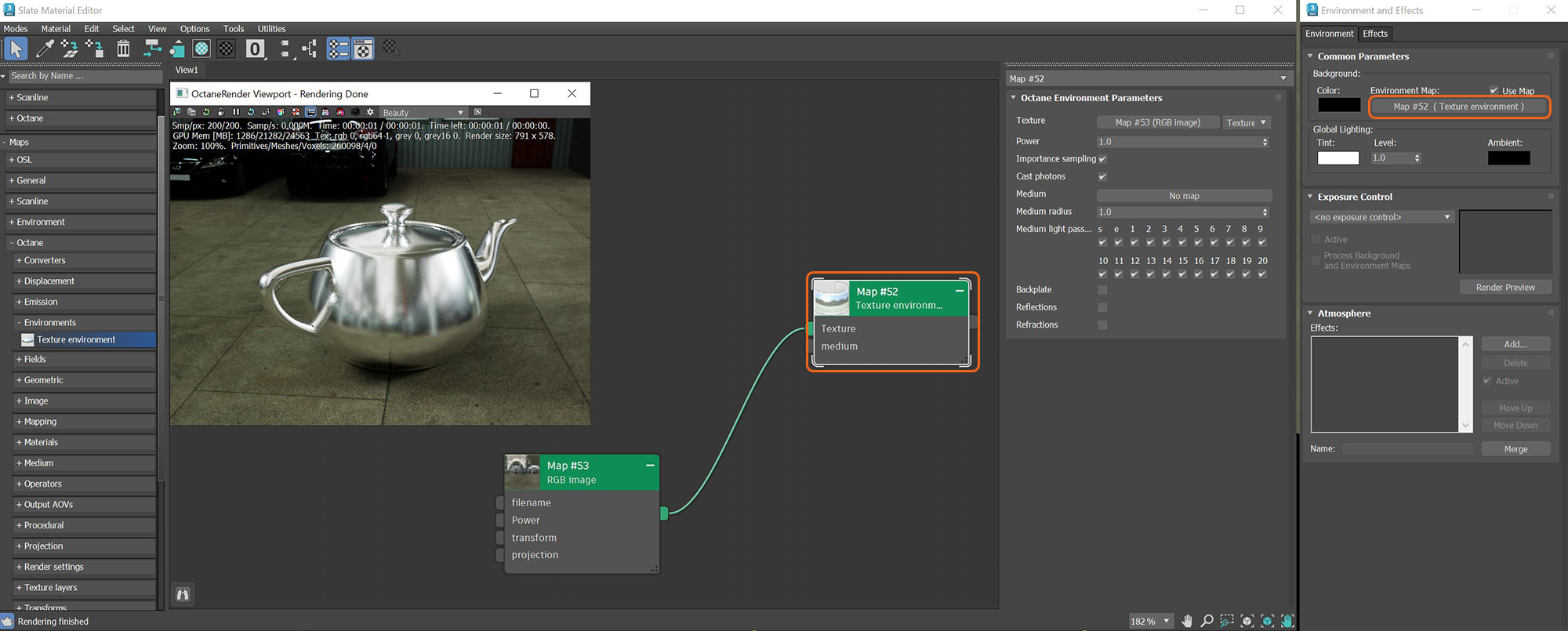
The Texture environment affects the environment's illumination and color. This map adds an HDRIAn image which presents more than 8 bit per color channel unlike most common image formats. environment texture to the scene for illumination. In the example below, the Texture Environment map is added to the Environment Map parameter in the 3DS Max® Environment panel.
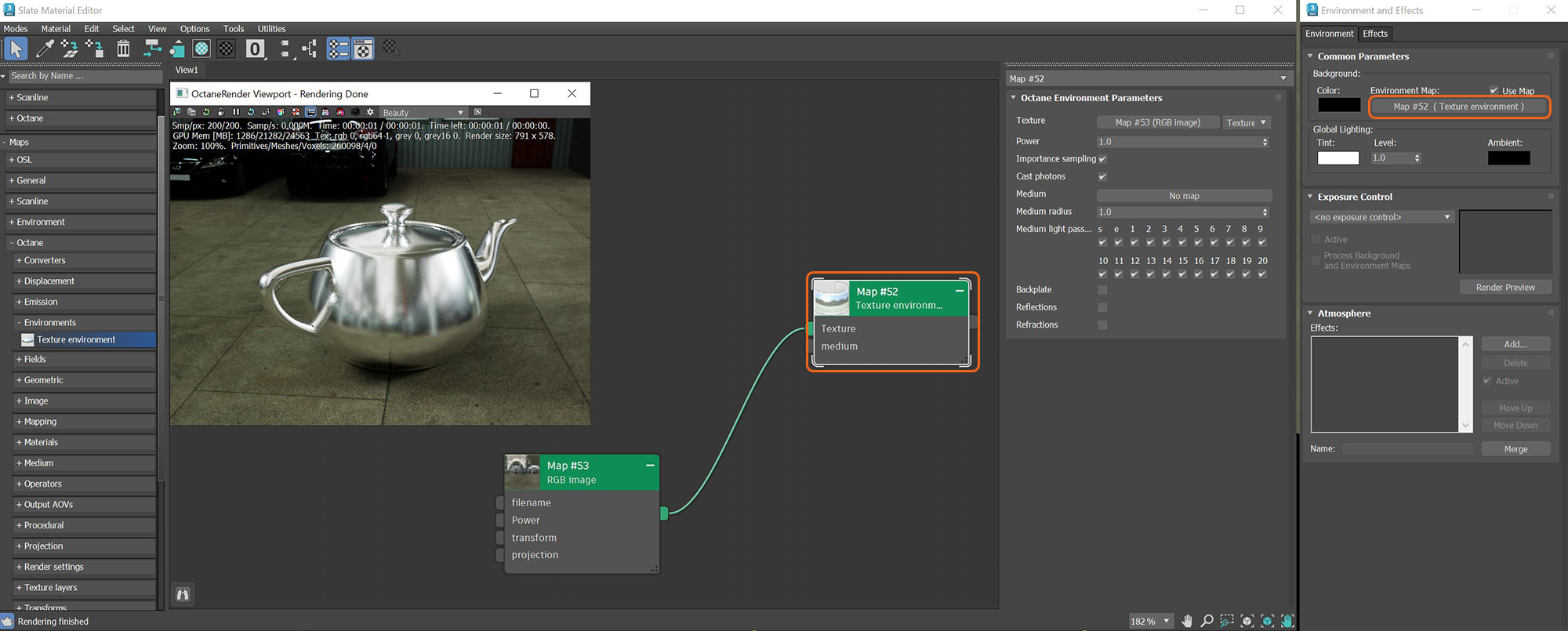
Figure 1: A HDRI map used for the Texture environment
Texture - Specifies the HDR image to be used. The following parameters adjust the look of the HDRI image's lighting. Since the texture environment uses an RGB Image texture, these settings are the same as those found in the RGB Image node.
Power - Adjusts the scene brightness. We recommend leaving this set to 1 and use the Power setting to brighten or dim the lighting.
Importance Sampling - Enables quicker convergence (noise reduction) for HRDI images by applying importance to certain areas of the HDRI, which prioritizes areas to resolve sample rays more often than other areas.
Cast Photons - If photon mapping is used, this will cast photons from the bright areas of a HDRI map.
Medium - This parameter accepts an AbsorptionDefines how fast light is absorbed while passing through a medium., ScatteringDefines how fast light gets scattered when traveling through the medium., or Volume medium node to create volume/fog effects across the scene. For more information, see the Volume Fog Effects topic under the Effects Overview category in this manual.
Medium Radius - Adjusts the medium's scale.
Medium Light Pass mask - Enables or disables lights on the scattering environment medium.
Backplate - Generates a cutout rendering where foreground elements are positioned in the scene.
Reflections - Generates the Planetary environment in scene object reflections.
Refractions - Generates the Planetary environment in scene object refractions.