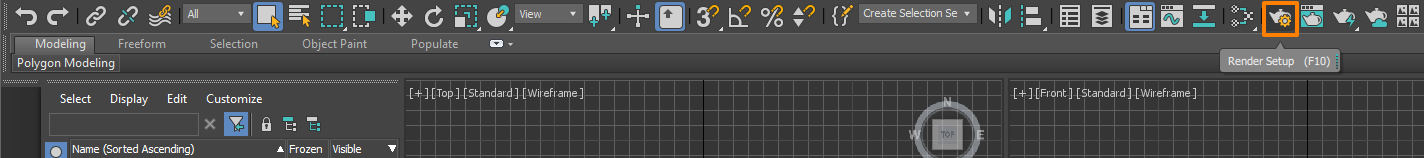
To make changes to the Octane render settings, open the 3ds Max® Render Setup window (figure 1).
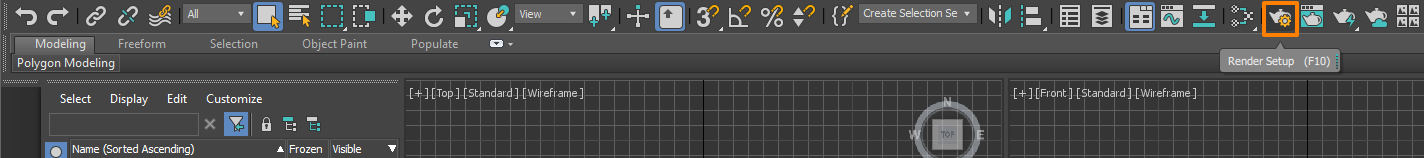
Figure 1: Render Setup Button
For the most part, you can leave the settings at default.To get started, focus should be placed on a few settings in the Kernel and Devices Tabs which will contribute considerably to render time and quality (figure 2). Specifically:
Kernel Tab
Devices Tab
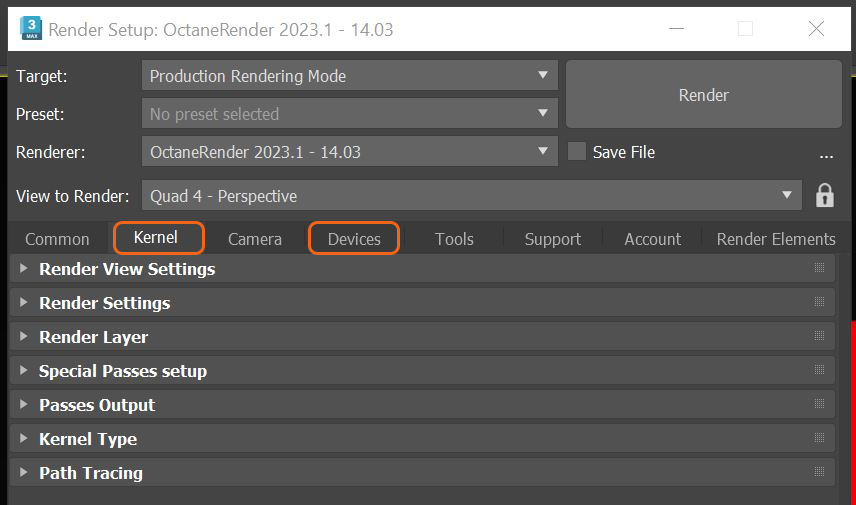
Figure 2: Render Setup Window
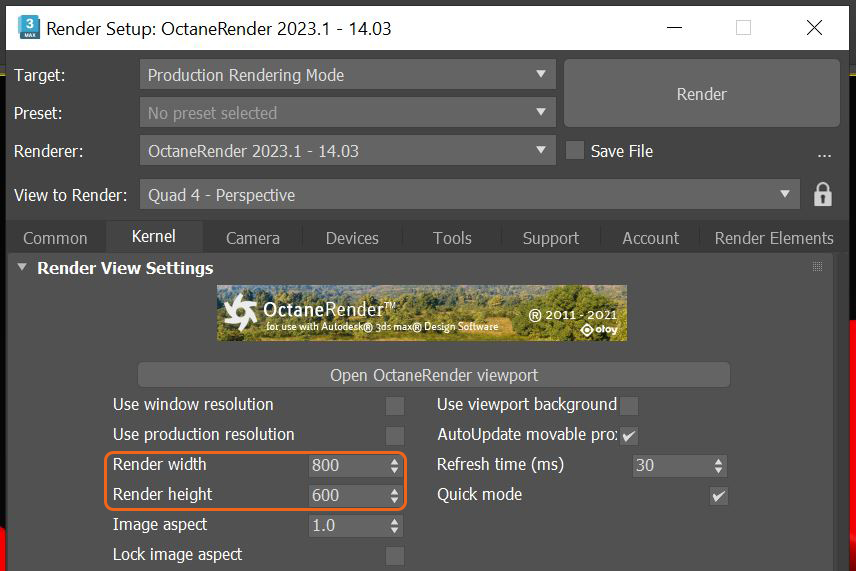
Figure 3: Render Width and Height
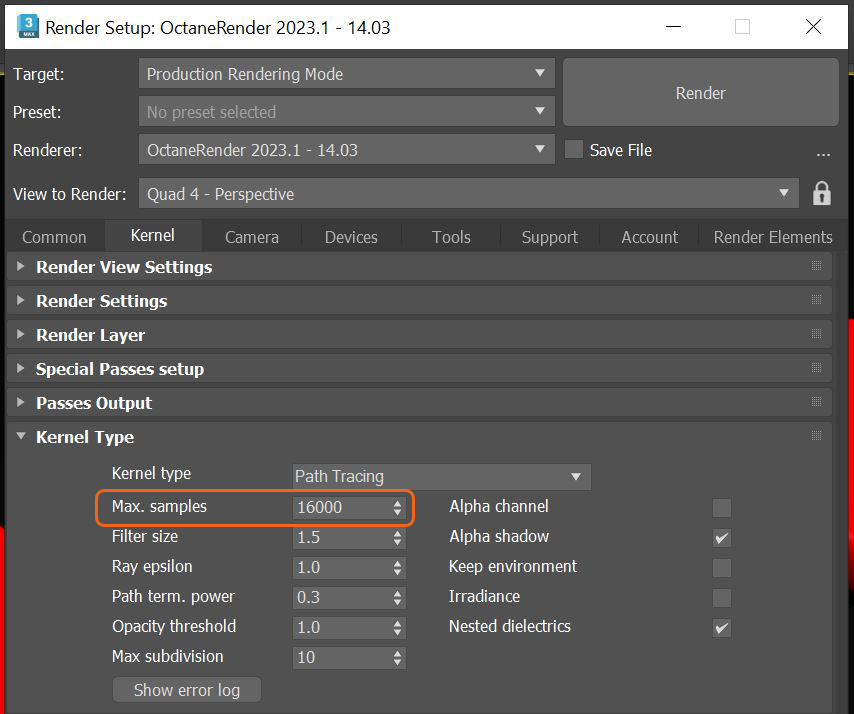
Figure 4: Max. samples
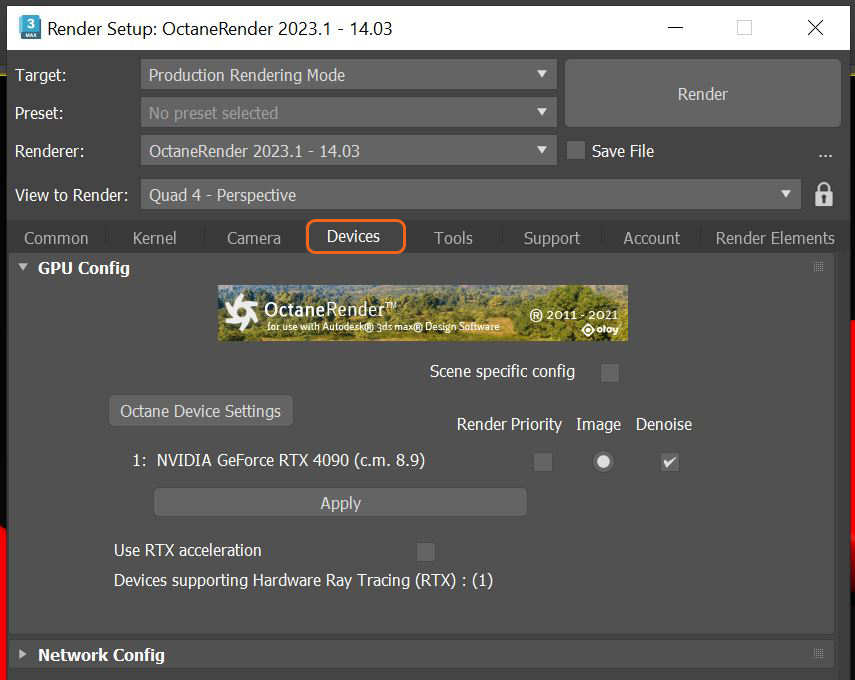
Figure 5: Active Devices