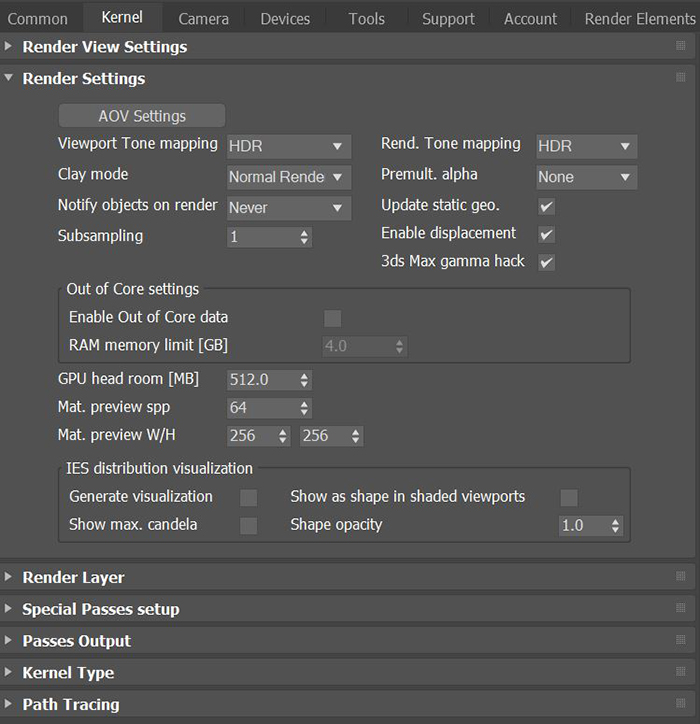
This section will provide additional miscellaneous render settings.
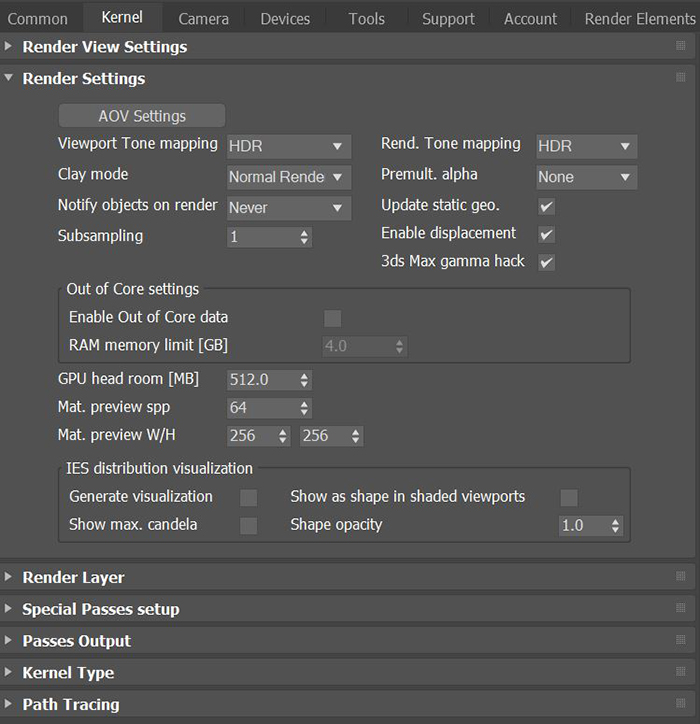
Figure 1: Render Settings
AOV Settings - Opens the AOV Settings window used for compositing AOVs.
Viewport Tone MappingRefers to applying a curve to an image to reduce dynamic range - Defines the color depth to display in the OctaneRender Viewport. Options are LDRImage formats that have 8 bits per color channel such as the common image formats JPEG, PNG, GIF among others.: 8-bit, HDR: 32-bit, and HDR Half: 16-bit.
Render Tone Mapping - Defines the color depth for final render output (Render Setup Render Button). Options are LDR: 8-bit, HDR: 32-bit, and HDR Half: 16-bit.
Clay Mode - Grey color override for all materials.
Premultiply Alpha - Determines the type of premultiplied alpha.
Update Static Geo - Update static geometry (non movable proxy) if it's animated. Note that if one static object is animated, all objects must be re-created (reduce performance).
Notify Objects on Render - Setup objects for rendering. Can be needed for some modifiers or plugin objects when 2 mesh can be created, one simplified for the viewport, and one for rendering. Note that this can be very slow if enabled for all objects. When needed, please use 'Per object' instead, enable it in the Octane Object properties, only for those objects.
Enable DisplacementThe process of utilizing a 2D texture map to generate 3D surface relief. As opposed to bump and normal mapping, Displacement mapping does not only provide the illusion of depth but it effectively displaces the actual geometric position of points over the textured surface. - Enable or disable displacement maps in all materials.
Subsampling - Sets the sub-sampling mode. Valid values are 1: None, 2: 2x2, 4: 4x4.
3DS Max GammaThe function or attribute used to code or decode luminance for common displays. The computer graphics industry has set a standard gamma setting of 2.2 making it the most common default for 3D modelling and rendering applications. Hack - A workaround for the lack of separate gamma setup for the render view in 3ds max.
GPUThe GPU is responsible for displaying graphical elements on a computer display. The GPU plays a key role in the Octane rendering process as the CUDA cores are utilized during the rendering process. Head Room [MB] 512 - Amount of GPU memory to leave free, to allow for the overhead of running the kernels (in Megabytes).
MaterialThe representation of the surface or volume properties of an object. Preview SPP - Quality of the preview images in Material Editor (samples per pixel).
Material Preview W/H - Texture size used in 3DS Max Viewports - See also 3DS Max settings in 'Configure Viewports' > 'Display Performance'.
IESAn IES light is the lighting information representing the real-world lighting values for specific light fixtures. For more information, visit http://www.ies.org/lighting/. Distribution Visualisation