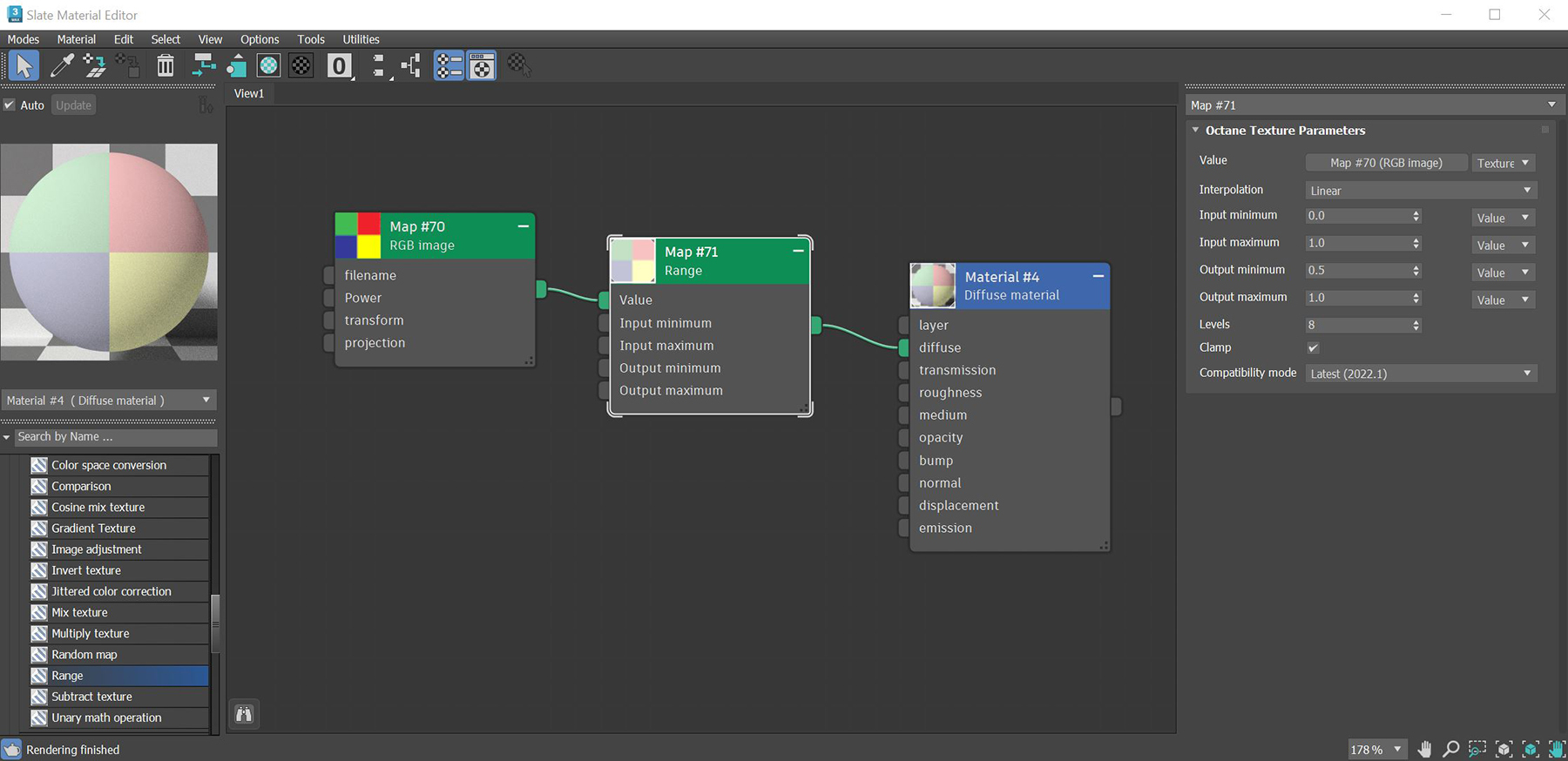
The Range node is used to remap input values to specific output values (figure 1).
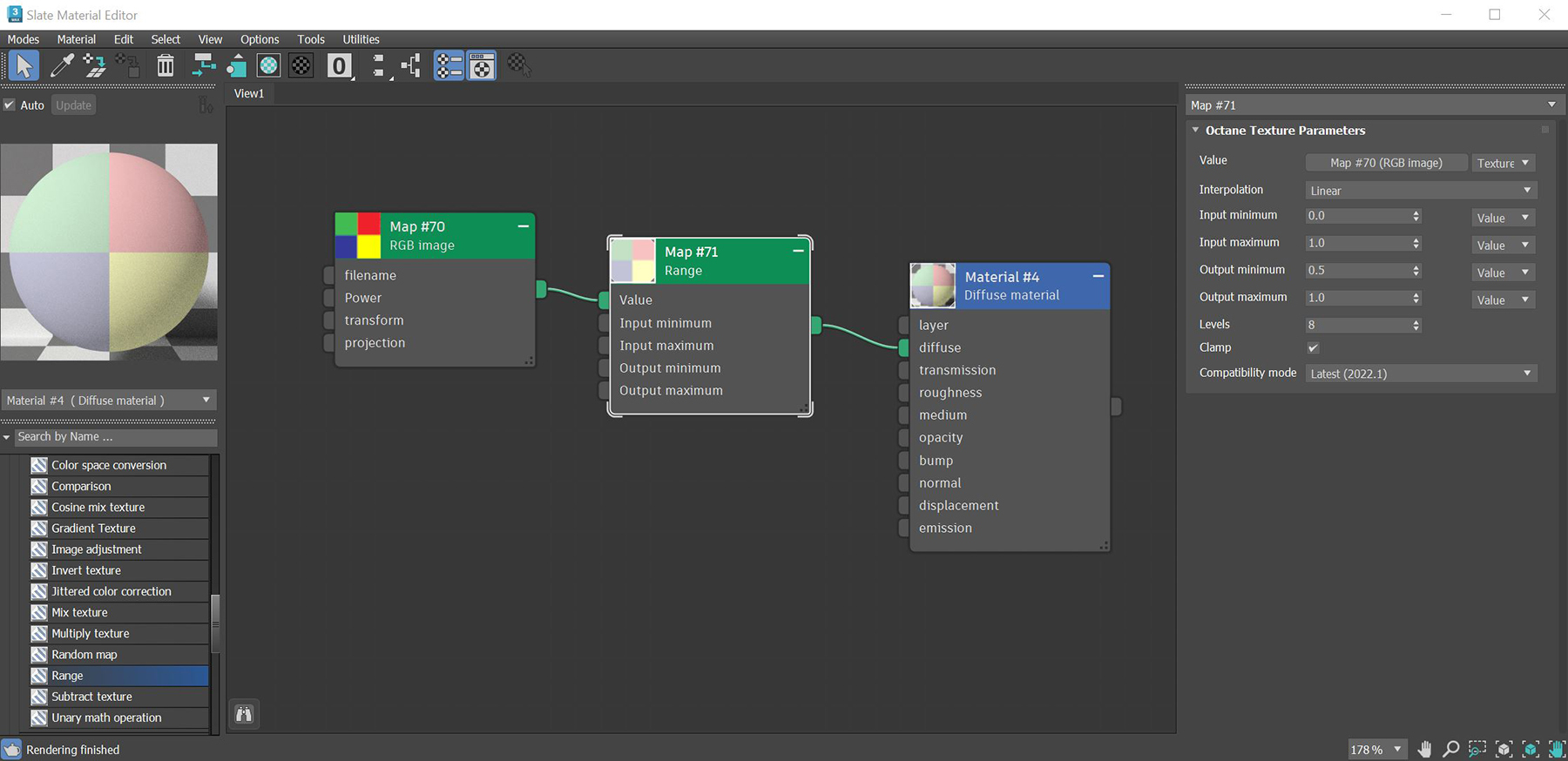
Figure 1: The Range node used to remap the color intensity of a connected texture map.
Value/Texture - The data to be remapped which can be a value, color, or texture map.
Interpolation - The type of interpolation to be preformed on the data.
Input min/max - The incoming values to be remapped.
Output Min/max - Specifies the output minimum and maximum values
Levels - Determines the number of distinct output levels per channel. This parameter is only active when using the Steps or Posterize interpolation methods.
Clamp - Clamps the input to the input range. Interpolation modes other than Linear are always clamped.
Compatibility Mode - The Octane version that the behavior of this node should match. Latest (2022.1) is the default. When using the 2021.1 compatibility mode, Steps interpolation type produces more distinct output values than requested by Levels, if the input values are inclusive of Input Max or if Clamp is disabled and the input contains values outside of the specified input range.