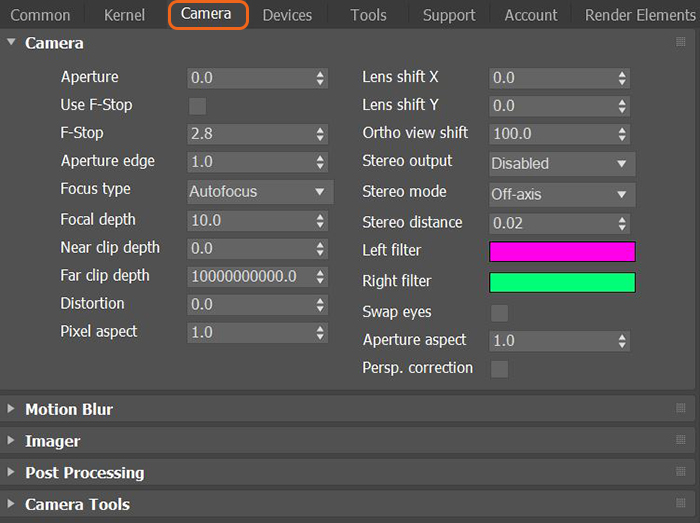
You can also access OctaneRender’s camera settings from the Camera tab in the Render Setup window when no OctaneRender® cameras are present in the scene. These parameters provide camera controls for the active Viewport.
A detailed explanation can be found in the Lights and Cameras > Camera section of the documentation.
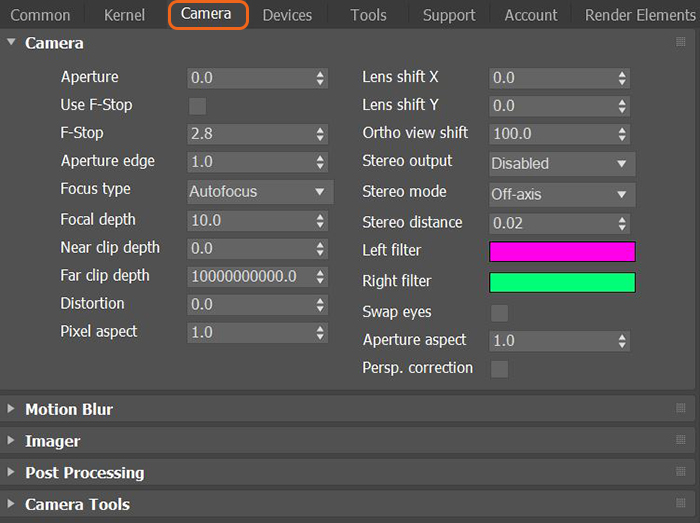
Figure 1: The Camera Tab from the Render Setup window