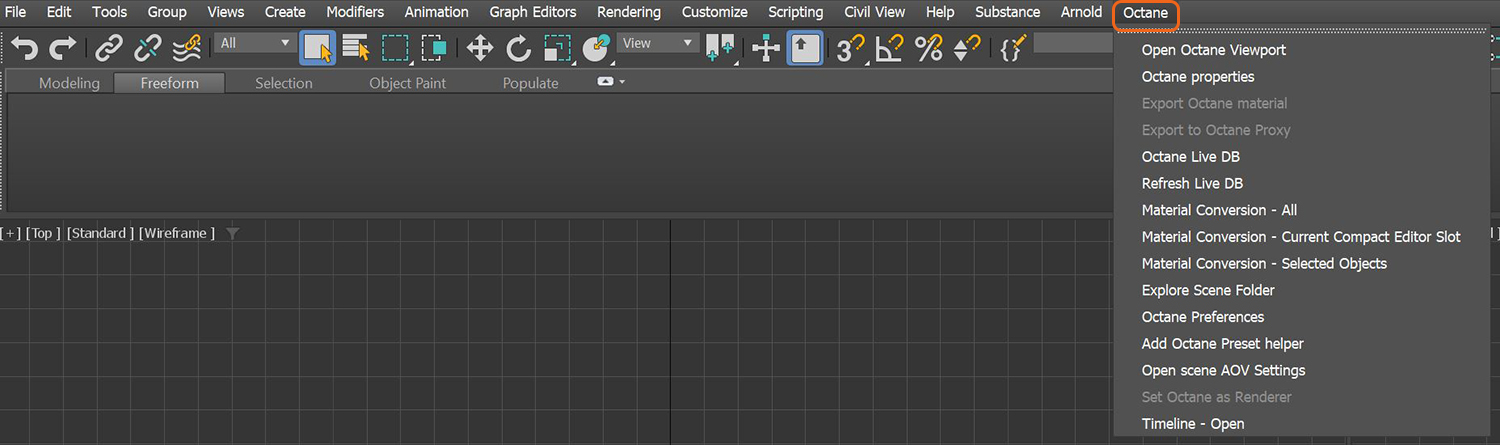
This is the quick access menu of common features used in Octane for 3ds Max®. By default, there are 15 options here (figure 1). For beginners, keep in mind Set Octane as Renderer and Open Octane Viewport.
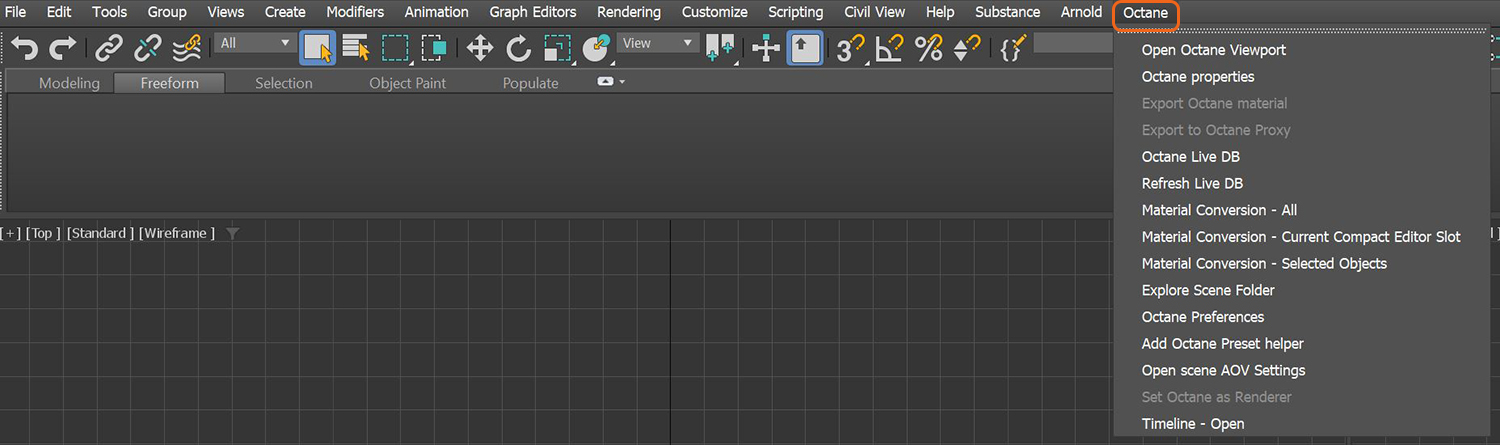
Figure 1: The Octane menu