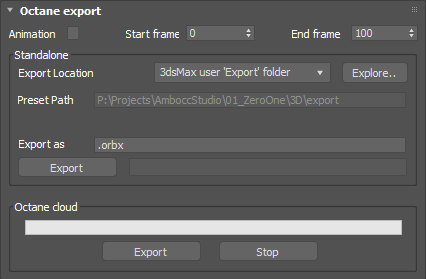
OctaneRender® creates packages containing macro nodes otherwise known as nodegraphs. ORBXThe ORBX file format is the best way to transfer scene files from 3D Authoring software programs that use the Octane Plug-in such as Octane for Maya, Octane for Cinema 4D, or OctaneRender Standalone. This format is more efficient than FBX when working with Octane specific data as it provides a flexible, application independent format. ORBX is a container format that includes all animation data, models, textures etc. that is needed to transfer an Octane scene from one application to another. packages store all the geometry, materials, animation data, textures and everything else related to the scene into a single archive file. This feature replaces the older method of embedding images in .ocs files. Each .orbx package can then be stored locally or even uploaded to the OctaneLive Database as a shared resource for other Octane users to access. The .orbx file format can also be exported from applications such as Maya, Cinema 4D, or 3DS Max that have the Octane plugin installed and licensed. This makes it possible to move scenes and materials from host applications to Octane Standalone and the Octane Render Cloud.
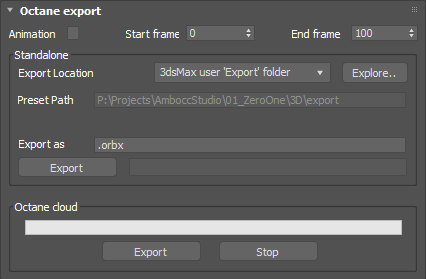
Figure 1: Octane Export
Animation - Enables animation export.
Start Frame - Defines the first frame of the animation.
End Frame - Defines the last frame of the animation.
Standalone
Octane Cloud - Allows you to export the scene to the Octane Cloud server (Requires log-in).