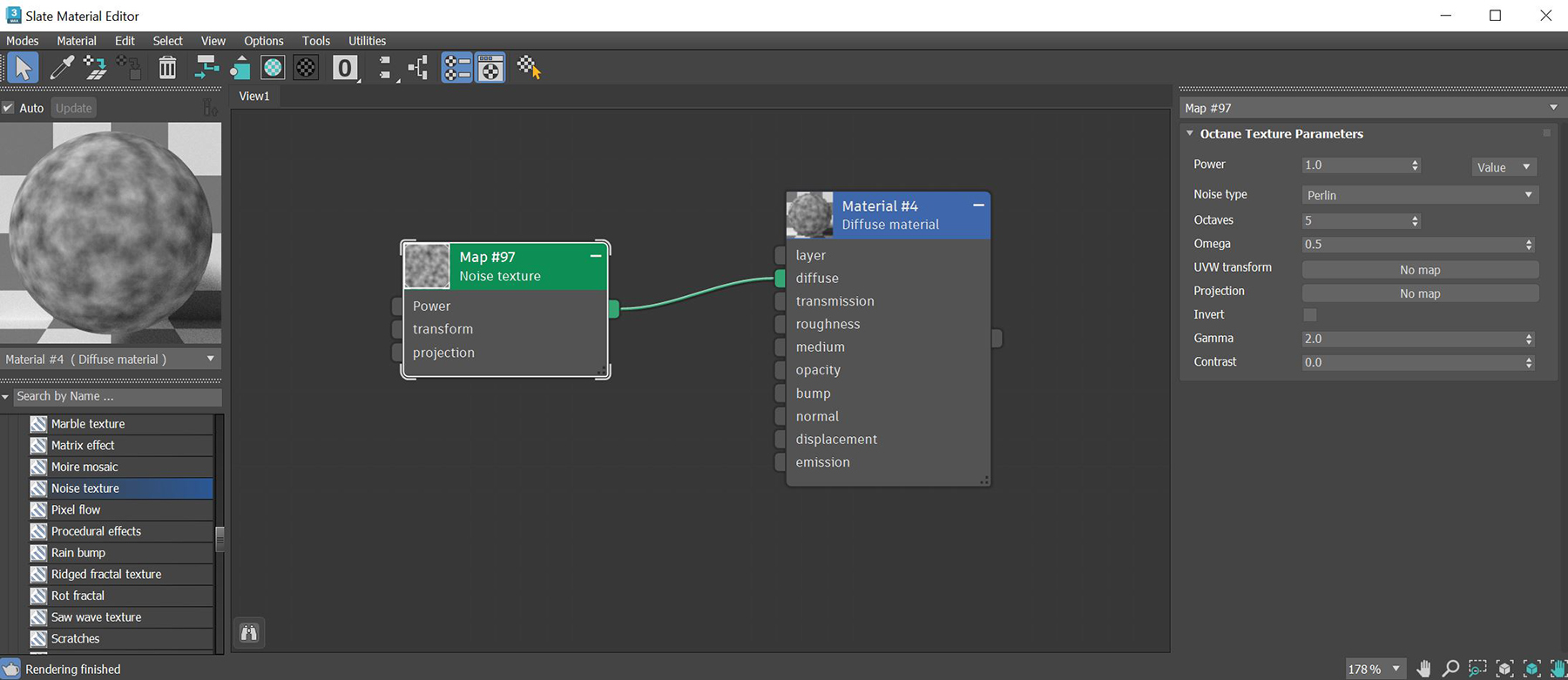
The Noise texture map is useful for creating and controlling intentional noise. There are four noise types:
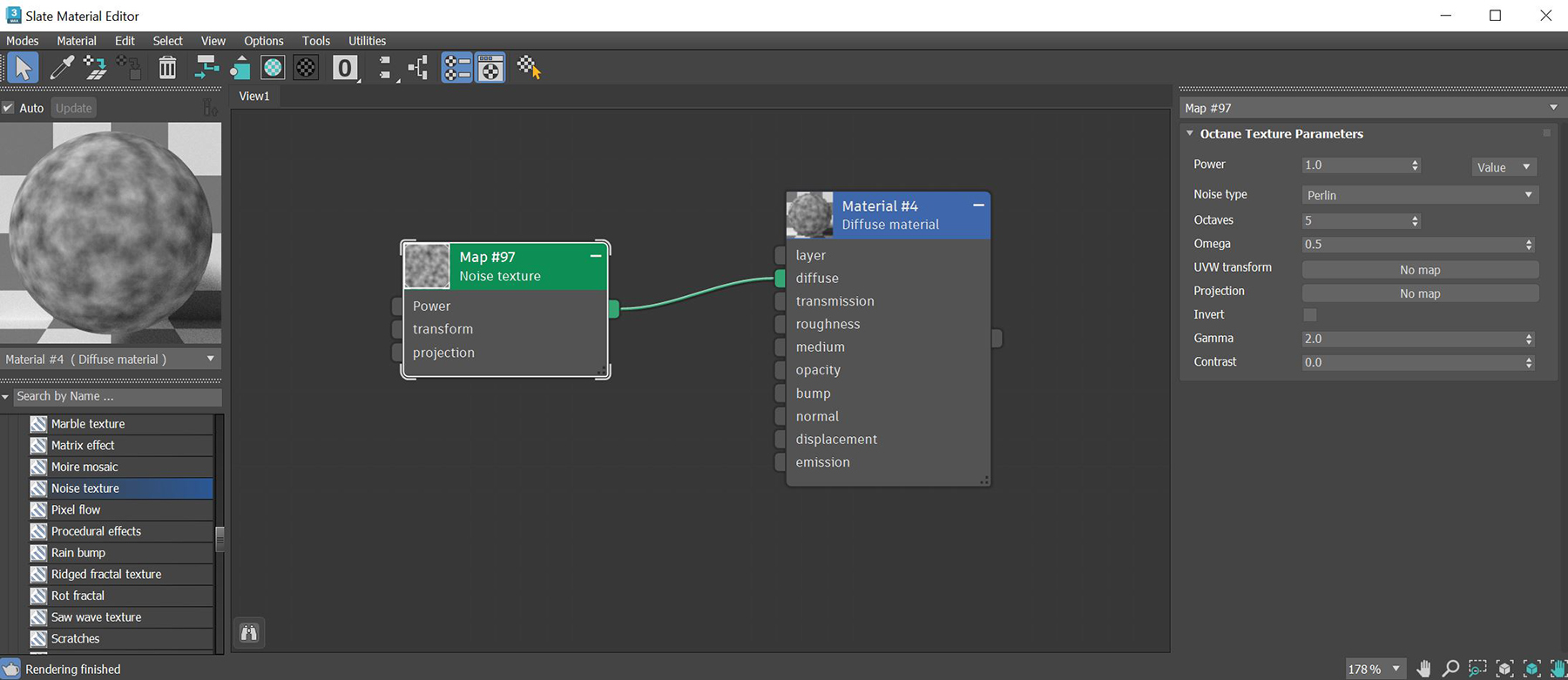
Figure 1: The Noise texture applied to a Diffuse materialUsed for dull, non-reflecting materials or mesh emitters.
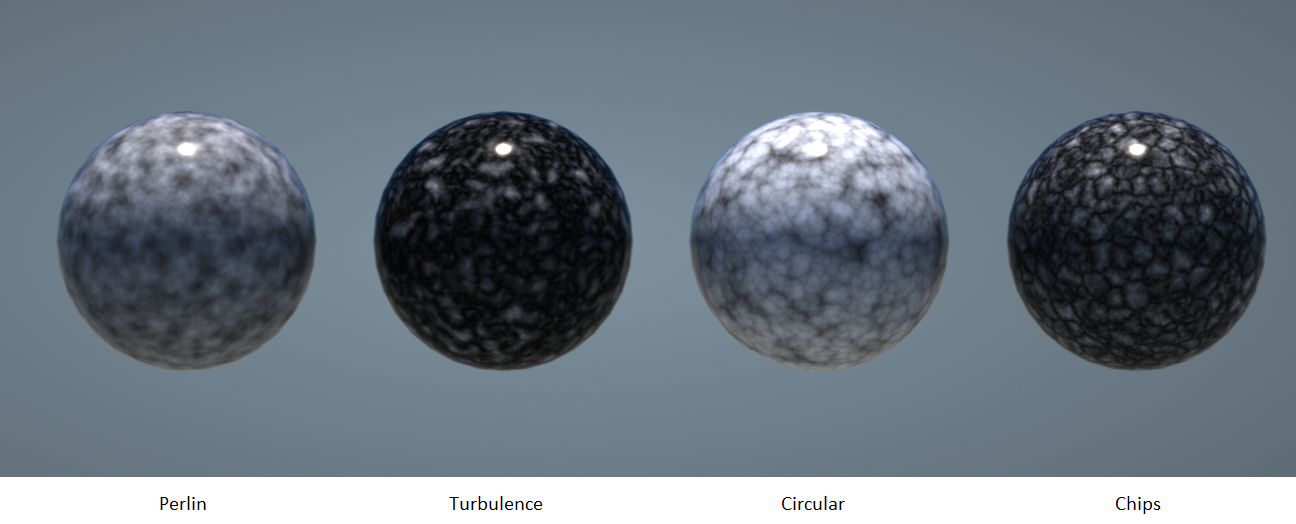
Figure 2: Noise texture samples
Power - Controls the overall brightness.
Noise Type - Select from four different noise generators.
Octaves - Sets the noise detail's scale.
Omega - Controls the fractal pattern detail.
UVW Transform - Positions, scales, and rotates the surface texture.
Projection - Sets how the texture projects onto the surface.
Invert - Inverts the Noise texture values.
GammaThe function or attribute used to code or decode luminance for common displays. The computer graphics industry has set a standard gamma setting of 2.2 making it the most common default for 3D modelling and rendering applications. - Adjust the Noise texture's luminance values.
Contrast - Adjusts the Noise detail sharpness.