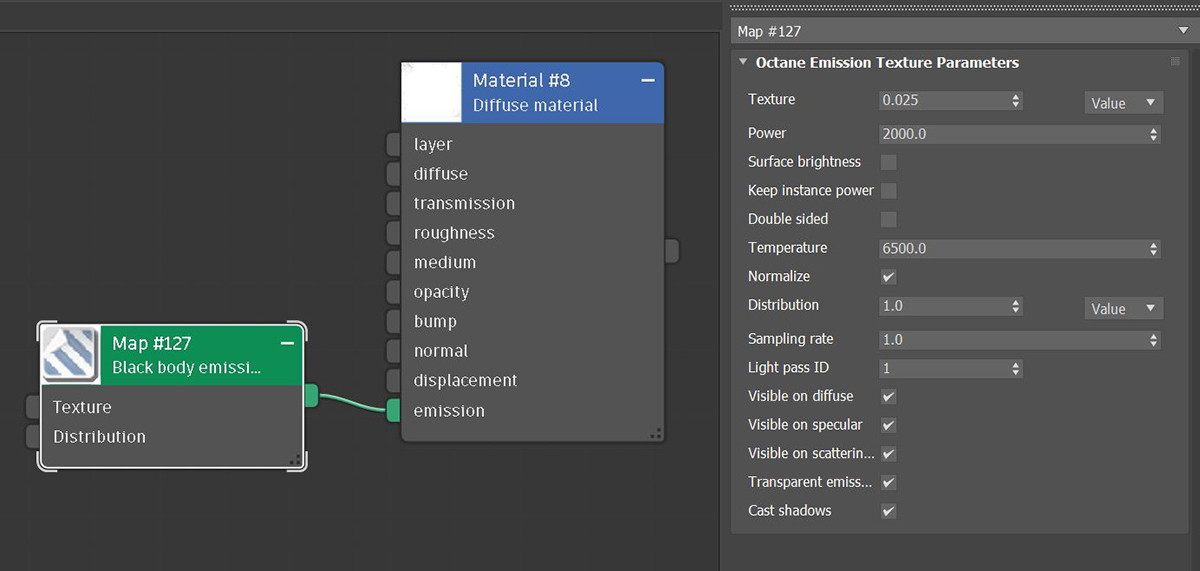
In order to use a Mesh as a light source, first connect a DiffuseAmount of diffusion, or the reflection of light photons at different angles from an uneven or granular surface. Used for dull, non-reflecting materials or mesh emitters. or Universal material to the Mesh. Next, connect a Black BodyAn opaque object that emits thermal radiation. In Octane, this is used to designate illumination properties for mesh emitters. or a Texture emission node to the Diffuse or Universal material's Emission slot. The Black Body and Texture emission nodes are covered in more detail in their respective topics in this manual.
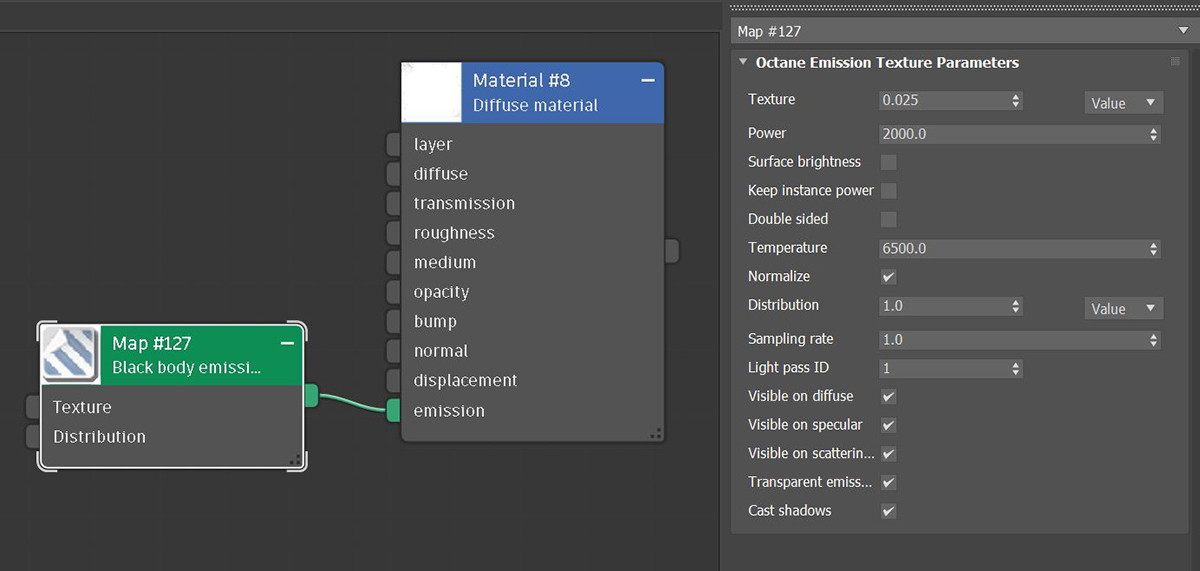
Figure 1: The Black Body emission node connected to a Diffuse or Universal material's Emission slot
Black Body Emission - Uses Color Temperature (in Kelvin) and Power to control the light's color and intensity.
Texture Emission - Any valid Texture type can set the light intensity. This creates effects such as TV screens by using a TV image texture as the source.