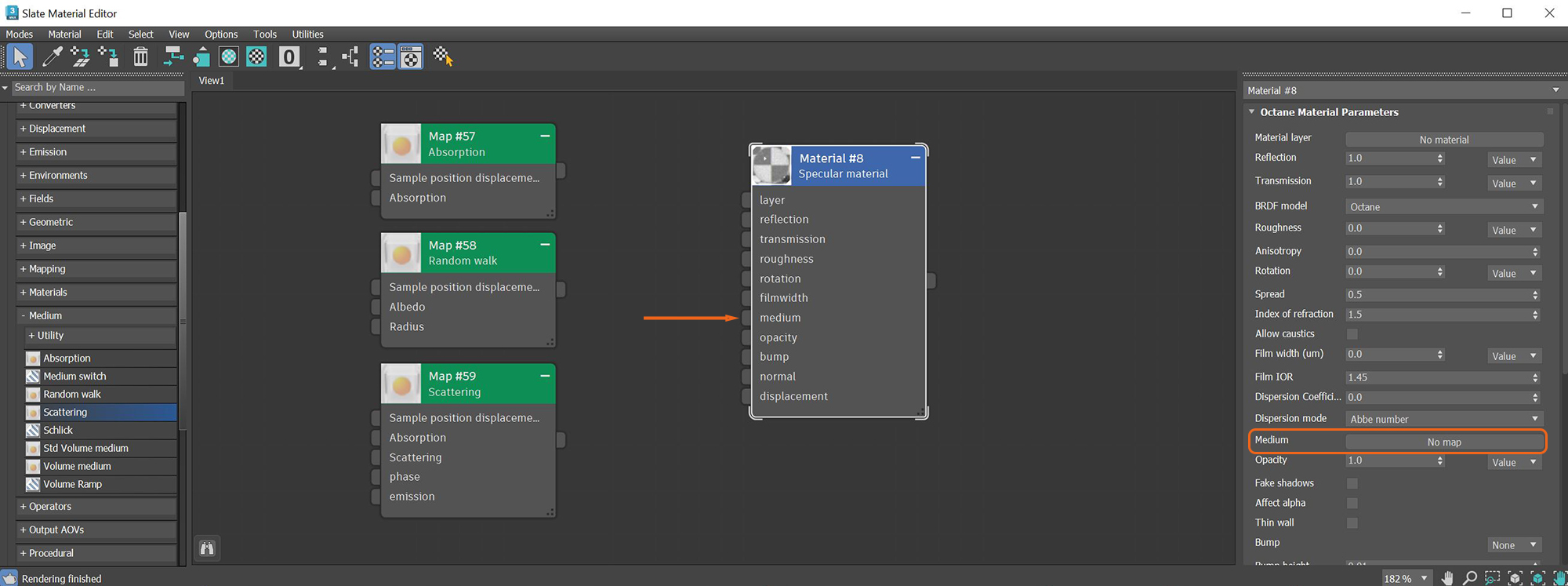
Octane supports participating media inside objects (absorption, subsurface scattering, and volume). These settings are stored in Medium nodes, which are attached to the corresponding input pins of DiffuseAmount of diffusion, or the reflection of light photons at different angles from an uneven or granular surface. Used for dull, non-reflecting materials or mesh emitters., SpecularAmount of specular reflection, or the mirror-like reflection of light photons at the same angle. Used for transparent materials such as glass and water., Universal, or Null material nodes.
There are five types of Medium nodes:
Random Walk - A newer variant of subsurface scattering that ensures a more realistic result.
Standard Volume MediumA shading system designed to render volumes such as smoke and fog. - A comprehensive node with the flexibility to specify what VDBDreamworks’ open-source C++ library housing the data structures and tools implementation for storing and manipulating volume data, like smoke and other amorphous materials. The purpose of OpenVDB is mostly to have an efficient way to store volumetric data in memory and on disk. It has evolved into a more general toolkit that also lets you accomplish other things, such as fracturing volumes, converting meshes to volumes and vice versa. However, it does not include a computational fluid dynamics solver, and therefore it cannot procedurally generate smoke or fire. OpenVDB is fully integrated as a library in OctaneRender. For more information about OpenVDB, please see http://www.openvdb.org/. grid data can be used for the various node channels. This node is covered further under the Effects section of this manual.
To render with Medium nodes, the Path Tracing or PMC render kernels are the best choice. It is possible to render MediumsThe behavior of light inside a surface volume described by scatter, absorption, and transmission characteristics. using the Direct Light kernel, but only if the Medium node is connected to a Diffuse materialUsed for dull, non-reflecting materials or mesh emitters., and if Diffuse Mode is set to GI.
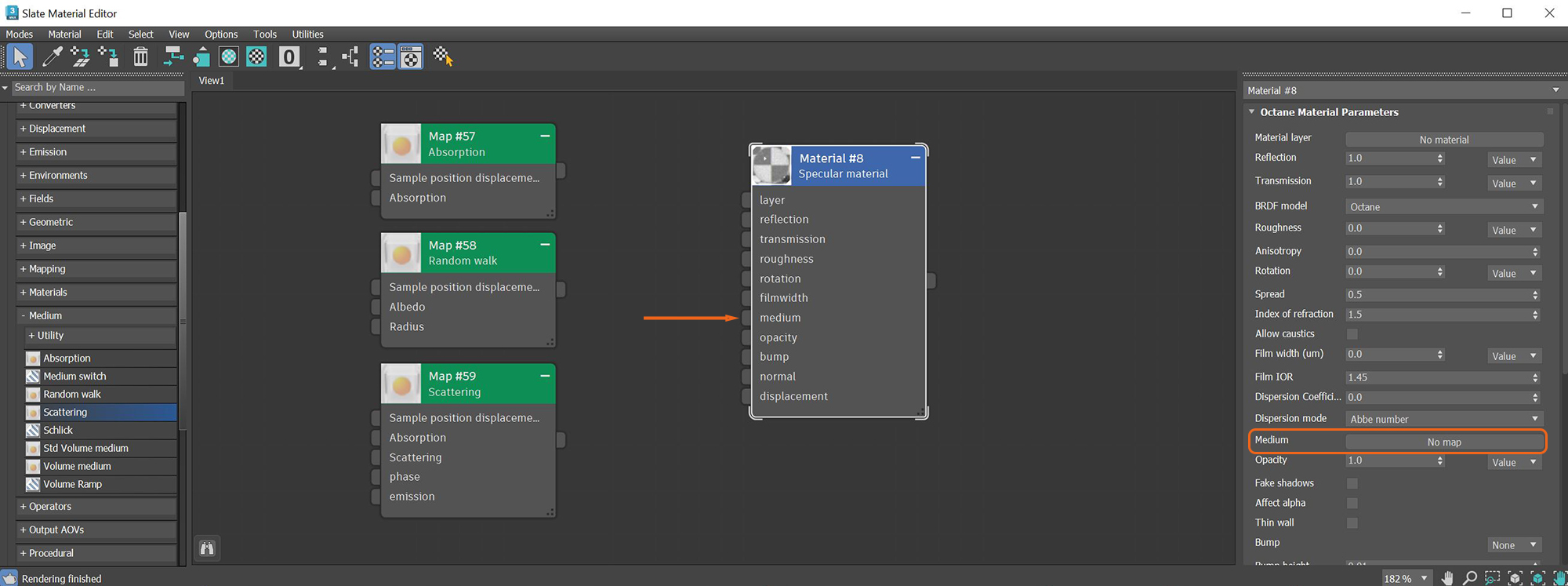
Figure 1: Medium nodes are connected using the Medium button in the MaterialThe representation of the surface or volume properties of an object.'s parameters
Add medium nodes to materials applied to meshes that define a closed volume. A single-sided plane will not work. For example, a plane representing a leaf will not work if you apply a material with a medium to it. The one exception is a plane representing the ground. OctaneRender® treats the ground plane as an endless, deep surface.
Specular and Universal materials are the best choice when using a Medium node (figure 2). Set the TransmissionA surface characteristic that determines if light may pass through a surface volume. and Reflection parameters to a non-zero value, or a color other than black, or a Texture map. If the reflection is set to 1.0, all light gets reflected regardless of the Transmission value. If reflection is set to 0.0, all light gets transmitted through the surface. However, the result is an unnatural appearance. Reflection values of 0.1 - 0.2 are good starting points.
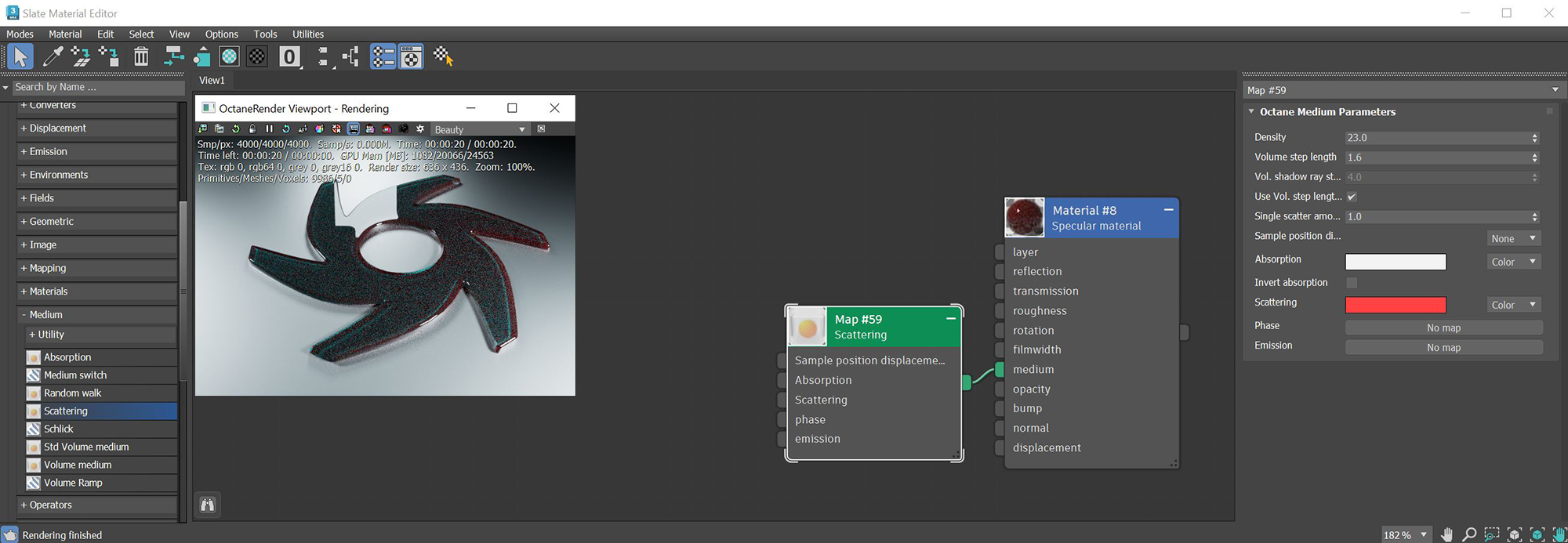
Figure 2 : A Scattering medium node is connected to a Specular materialUsed for transparent materials such as glass and water.
In the physical world, if the Absorption attribute use a color, the light transmitted through the surface is shaded as the complementary color (figure 3). The Invert Absorption parameter can be activated in the Absorption and Scattering nodes which will make the these real-world physical characteristics behave in an opposite fashion.
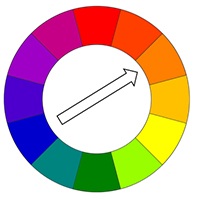
Figure 3 : A diagram shows that complementary colors are opposite from each other on the color wheel