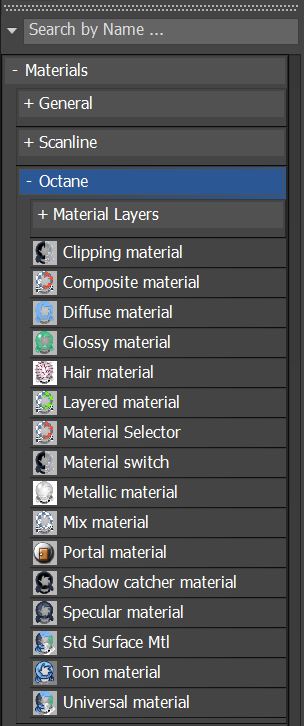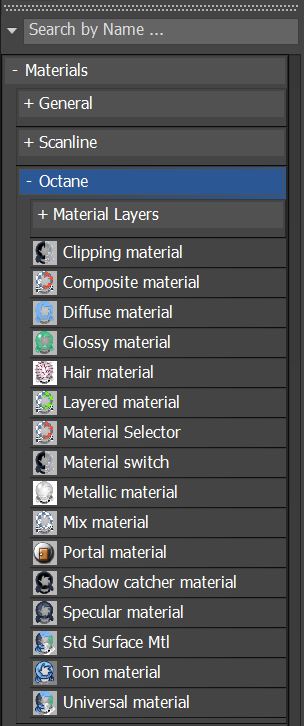Open topic with navigation
Materials
There are 14 types of materials available in OctaneRender®:
- Clipping - Used to cut one shape from another much like a Boolean subtraction function.
- Composite - Mixes several using masks.
- - Used for dull, non-reflecting Materials or Mesh emitters.
- - Used for shiny Materials such as plastics or metals.
- Hair - A dedicated shader with real-world physical characteristics that describe hair interaction with light.
- Layered - A system that uses dedicated material layer types found in the Layers roll-out to construct complex surfaces.
- Metallic - Similar to the , except by default it exhibits more metal-like characteristics.
- Mix - Mixes any two Material types.
- - Designates openings in scenes to allow the render kernel to better sample light from those areas. For more information, see the Lighting topic in this manual.
- - A dedicated material that captures shadows.
- - Used for transparent Materials such as glass and water.
- Standard Surface - This material closely aligns with the Autodesk Standard Surface shader specification for cross-application interoperability.
- Toon - Designs surfaces that look hand-drawn.
- Universal - Integrates more closely with workflows.
Additionally, the Material Selector and the Material Switch nodes can be accessed from this menu. These node types are also covered in this section.
You can access the OctaneRender materials by expanding the Octane rollout in the Materials section of the Slate Material Editor (figure 1).
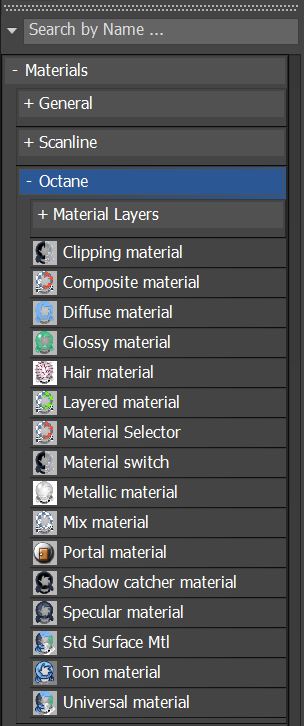
Figure 1: Accessing the Octane-specific materials in the Slate Material Editor
a
Open topic with navigation