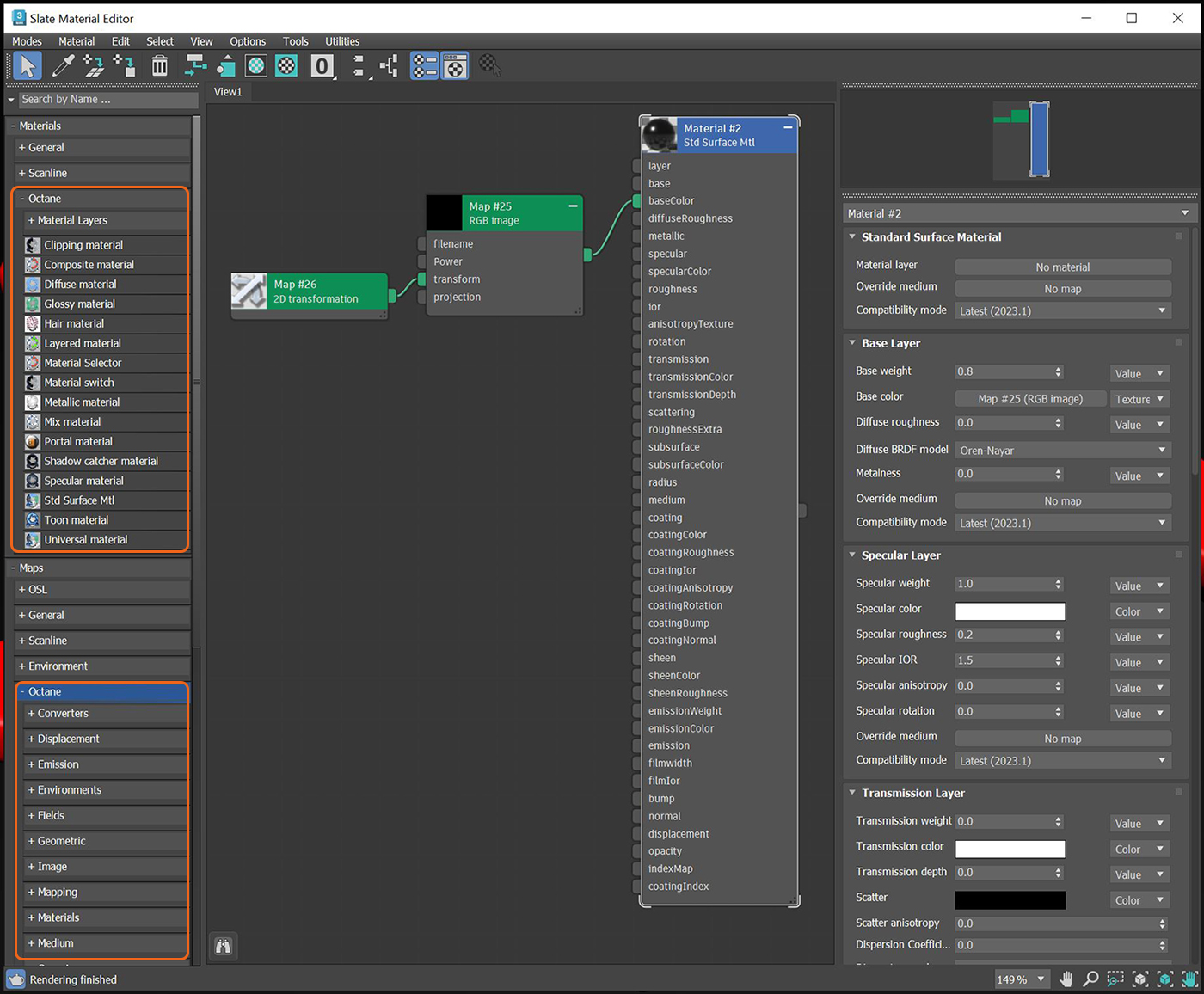
You use either the Slate or Compact MaterialThe representation of the surface or volume properties of an object. Editor to work with Octane materials and maps. For this example, we will focus on the Slate Material Editor. The Octane materials and maps are under the Octane prefix groups in the Material/Map Browser (figure 1). To get started, focus on the Standard Surface or Universal Material, RGB Image, and 2D transformation nodes as these nodes are the workhorses for designing surfaces and importing/manipulating texture maps.
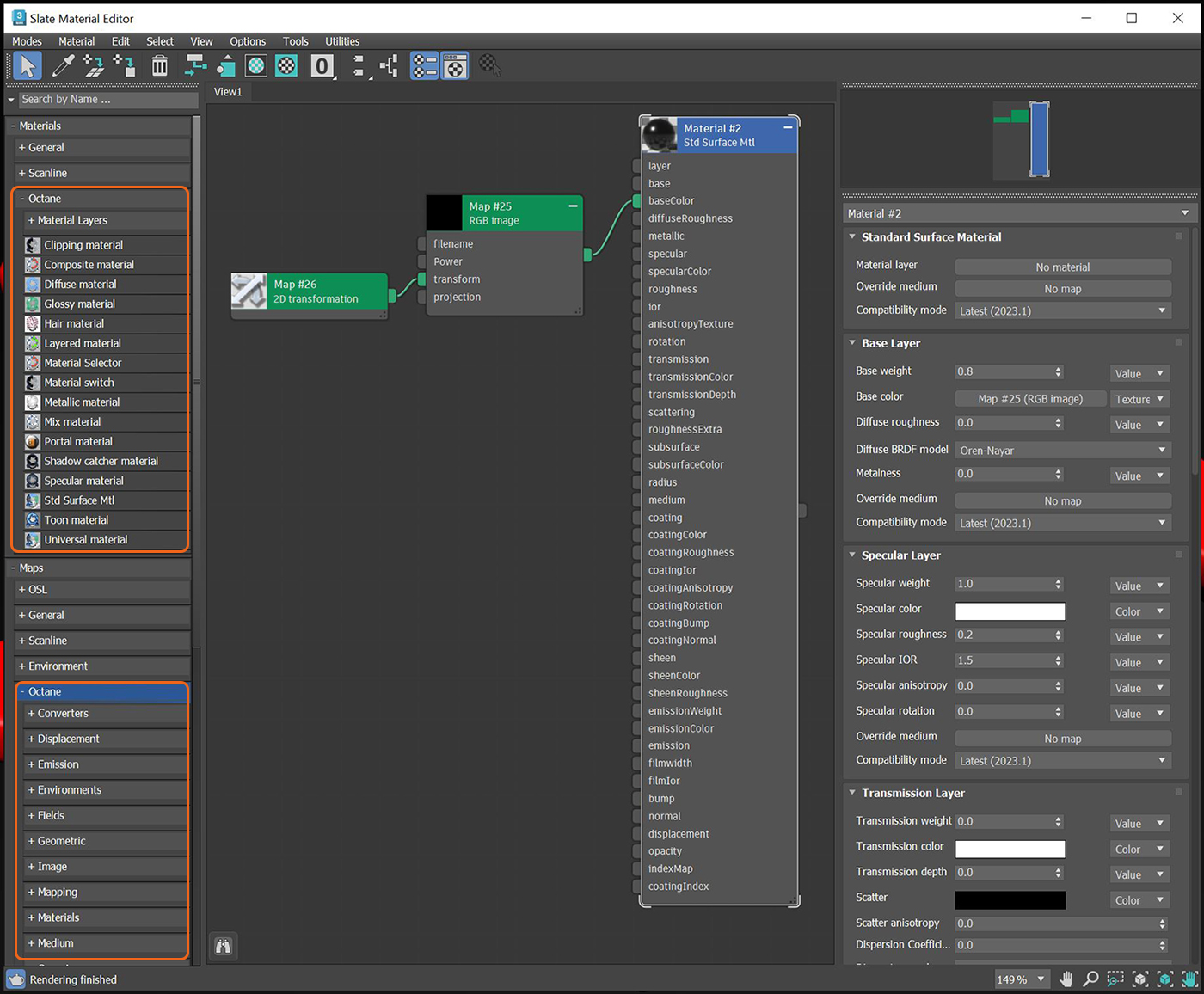
Figure 1: Locating the Octane materials and maps in the Slate Material Editor