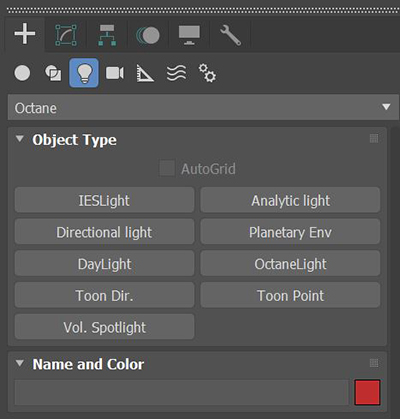
There are nine light types in the OctaneRender® for 3DS Max® plugin, which you can find in the Create Panel's Lighting category (Figure 1). You can also create lights by using mesh objects in the scene, and then adding indirect/environment lighting from the 3DS Max® Environment And Effects window (Figure 2).
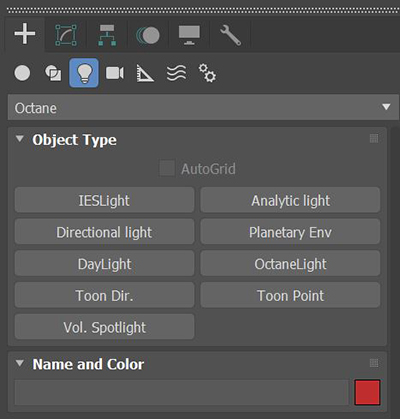
Figure 1: Accessing Lights from the Command Panel
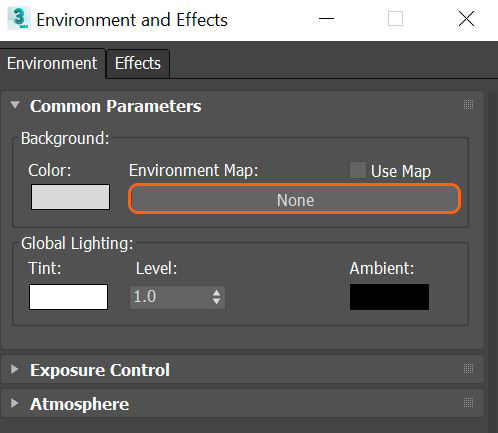
Figure 2: Accessing Environment lighting from the Environment And Effects window