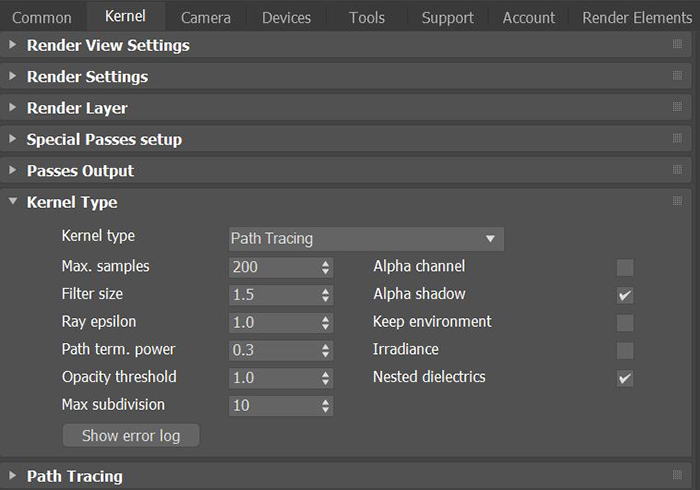
A Kernel in OctaneRender® is the central part of the rendering engine that interfaces with the rendering hardware (graphics card or GPUThe GPU is responsible for displaying graphical elements on a computer display. The GPU plays a key role in the Octane rendering process as the CUDA cores are utilized during the rendering process.). There are five major rendering KernelsBy definition, this is the central or most important part of something. In Octane, the Kernels are the heart of the render engine. in OctaneRender:
Each Kernel has a set of specific parameters to adjust which can be found in their specific roll-outs. The Kernel Type roll-out contains parameters associated with all the Kernel types (figure 1).
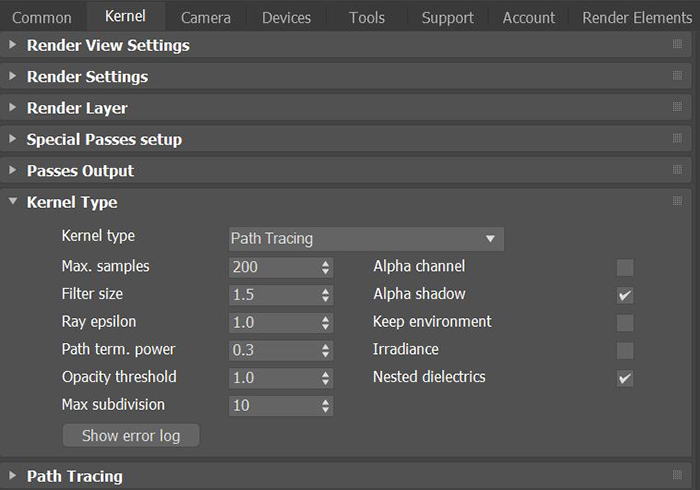
Figure 1: Kernel Types
Kernel Type - Select between 5 Kernel Types: Direct Light, Path Tracing, Photon Tracing, PMC, and Info Channel.
Maximum Samples - This sets the maximum number of samples per pixel before the rendering process stops. Higher values create cleaner renders. There is no rule as to how many samples per pixel create a good render, it is dependent on the scene.
Filter Size - This sets the render filter's pixel size. This improves aliasing artifacts in the render. If the value is too high, the image becomes blurry.
Ray Epsilon - The distance to offset new rays so they don’t intersect with the originating geometry. We recommend leaving this value at the default setting.
Path Termination Power - High values increase render speed, but increase noise in the dark areas.
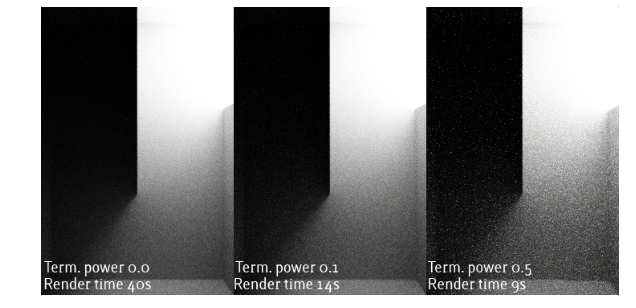
Figure 2: A comparison of Path Termination powers
Opacity Threshold - Geometry with an Opacity value that's greater than or equal to this value is treated as totally opaque.
Max Subdivision - The maximum subdivision level applied to geometry in the scene. A value of 0 disables this parameter.
Alpha ChannelA greyscale image used to determine which areas of a texture map are opaque and which areas are transparent. - This option removes the background and renders it as transparent (zero alpha). This is useful if you want to composite the render over another image and don't want the background to be present.
Alpha Shadow - This setting allows any object with transparency (SpecularAmount of specular reflection, or the mirror-like reflection of light photons at the same angle. Used for transparent materials such as glass and water. materials, MaterialsA set of attributes or parameters that describe surface characteristics. with Opacity settings and Alpha Channels) to cast a shadow instead of behaving as a solid object.
Keep Environment - Use this option in conjunction with the Alpha Channel setting. The background renders with zero alpha, but is still visible in the final render. This allows more flexibility in compositing images.
Irradiance - Displays the rendering with light energy, but no material characteristics.
Nested Dielectrics - Enables nested dielectrics. If disabled, the surface IORs and priorities are ignored.