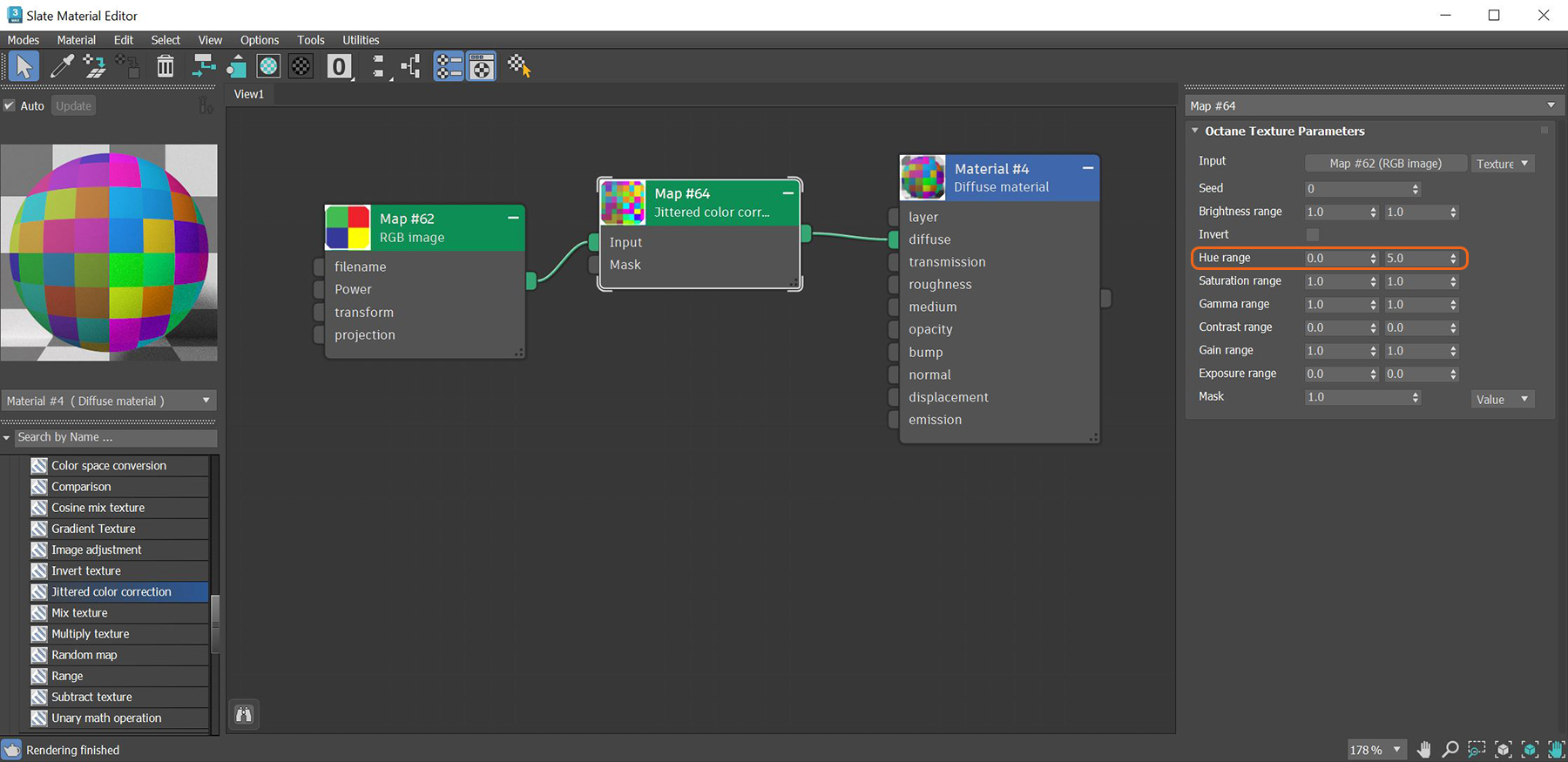
The Jittered Color Correction node randomizes various image adjustment parameters based on a seed value (figure 1).
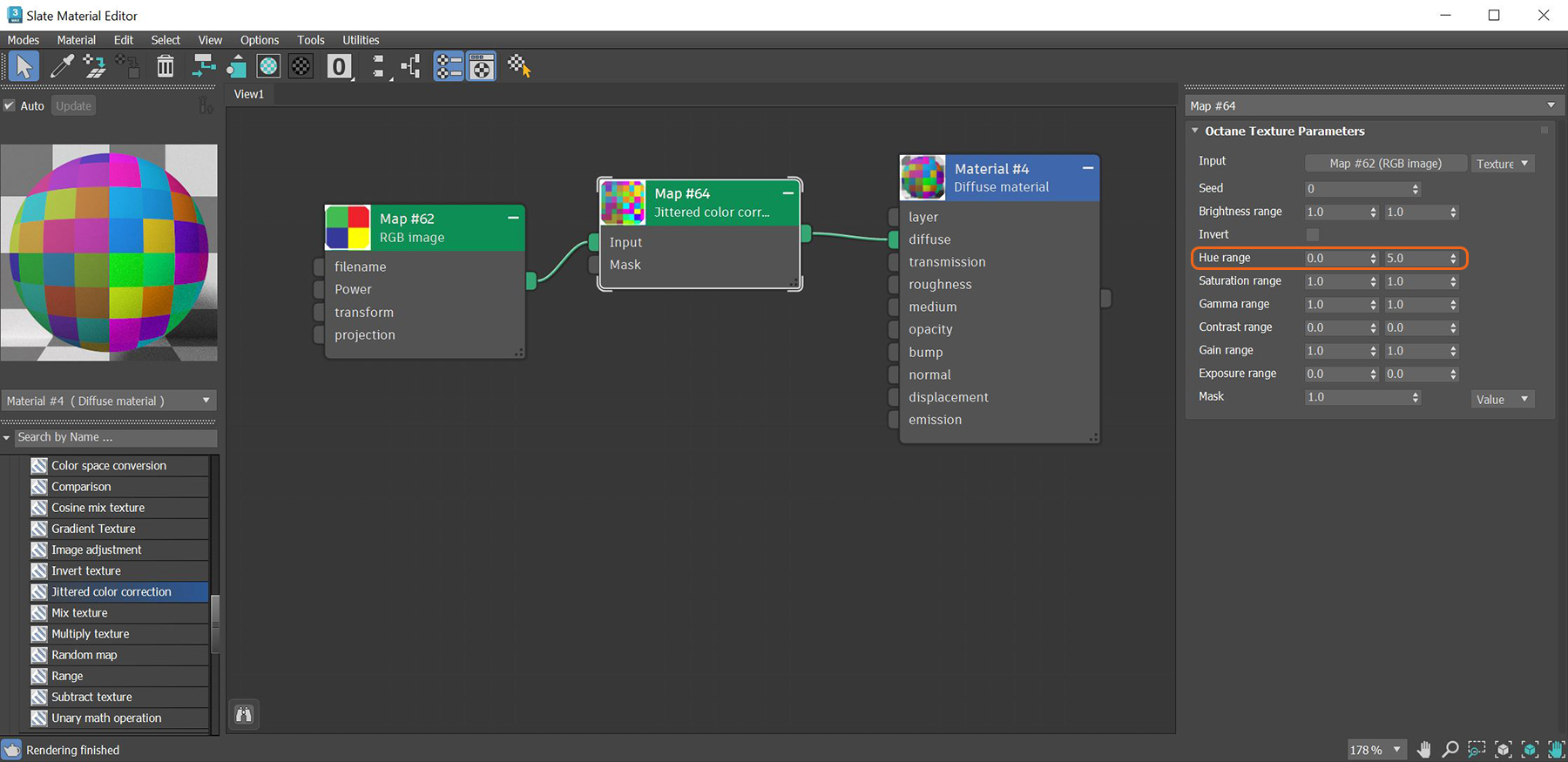
Figure 1: The Jittered Color Correction used to randomly alter the Hue Range of a connected texture map
Input - The image to applied the node's effect to.
Seed - Adjusts the randomness of the effect.
Brightness Range - Determines the brightness range for the jitter effect.
Invert - Inverts the colors of the input image.
Hue Range - Determines the hue range for the jitter effect.
Saturation Range - Determines the saturation range for the jitter effect.
GammaThe function or attribute used to code or decode luminance for common displays. The computer graphics industry has set a standard gamma setting of 2.2 making it the most common default for 3D modelling and rendering applications. Range - Determines the gamma range for the jitter effect.
Contrast Range - Determines the contrast range for the jitter effect.
Gain Range - Determines the gain range for the jitter effect.
Exposure Range - Determines the exposure range for the jitter effect.
Mask - Determines where the effect is applied and where it is not applied.