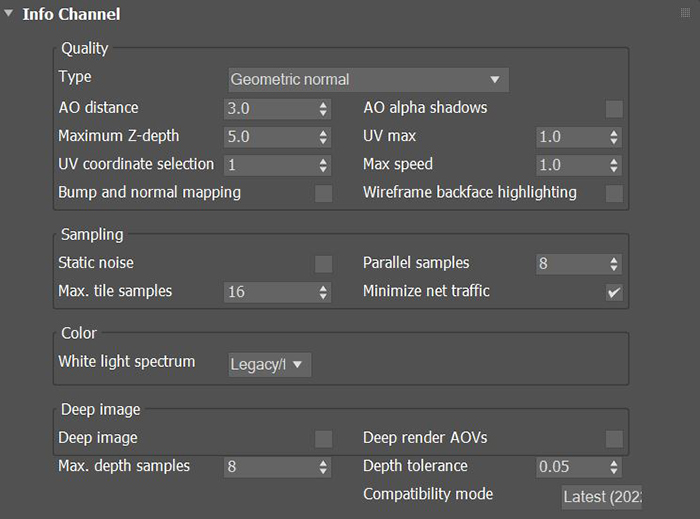
The Info Channel kernel evaluates scene data and renders the data as color images that you can use in post processes for compositing.
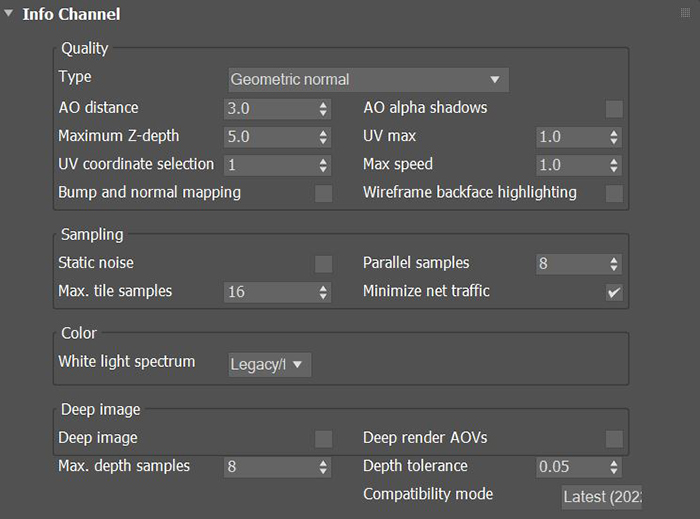
Figure 1: The Info Channel kernel parameters
Type - The following settings are available with some of the most often-used channels defined.
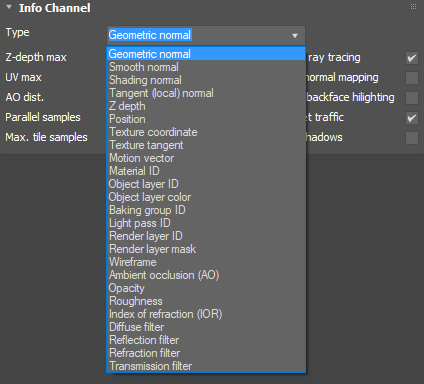
Figure 2: The available Info Channel types
AO Distance - Specifies the Ambient Occlusion distance.
AO Alpha Shadows - Takes Opacity into account in the AO calculation, and render passes can use this to specify if OctaneRender® should render shadows cast by Ambient Occlusion as transparent (zero alpha). This is useful if the you want to composite the render over another image and don't want the AO shadows to be present.
Maximum Z-DepthA measure of object distances from the camera typically represented as a grayscale image. - Sets the maximum z-depth that OctaneRender shows.
UV Max - Sets the maximum value that OctaneRender shows for the Texture coordinates.
UV Coordinate Selection - Determines which set of UV coordinates to use.
Max Speed - Speed mapped to the maximum intensity in the motion vector channel. A value of 1 means a maximum movement of 1 screen width in the shutter interval.
Bump And Normal Mapping - Shows or hides the Bump and Normal maps.
Wireframe Backface Highlighting - Highlights backfaces in the Wireframe channel.
Static Noise - If enabled, the noise patterns are kept stable between frames.
Parallel Samples - Controls how many samples OctaneRender calculates in parallel. Small values require less memory to store the sample's state, but rendering is slower. High values need more graphics memory, but rendering is faster. The change in performance depends on the scene, the GPUThe GPU is responsible for displaying graphical elements on a computer display. The GPU plays a key role in the Octane rendering process as the CUDA cores are utilized during the rendering process. architecture, and the number of shader processors in the GPU.
Maximum Tile Samples - Controls the number of samples per pixel to render until OctaneRender takes the result and stores it in the film buffer. High values generate results less often at the film buffer.
Minimize Net Traffic - Distributes the same tile to the net render nodes until it reaches the max samples/pixel for that tile, and then it distributes the next tile to render nodes. This option doesn't affect work done by local GPUs. This way, a render node can merge all of its results into the same cached tile until the Primary Render Node switches to a different tile.
White Light Spectrum - Controls the appearance of colors produced by spectral emitters. This value determines the spectrum that will produce white in the final image. The D65 setting will produce a reasonable daylight color. The Legacy/Flat setting will preserve the appearance of legacy projects where the spectral emitters appear more blue.
Deep ImageRenders frames with multiple depth samples in addition to typical color and opacity channels. - Enables rendering deep pixel images used for deep image compositing.
Maximum Depth Samples - When you enable Deep Image, this sets the maximum number of depth samples per pixel.
Deep Render AOVs - Includes rendering AOVs in deep pixels.
Depth Tolerance - When you enable Deep Image rendering, this option merges depth samples with relative depth differences that fall below this tolerance value.