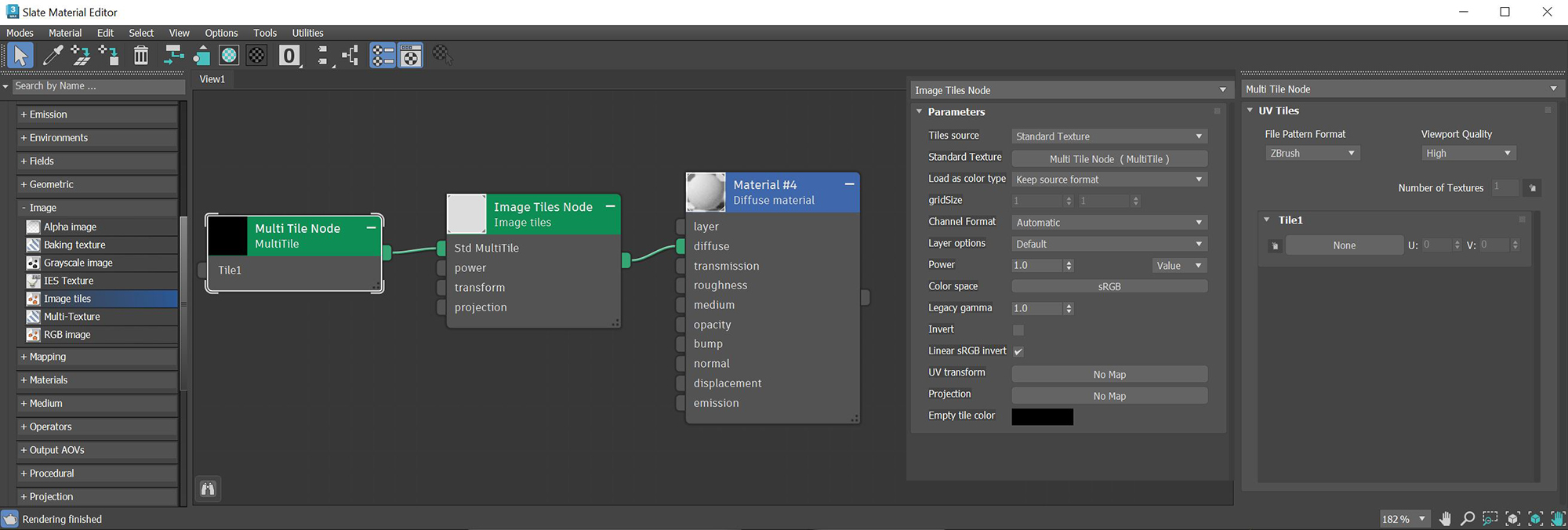
The Image Tiles node sets up a tile grid similar to UDIM image tiles. Dragging this node into the Slate MaterialThe representation of the surface or volume properties of an object. Editor's View window will create an Image Tiles node and a MultiTile node (figure 1).
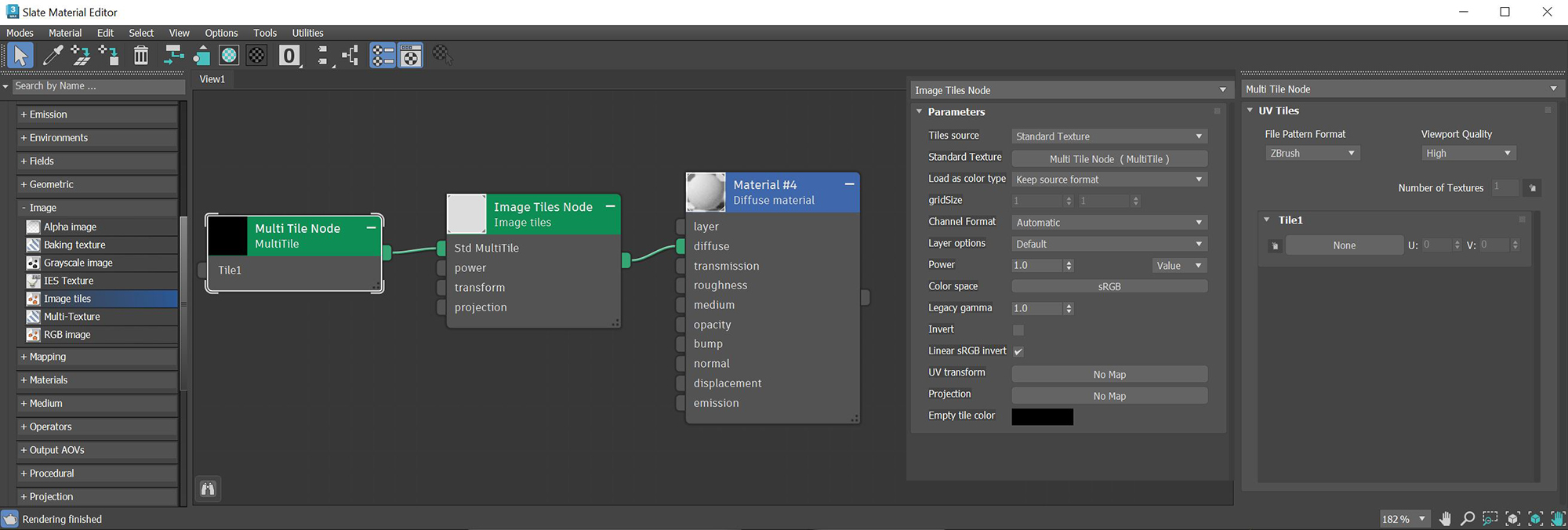
Figure 1: The parameters for both the Image Tiles node and the Multi Tile node
Tile Source - Reads tile images from either a MultiTile (Standard) or a Grid.
Standard Texture - (Multi Tile only) Specifies the texture to use as the source of the tiles and/or for display in the viewport. The Multi Tile node is connected to the Image Tiles node automatically, whether it is used or not.
Load as Color Type - Determines which color format the textures are loaded.
Grid Size - The size of the image tile grid.
Channel Format - Indicates the preferred channel format for loading the image. This is ignored for 8-bit images.
Layer Options - Indicates the chosen layer name, if the current image has multiple layers.
Power- Controls image brightness. Lower values cause the image to appear darker. When used as a Bump map, this setting alters the bump height on the surface.
Color Space - Determines the color space of the imported image.
Legacy GammaThe function or attribute used to code or decode luminance for common displays. The computer graphics industry has set a standard gamma setting of 2.2 making it the most common default for 3D modelling and rendering applications. - Controls the input image luminance, and it also tunes or color-corrects the image.
Invert - Inverts the texture values.
Linear sRGB Invert - Inverts the image after conversion to linear sRGB color space.
UV Transform - Positions, rotates, and scales the surface texture.
Projection - Accepts OctaneRender® Projection nodes. If nothing is connected to this input, the Image texture uses the surface's UV texture coordinates by default. This also changes the UV set if the original surface contains more than one UV set.
Empty Tile Color - Determines the color of empty tiles in the grid.