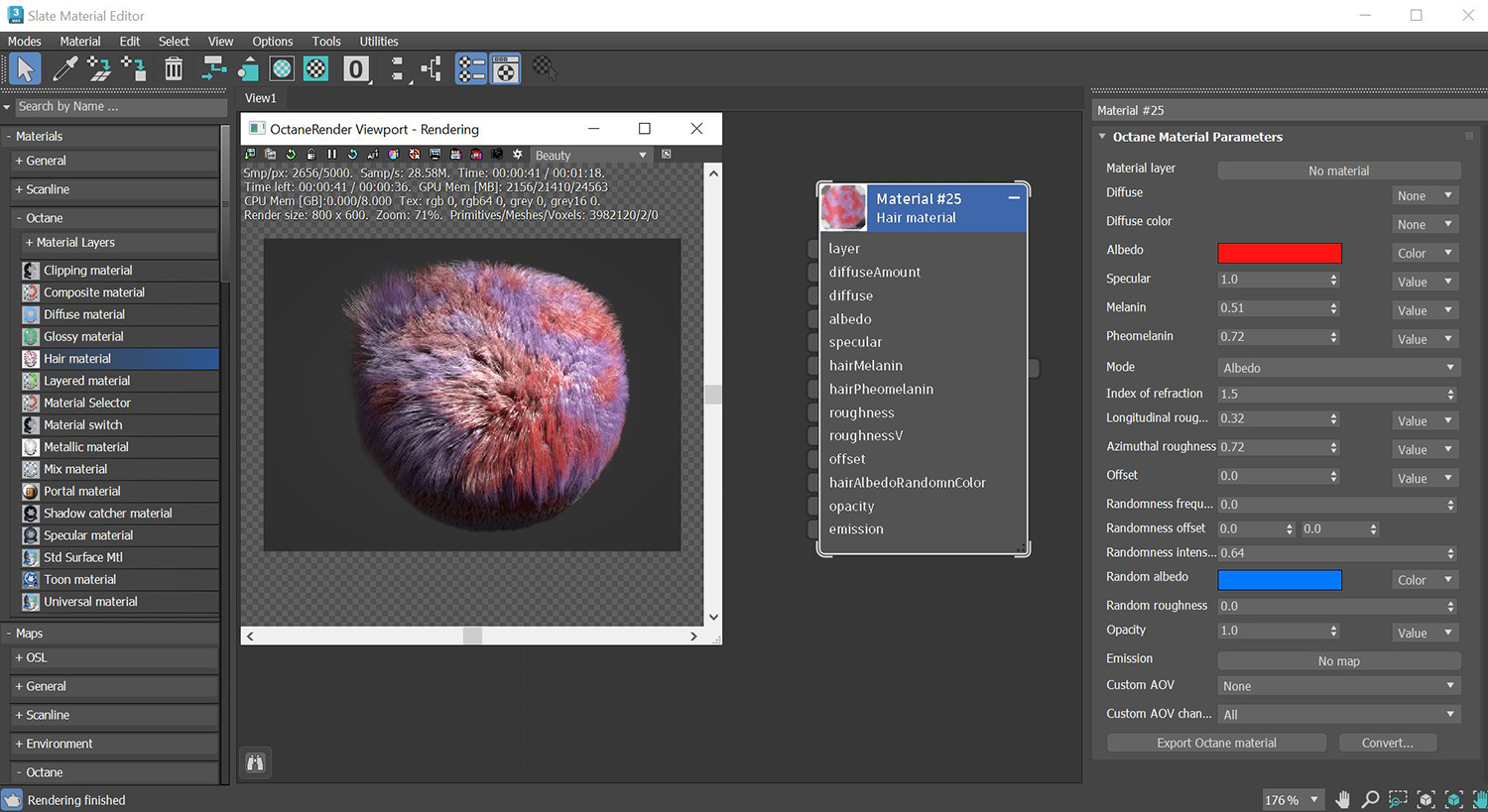
An updated hair material was implemented in OctaneRender® 2020 that improves hair rendering realism.The Hair MaterialThe representation of the surface or volume properties of an object. parameters are focused on characteristics common with hair and fur strands (Figure 1). The hair material has its unique set of parameters, allowing for Albedo and Melanin/Pheomelanin coloring methods for hair, as well as multiple roughness parameters for different scattering behavior along a hair strand. Albedo mode is better for artificial hair fibers than Melanin and Phelomelanin, which is better for natural hair fibers.
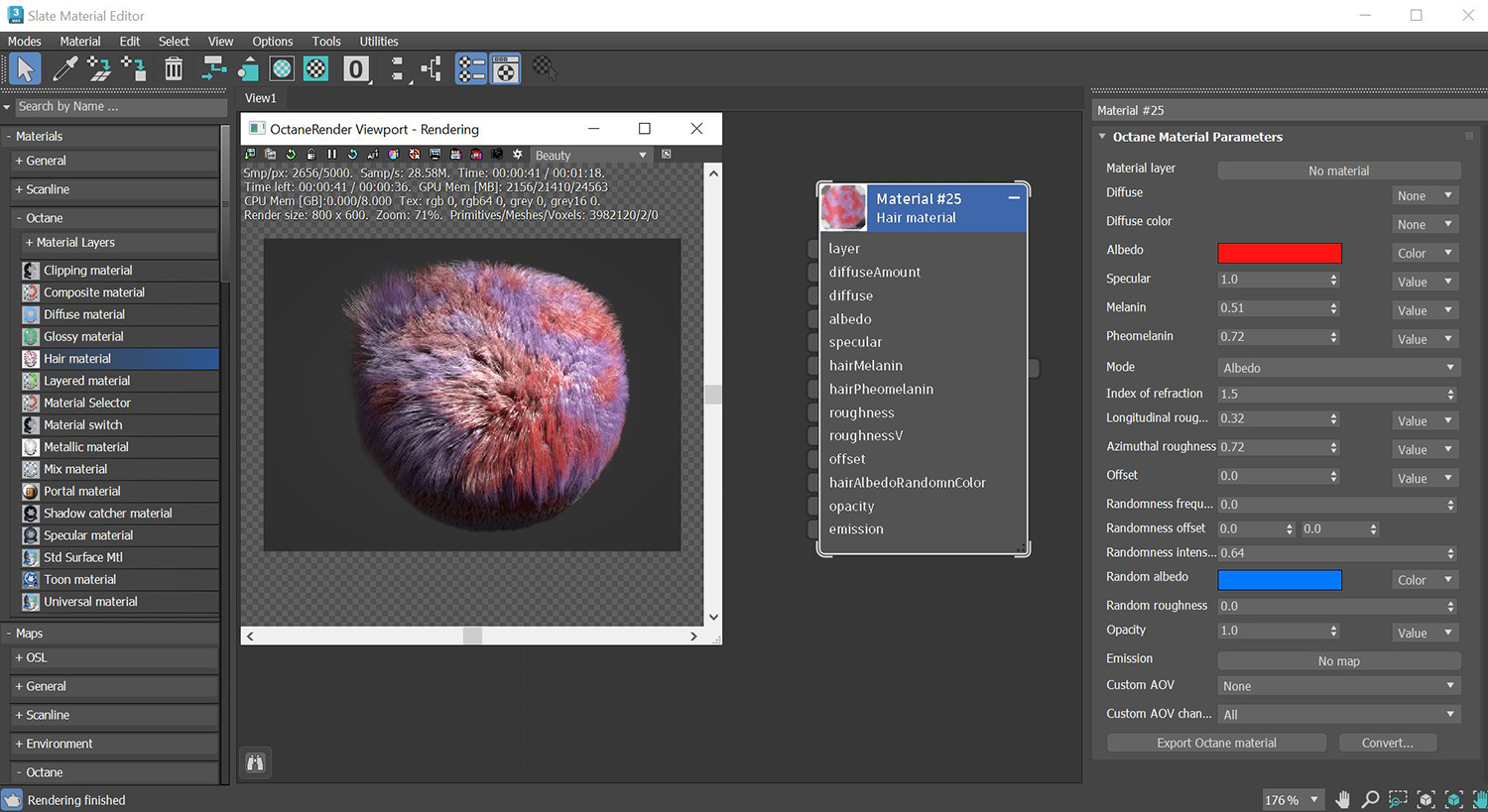
Figure 2: Hair Material parameters
Material Layer - Adds a Material Layer above the base material. See the Material Layers topic in this manual for more details.
DiffuseAmount of diffusion, or the reflection of light photons at different angles from an uneven or granular surface. Used for dull, non-reflecting materials or mesh emitters. - Adds an additional layer of color to the hair. This parameters is usually set to a value instead of a color, the color is set in the Diffuse Color parameter. The diffuse parameters are designed to be used when in Albedo mode.
Diffuse Color - Add an additional layer of color to the hair strands. The diffuse parameters are designed to be used when in Albedo mode.
Albedo - The hair base color used when in Albedo mode.
SpecularAmount of specular reflection, or the mirror-like reflection of light photons at the same angle. Used for transparent materials such as glass and water. - The hair specular or shininess color. This parameter only works when using Albedo mode.
Melanin - The quantity of pigment for the hair base color. This parameter only works when using Melanin + Pheomelanin mode.
Pheomelanin - The amount of redness in the hair strand. This parameter only works when using Melanin + Pheomelanin mode.
Mode - Determines whether to use the Albedo or the Melanin/Pheomelanin parameters to determine the hair color.
Index of Refraction - This parameter controls the level of the Fresnel effect on the specular reflection.
Longitudinal Roughness - Controls the roughness along the hair strand.
Azimuthal Roughness - Controls the roughness along a hair strand's cross section.
Offset - Scale offset on the surface of the hair. A value of 0 demotes perfectly smooth cylindrical hair. Increasing this value shifts the specular highlight away from a perfectly reflective direction.
Randomness Frequency - Controls the frequency of randomness on the hair for a more believable effect.
Randomness Offset - Works much like a seed value and offsets the randomness effect.
Randomness Intensity - Controls the intensity of the randomness on each hair strand.
Random Albedo - Specifies the target random albedo on the hair. This parameter will only work with the Albedo mode enabled.
Opacity - Controls the transparency value of the hair using greyscale values.
Emission -Determines whether the hair material will function as an emission surface.
Custom AOV - Writes a mask to the specified custom AOV.
Custom AOV Channel - Determines whether the custom AOV is written to a specific color channel (R, G, or B) or to all the color channels.
Export Octane Material - Opens a dialog window that provides options for exporting the Material to ORBXThe ORBX file format is the best way to transfer scene files from 3D Authoring software programs that use the Octane Plug-in such as Octane for Maya, Octane for Cinema 4D, or OctaneRender Standalone. This format is more efficient than FBX when working with Octane specific data as it provides a flexible, application independent format. ORBX is a container format that includes all animation data, models, textures etc. that is needed to transfer an Octane scene from one application to another., the Local DB, or the Live DB.
Convert - Provides options for converting this material to other Octane-specific material types.